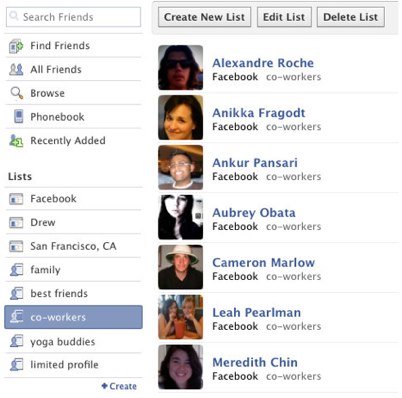
Facebook is introducing a new version of its “Friends” page that includes simple instructions for setting up new lists of friends to make filtering more useful.
[aditude-amp id="flyingcarpet" targeting='{"env":"staging","page_type":"article","post_id":106868,"post_type":"story","post_chan":"none","tags":null,"ai":false,"category":"none","all_categories":"business,","session":"B"}']The new page could make the redesign work a lot better for people. It’s an all-in-one way to try to make Facebook the central way you find new people and figure out better ways of filtering them.
A big problem with these filters has been that not many people (besides FriendFeed users) were already familiar with the concept. That’s even though a few of us nerds, or power users as we call ourselves, have been playing around with earlier versions of this feature on Facebook for awhile. Most people ignored them and preferred to use the automated news feed of information about their friends that Facebook offered until the redesign went into effect.
AI Weekly
The must-read newsletter for AI and Big Data industry written by Khari Johnson, Kyle Wiggers, and Seth Colaner.
Included with VentureBeat Insider and VentureBeat VIP memberships.
The redesign tried to change this by taking out the automated filter and only showing you status updates, moving most of the content of the news feed to a new highlights section on the right-hand side of the page, and instead letting you see these filters in the left-hand column within your homepage. Click on a filter, and you could see the updates from a manually selected group of friends, or updates from other applications on the site or around the web.
Now, the “Friends” page, the second tab from the left on the site’s top toolbar, in case you weren’t familiar, is adopting the same sort of interface but with more ways to easily filter your feeds. At the top of the left-hand column of buttons on the new version, there are buttons where you can also click to find friends, see an unfiltered view of all of your friends, browse for new friends, and see your “phonebook” (the phone numbers your friends have provided Facebook) as well as people you’ve recently added.
Within the new All Friends button, there’s also an option to create new lists (the tutorial below goes into this in more detail) using new pop-up windows to help you find the friends you want to filter.
Take a look. It’s this sort of simple interface that the redesign has been missing and that could help it be a lot more comfortable to many of Facebook’s 200 million-some users. The new page is being rolled out today. You can check it out at www.facebook/friends.
[youtube https://www.youtube.com/watch?v=pxo47tsxB-E&hl=en&fs=1&w=560&h=340]VentureBeat's mission is to be a digital town square for technical decision-makers to gain knowledge about transformative enterprise technology and transact. Learn More
