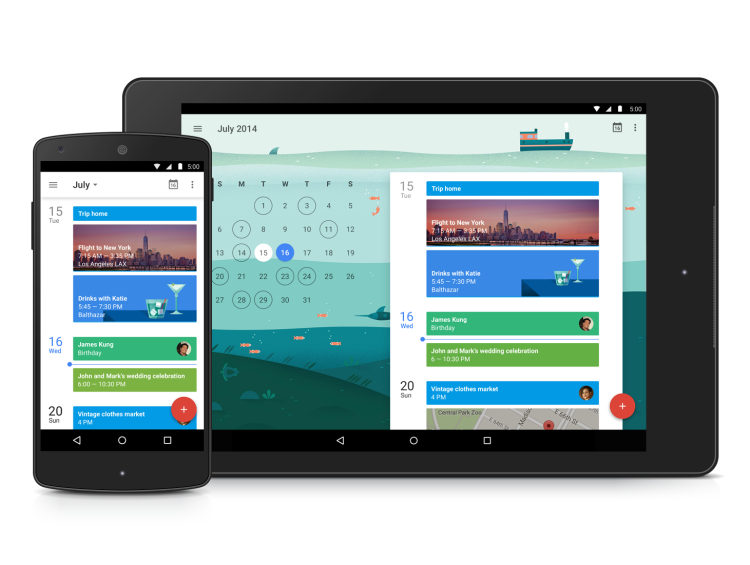Google has decided to drop support for SMS notifications in Google Calendar. Starting on June 27, 2015, users will no longer receive text messages from the service.
Google’s explanation for killing the free feature is simple: “SMS notifications launched before smartphones were available. Now, in a world with smartphones and notifications, you can get richer, more reliable experiences on your mobile device, even offline.” Out with the old and in with the new.
As a result, you have just under a month to consider your alternatives. Google suggests using “the calendar app that came with your device.” Alternatively, you can also install Google Calendar for Android or iPhone; download it from Google Play and Apple’s App Store.
The instructions for editing default notifications are pretty much the same on both platforms:
- Open the Google Calendar app.
- In the top left, go to the main menu.
- Choose Settings at the bottom.
- Choose one of your calendars.
- On Android, touch the notification to change or remove it, or touch Add a notification. On iOS, you can edit your default notifications for both regular events and all-day events — touch a notification to edit it, or add another notification.
You can also tweak the sound and vibration settings. On Android, they’re accessible directly in the Google Calendar app: Go to Settings again and choose General. On iOS, you’ll have to open the main Settings app, head to Notifications, and then choose Google Calendar.
Interestingly, Google Calendar will continue to support SMS notifications in the business world: Google Apps for Work, Education, and Government customers will not be affected by this change. That said, it’s not clear for how long the feature will be kept around even for them.
Still, Google’s message to Google Calendar users is clear. If you want to get notifications, it’s time to upgrade from a mobile phone to a smartphone.
VentureBeat's mission is to be a digital town square for technical decision-makers to gain knowledge about transformative enterprise technology and transact. Learn More