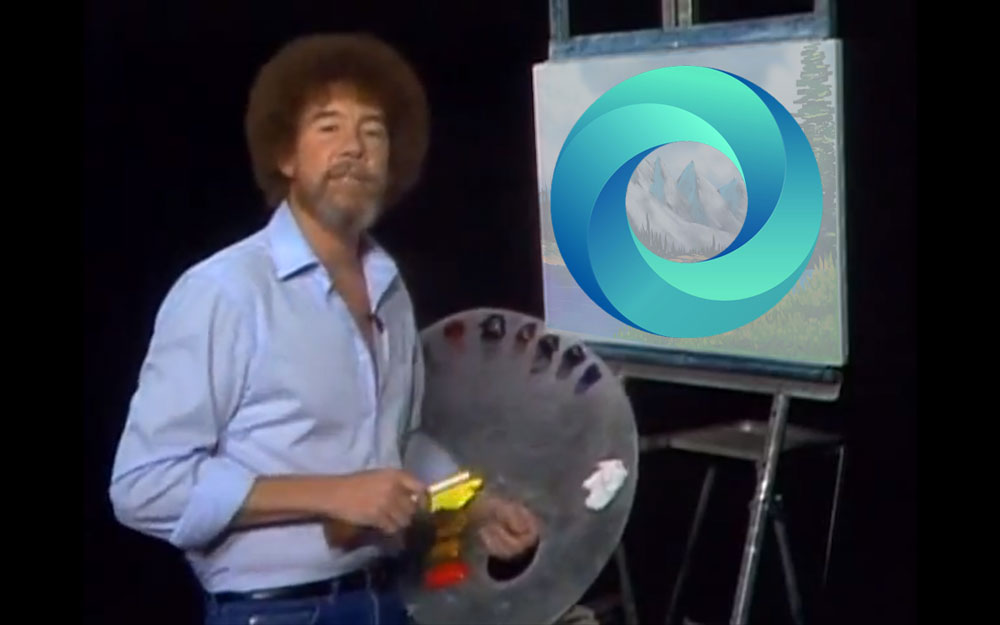Google launched an update for digital magazine iOS app Google Currents today, which features a new user interface, lots of navigation changes, and a greater emphasis on real-time news.
[aditude-amp id="flyingcarpet" targeting='{"env":"staging","page_type":"article","post_id":610462,"post_type":"story","post_chan":"none","tags":null,"ai":false,"category":"none","all_categories":"business,media,mobile,","session":"D"}']It’s also really freaking pretty.
Historically, Google hasn’t really followed a specific template when designing applications for each of its many services on iOS. For instance, the iPhone version of YouTube, Google+, and Maps didn’t have much in common aside from being able to use the same account to log in. But that seems to have changed with the latest version of many Google iOS apps, which feature a unified set of design elements (fonts, colors, search bars, and so on) — with Google Currents being the latest example.
AI Weekly
The must-read newsletter for AI and Big Data industry written by Khari Johnson, Kyle Wiggers, and Seth Colaner.
Included with VentureBeat Insider and VentureBeat VIP memberships.
The update brings the digital magazine app’s navigation in line with what we’ve seen on the latest versions of iOS apps for Gmail, YouTube, and Google Maps. Currents’ has a search bar that sits at the top of the interface, and a button in the top right corner reveals a YouTube-like sidebar. Opening the sidebar reveals a new breaking news section feed from Google News, an option to add new sources, and several news categories. Clicking a category reveals a sublist of publications.
You also don’t have to use the sidebar, as you can scroll between simplistic categories pages and news sources by swiping left to right. Navigating articles for each source is done by scrolling vertically. You even have the option of including a breaking news feed in each category. Also, to switch between sources within each category, you can click a “Short List” located in the top navigation bar. This seemed like over kill to me at first, but after using the app for a while, I do think it’ll get used often because it speeds up your capability to zip through a ton of news sources.
Overall, Google Currents’ design is crispy, pretty, and consistent with the company’s other iOS apps. If you want to follow a high volume of news sources in a short amount of time, the latest version of Currents is worth getting reacquainted with.
Check out some screenshots in the gallery below, or download the latest version of Google Currents for free in the App Store.
VentureBeat's mission is to be a digital town square for technical decision-makers to gain knowledge about transformative enterprise technology and transact. Learn More