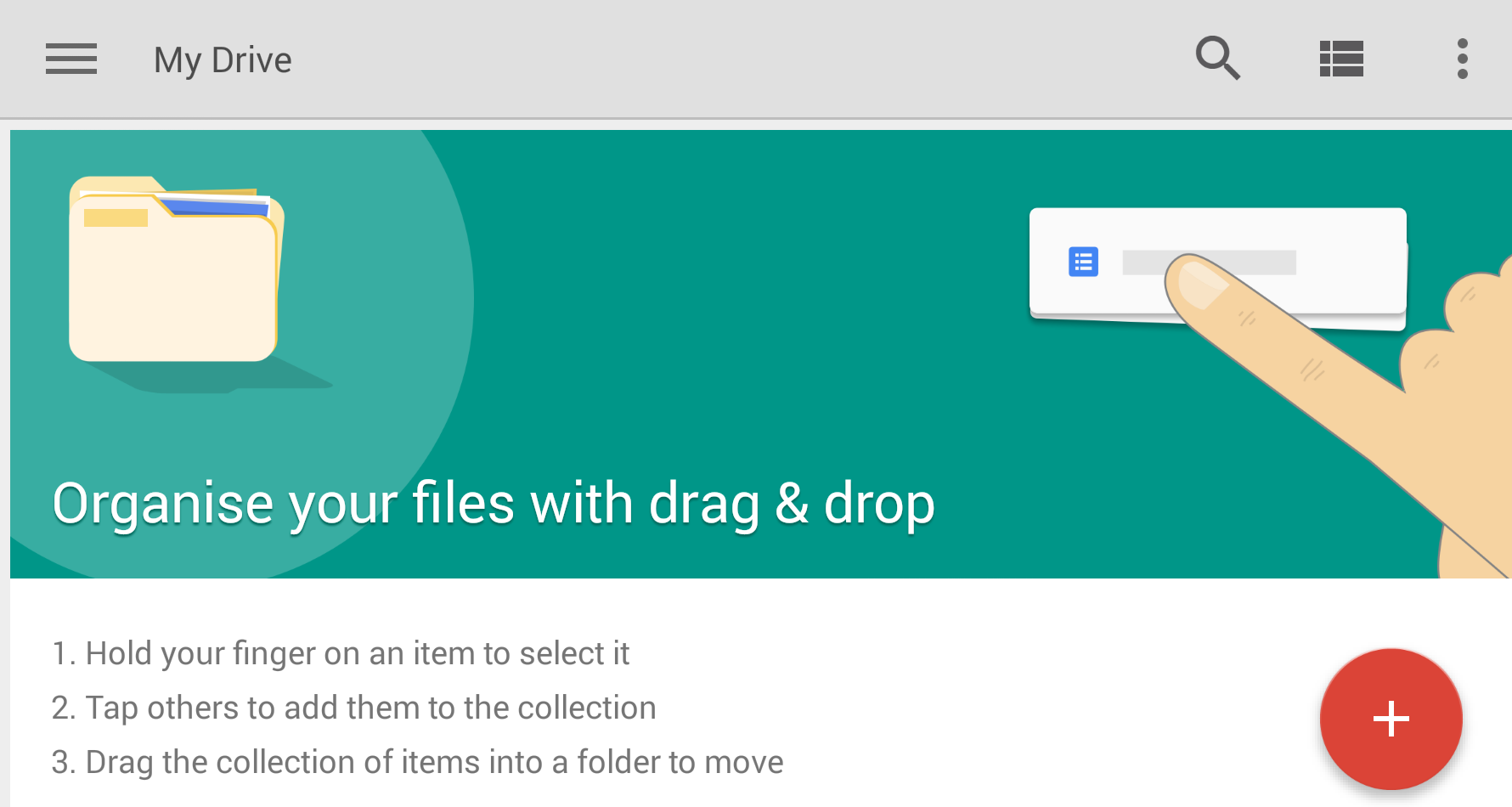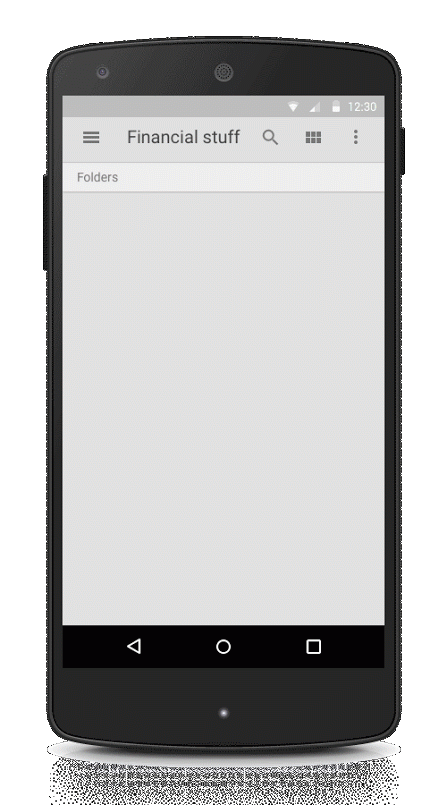Google has updated its Google Drive for Android with two new features and a slew of improvements. You can download the new version now directly from Google Play.
The update first started rolling out yesterday, but no changelog was made available until today. Google has now detailed what’s new, and the big highlight is drag and drop support:
To use drag and drop, you’ll have to first long-press files or folders to select them. A group bubble appears at the bottom of the screen to keep track of how many files and folders you’ve selected. Once you’ve selected the ones you want, you can move the group into a new location all at once.
This new grouping functionality actually goes further than just for moving files (notice the options that show up in the animation below): Once you have grouped a few items, you can also star, pin, or even download them with a single tap. The process still takes quite a bit of tapping, but it’s a decent solution for touchscreen devices.
Next up, when you find a file by searching, you can now jump to the location of that file from the details pane. This is useful if you’ve organized your files in a certain way but only remember the name of one from a particular group.
The app has also gained an improved PDF viewer as well as “key performance and design improvements.” Google didn’t say much beyond that, though you should notice that when you slide out the navigation menu, the status bar becomes transparent.
Interestingly, the new PDF viewer has also been released as a standalone app. If you want to view, print, search, and copy text from PDF documents without Google Drive, you can download the new Google PDF Viewer from Google Play.