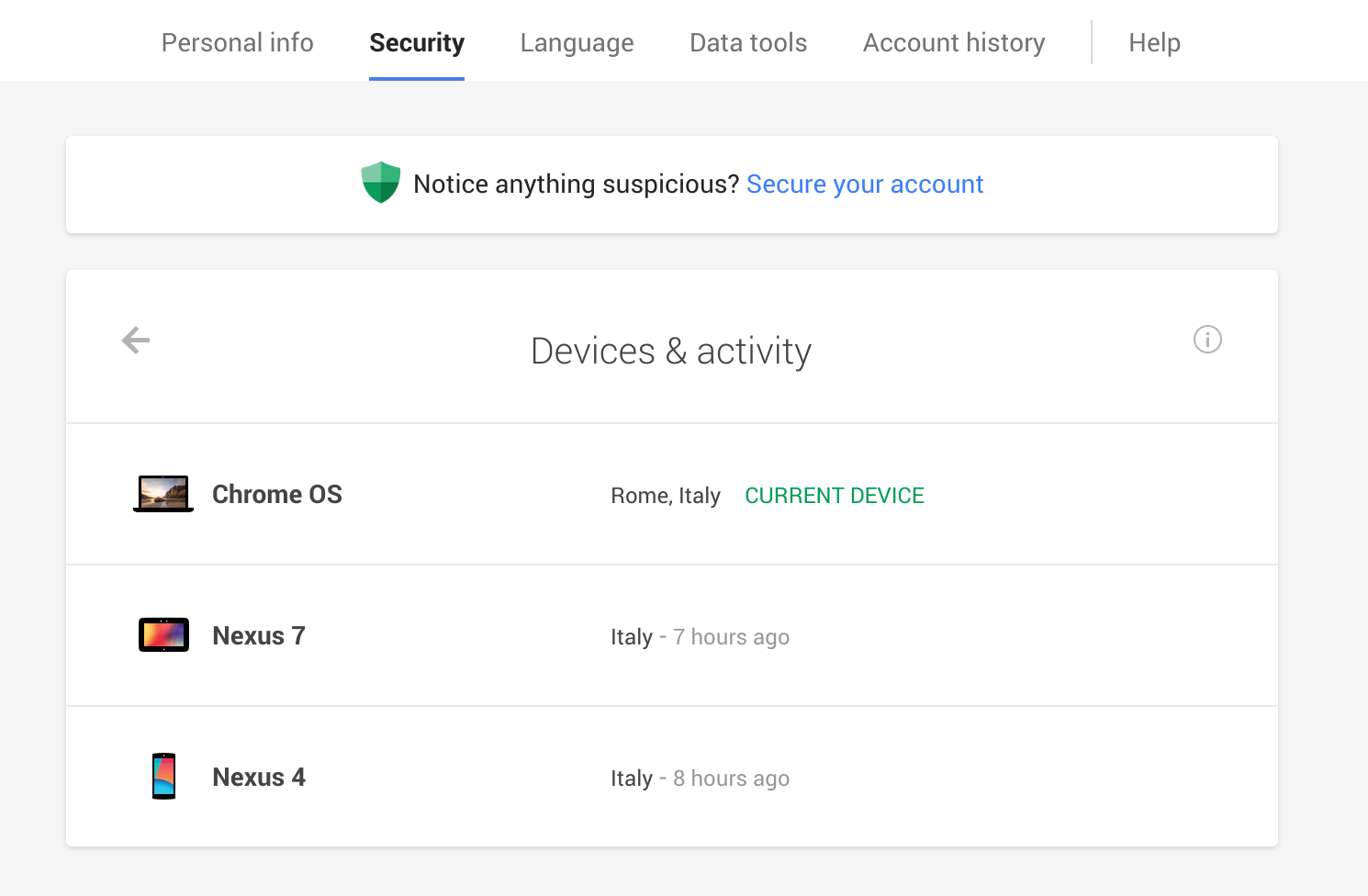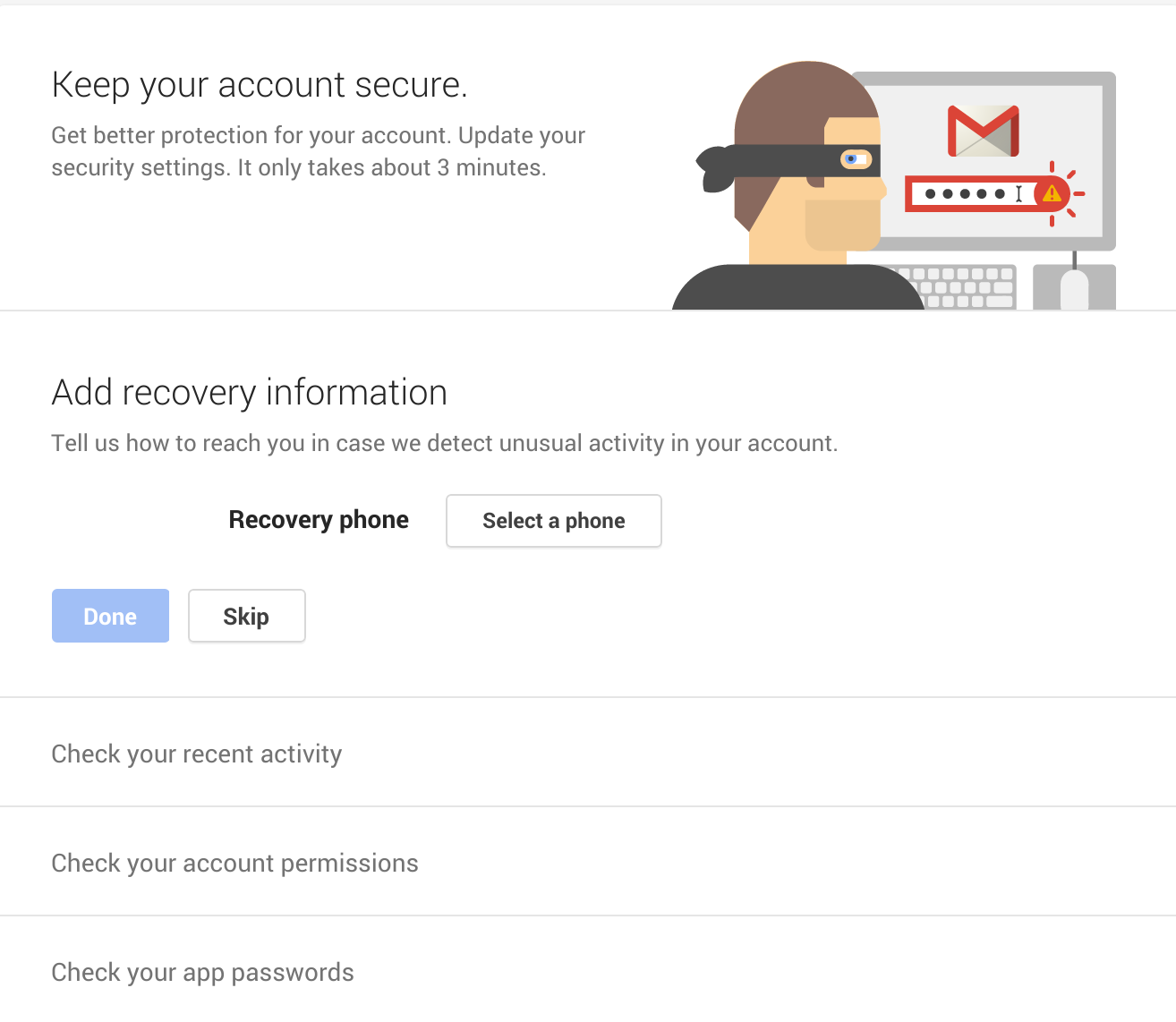Google today improved the security features in Google for Work, the company’s suite of enterprise business services. The Devices and Activity dashboard has been revamped with more information, and there’s a new security wizard to help employees secure their accounts.
The Devices and Activity dashboard now gives you additional insight over the devices accessing your Google account, including listing active devices in the last 28 days as well as those currently signed in. This dashboard existed before, but it focused mainly on account activity.
This version emphasizes your devices and the location from where they’re accessing your account. Clicking on a device will show you a list of browsers, the device model, and the account access type.
If there’s no Google Account activity in the past 28 days for a given device, Google recommends removing its account access. Annoyingly, Google no longer displays certain information, like IP addresses and browser versions.
On the flipside, when suspicious activity is detected, there is now a new setting to immediately take steps to secure an account and change a password. We would recommend turning this on for all your accounts, including those that do not have access to critical information, as phishing attacks can always be used to gain access to more important accounts.
The new security wizard, meanwhile, guides Google for Work users through steps they can take to turn on or adjust security features. These can range from providing contact info for account recovery (if the domain security policy allows it) all the way to reviewing recent account activity and permissions.
Google claims running the wizard “only takes minutes” and is meant as a way to encourage users to update their settings. Your IT department will be happy to know it prioritizes all administrator settings for security features that end users are permitted to turn on.
“By making users more aware of their security settings and the activity on their devices, we can work together to stay a step ahead of any bad guys,” Google says. We agree; at the end of the day, the biggest potential security issue is the end user.