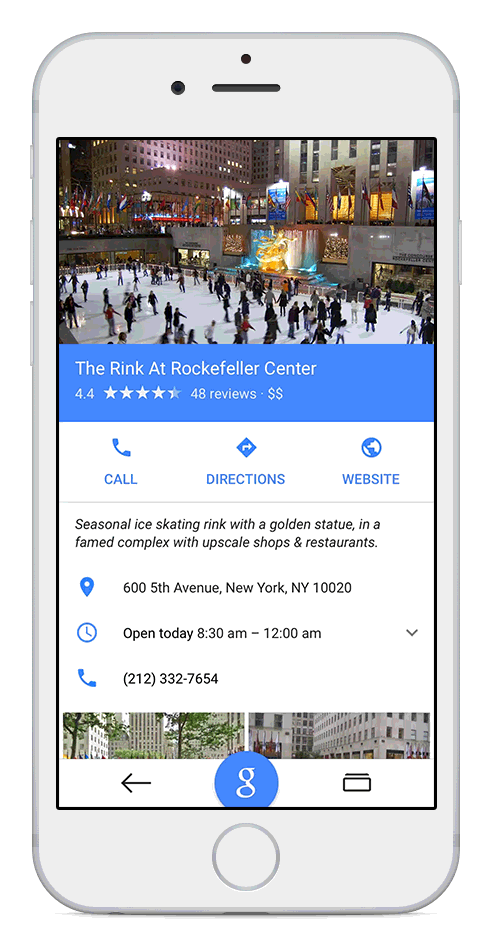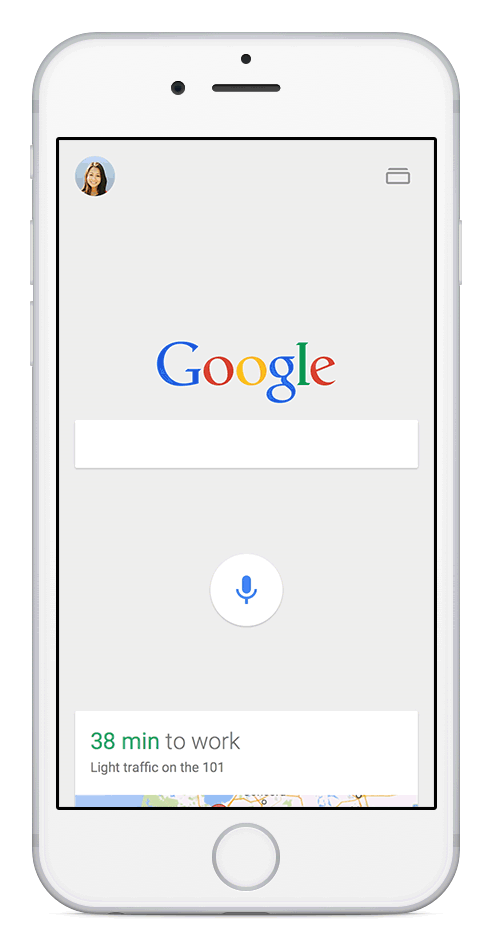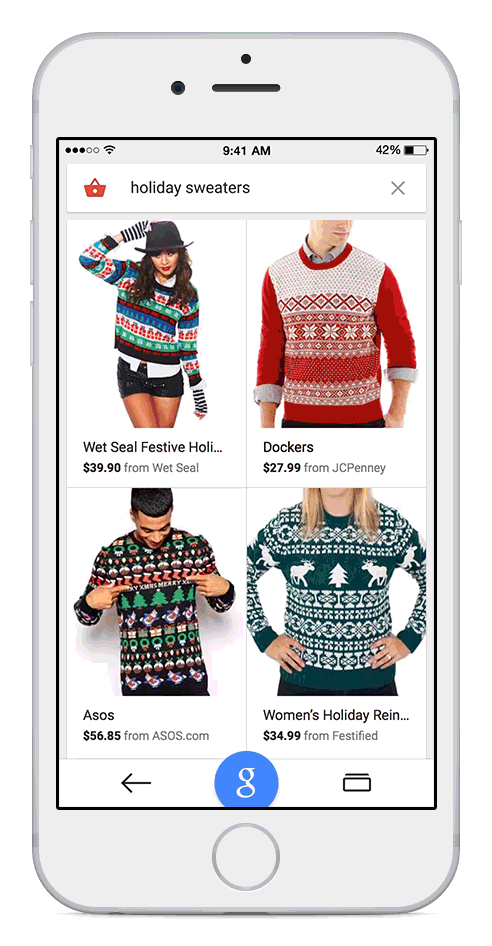Google today launched a major revamp of its main iOS app, bringing a new look and adding new features. You can download the new version now from Apple’s App Store.
If it looks oddly familiar, that’s because the iOS app now takes hints from Google’s Material Design mantra. While it doesn’t look quite as good as on Android, the new look and feel does carry over surprisingly well.
As for new features, the first thing you’ll probably notice is the new Google button. Just tap it to start a new search:
AI Weekly
The must-read newsletter for AI and Big Data industry written by Khari Johnson, Kyle Wiggers, and Seth Colaner.
Included with VentureBeat Insider and VentureBeat VIP memberships.
Google says it added this button because users were having to navigate back and forth to the microphone and search box to input new queries. The Google button sits at the bottom of the screen for easy access regardless of where you are in the app.
Next, the app now has Google Maps integration. You can find nearby places and explore interactive maps right inside the main Google app:
Whenever you search for a place, you’ll see a map in the search results, just like on Google.com. You can tap to get a bigger view or explore Street View if you want an even closer look. You can also get directions, though tapping that option will launch the Google Maps app.
Finally, you can now see and return to your recently visited pages:
When you tap the new “recents” button, it will show you all the pages you’ve been browsing. Flipping through them is as simple as flicking your finger up or down.
The full Google 5.0 for iOS changelog is as follows:
- Recents — see & return to your recently visited pages
- Google button — start a new search with just one tap
- Google Maps — explore interactive maps, nearby places & Street View right inside the app (for iPhone)
- Beautiful new Material Design animations
- Bigger photos in image search
- Looks great on the new iPhone 6 & 6 Plus
In case you missed it, Google recently changed the name of its main app from Google Search to just Google. If you keep that in mind, existing features like Google Now and new ones like Google Maps integration make a lot more sense.
VentureBeat's mission is to be a digital town square for technical decision-makers to gain knowledge about transformative enterprise technology and transact. Learn More