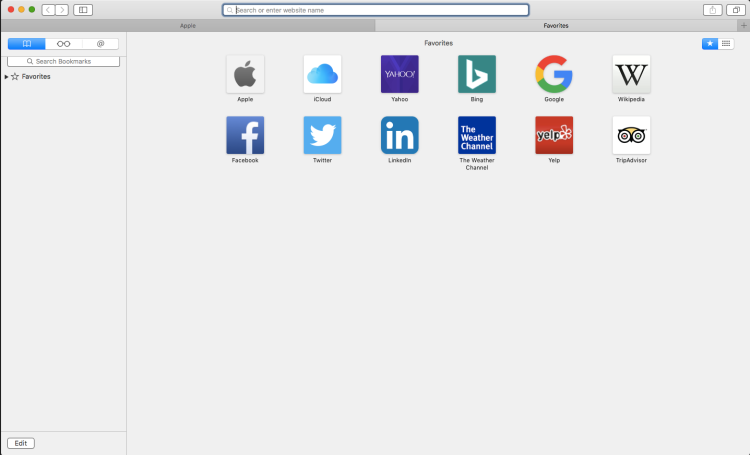Apple today made the first release in the Safari Technology Preview, a program that gives developers early access to new builds of Safari that use “upcoming Web technologies.”
The new software can run on Macs right alongside the regular version of Safari, Apple says in the release notes — just as Chrome Canary can run at the same time as the stable version of Chrome. In order to try Safari Technology Preview, you’ll need to have the latest version of the Mac operating system, OS X 10.11.4, or later.
The browser doesn’t look distinct from the Safari browser Mac users are accustomed to. The Developer dropdown menu — with options like Open Page With, Enter Responsive Design Mode, Empty Caches, Show Web Inspector, Start/Stop Timeline Recording, and Disable Images — is enabled by default, but that’s about it.
Parts of the Web Inspector have been revamped. Now the Timelines section charts memory usage for timeline recordings.
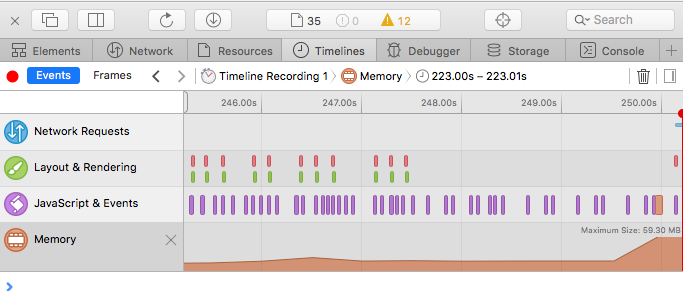
Above: Charting memory usage in the Web Inspector.
Having “preview” in the name is not just for show; the browser does have one big peculiarity: I can’t scroll using the trackpad, although I can alternatively use the up and down arrows, and the trackpad does support zooming in and out.
Performance-wise, the HTML 5 speed test shows that the new browser delivers a speed-up relative to the classic Safari. Here are the results for this first Safari Technology Preview release:

Above: The HTML5 benchmark result for Safari Technology Preview, which I got after several tests.
And here are the results for Safari 9.1:

Above: The HTML5 benchmark result for Safari 9.1, which I got after several tests.
But for an average person browsing the Web, the difference may be barely discernible.
If nothing else, this is a useful addition for web developers who want to see how their applications work in Safari with features like ECMAScript 6 and the B3 JavaScript JIT compiler.
The software isn’t available for iOS yet, but, given its description — “get a sneak peek at upcoming web technologies in OS X and iOS and experiment with these technologies in your websites and extensions” — that should be changing eventually. When it does, we’ll be sure to give the browser a try on the iPhone and the iPad.
We’ll also be sure to check out future Safari Technology Preview releases for OS X.