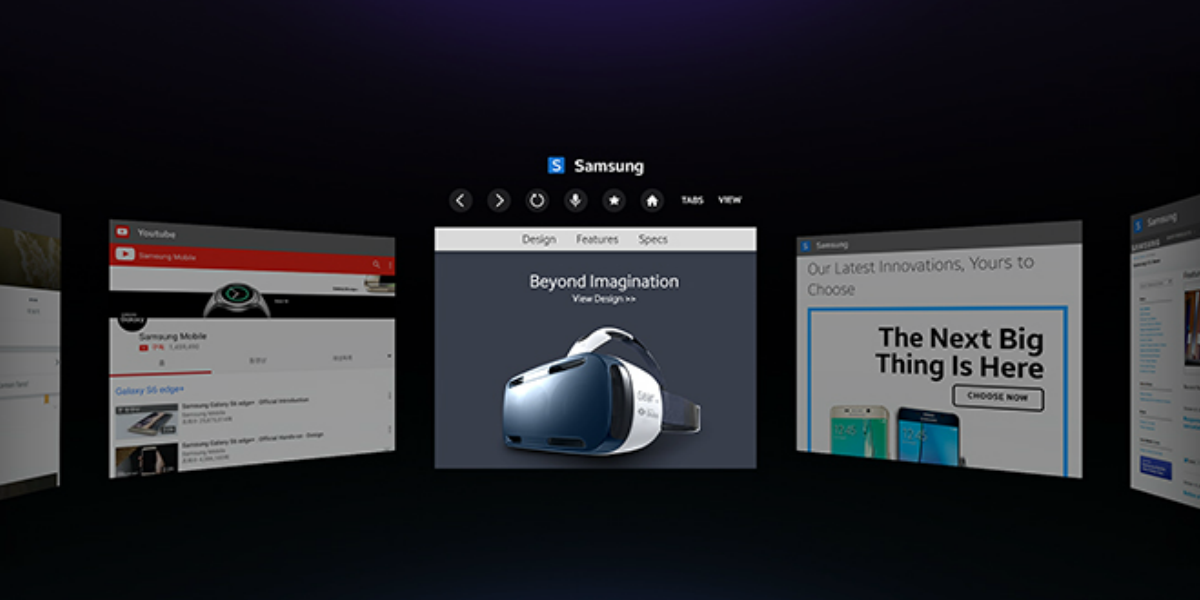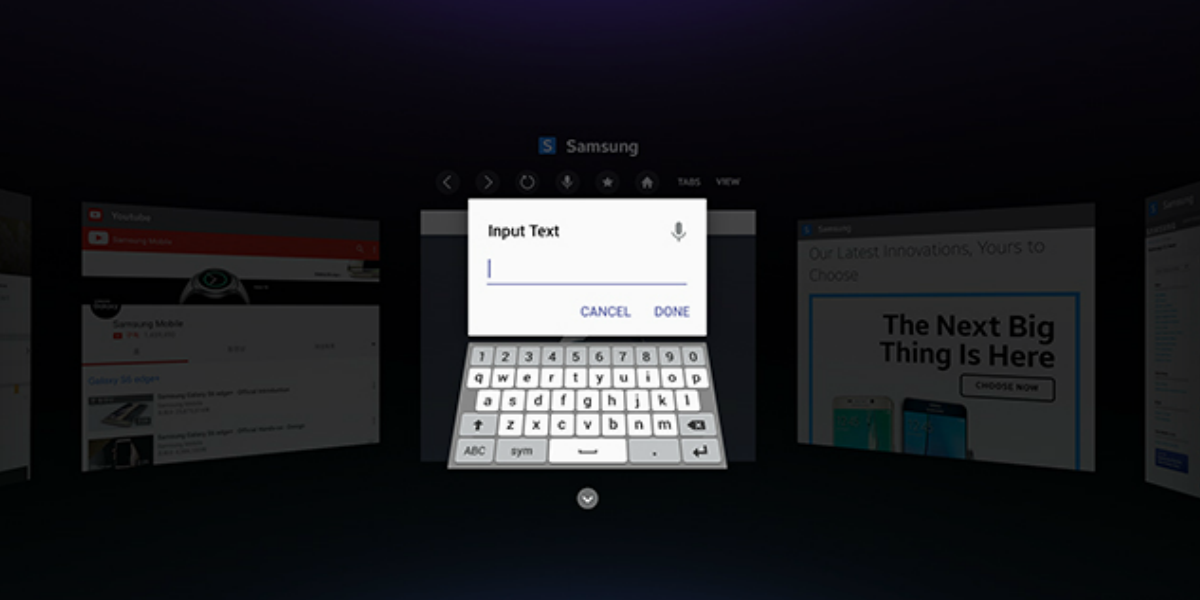Every 24 hours that passes by feels like I am slipping a little bit deeper into an alternate reality, where the cheesy tech dreams of ’90s sci-fi is becoming real. When it comes to the laundry list of cyber-fantasy-come-real that I’ve experienced, I can now check off browsing the Web in virtual reality.
Earlier this week, Samsung released what they are calling the Samsung Internet app, which is essentially their version of a web browser compatible with their Samsung Gear VR platform.
I’m sure for many readers out there who do not own a virtual reality unit, this sets off a lot of questions in your brain. Amongst them is likely “What?”
Maybe “Why?!”
Perhaps even just a statement, like “Lame.”
So what the hell is web browsing in virtual reality? Why would anyone want to do such a thing? And at first glance, this does sound pretty lame.
But let’s not write it off. I have a Samsung Gear VR unit sitting here, not doing anything particularly useful. So how about I leap in and give virtual reality web browsing try?
What?
So I strap on the Samsung Gear VR and launch the Samsung Internet app. Once it is fully loaded, I am transported to a bland, featureless environment, with a rectangular panel in front of me and a set of navigation icons above it.
Directly in front of me, dead center, is a small target that moves with my head. Whatever I line the target up with, I can then select and interact with via the activation button on the side of the Samsung Gear VR.
Aiming at the large rectangular panel and activating it will launch a text input display. Samsung Internet seems to automatically default to voice command first, and will patiently wait with the recorder turned on, ready to do as I say. Or in this case, enter text into the browser’s URL/search box.
The voice recognition on the Samsung Internet is pretty good. As long as I don’t have my mouth full, it recognizes most of the words I am speaking. To ensure it gives me what I desire, it also gives me multiple options of what it thinks I may have said, just to avoid any miscommunication.
It also recognized web addresses that I thought would be tricky for it to pick up. For example, “dubbya dubbya dubbya dot won up dot com” produced “www.1up.com” as the primary choice.
If I want, I can skip the voice command option and enter text via the user interface’s “gaze mode” keyboard, which requires lining up the target with each individual key and slapping the activation button on the side of the Samsung Gear VR. But dear lord, is this method tedious as all hell — constantly moving my head around and tapping the side of my face. It gets tiresome after about five minutes.
Where the Samsung Internet browser really shines is the tab system. It’s just like most web browsers in that I can open multiple tabs, but instead of having those tabs hide away underneath other content, they stay up on their own panel in the environment. It’s like having multiple monitors floating above my work space, each dedicated to one tab.
There’s a limitation right now, though, in that the Samsung Internet app will only open five tabs. Any additional ones get hidden away in the back curtain somewhere. I really wish I could have a dozen tabs open, surrounding me in space, but maybe I’m asking for too much right now? I’m going to have to be happy with my five-tab limit … for now.
Why?
As of right now, with the Web currently designed as a two-dimensional platform, there isn’t much actual HTML/CSS/Javascript content that can really take advantage of virtual reality.
So what’s the appeal? Why do it?
The answer lies in the fact that, well, because we can. And sometimes progress isn’t so much about what we should, but just the gimmick of could. In this case, do I need to read VentureBeat in virtual reality? No. But can I? Hot damn, yes I can!
Still, the only advantage of doing so, right now, is that I can visually look at five tabs at once, instead of having everything hidden except one. It isn’t as if I can’t replicate the experience with a large table, a grip of monitors, and the handy “open new window” feature of most browsers. But that’s a lot of hassle for something so simple.
The other appeal of web browsing in virtual reality with Samsung Internet is that, well, it’s futuristic. I keep referencing Johnny Mnemonic in the screenshots I use while discussing virtual reality, which is an incredibly cheesy movie, but the ideas in that movie are slowly creeping their way into the real world. There isn’t as much whiz-bang and kaboom to the audiovisuals of the experience, but I am essentially controlling panels attached to the information superhighway, while standing in an imaginary digital room. That’s what we were dreaming of back then, and I’m finally doing it now. As unsexy as it is.
Lame?
Enh. No. Not so much a lame idea as unpolished. Web browsing in virtual reality has great potential, but it requires other elements to catch up first. Primary on that list is controls, but damned near everything in virtual reality is suffering from the medium’s struggles to find an elegant, and standardized, way of taking user inputs.
There’s the concept that web content itself also isn’t ready to take full advantage of virtual reality. But I’m not completely sold on the idea that that needs to happen. Like movies and music in virtual reality, I don’t necessarily require these media to become totally immersive to enjoy them.
Maybe I’m preparing myself for future stubbornness, where I will grasp onto a concept destined to be outmoded — but maybe content on web pages shouldn’t evolve beyond being clumps of words, with the occasional static image or streaming video thrown in? Maybe browsing the Web in virtual reality should be like saying I am reading a book in virtual reality. Nothing’s really changed — I’m just reading the same websites I would otherwise, just with some goofy goggles on.
But probably the biggest thing about web browsing’s position on the virtual reality stage is that it is more of an end-of-tour feature than a main event. I can’t imagine anyone currently looking at their Samsung Gear VR and deciding it’s time to gear up in order to read an article online. The web browsing aspect of virtual reality feels like something to do after I’ve gotten done with a much more immersive experience.
Like coming out of some virtual reality game with the goggles still attached to my face and realizing that I want to check out what’s happening on Twitter or scope out a news feed before finally exiting into the real world. I see web browsing in virtual reality playing perfectly in that role.
Like purchasing a movie ticket to go play pinball in the arcade. Who does that? Well, OK. I do. But I’m not normal. What normal person does that? They don’t. They watch the movie, then they might stop into the theater’s arcade after the show.
Web browsing in virtual reality, in its current form, is that. The side attraction while walking to the exit. Not the main event.
VentureBeat's mission is to be a digital town square for technical decision-makers to gain knowledge about transformative enterprise technology and transact. Learn More