The Oculus Rift now works with Steam.
Valve, the company that owns and operates the world’s most popular digital-distribution portal for PC games, has updated its SteamVR software to work with Oculus VR’s Rift virtual reality headset. Next week, Valve will release its Vive head-mounted display along with hardware partner HTC, but the gaming giant has always said it will do what it can to support devices from competitors. That is already manifesting, and you can start using the Rift with Steam today. With experts at tech adviser Digi-Capital predicting that VR could generate $30 billion in spending by 2020, Valve is doing what it can to ensure that Oculus doesn’t take control of that market on PC.
I booted up Steam on my computer while using the Rift, and I was surprised to see that SteamVR was showing that it recognized the headset and its sensor. You can check out the process to get Rift running with SteamVR in the video below or check out the text instructions.
Getting the Rift working with SteamVR
- Boot up your PC and open Steam. Make sure it is fully updated.
- Plug in your Oculus Rift headset.
- You should see this image:
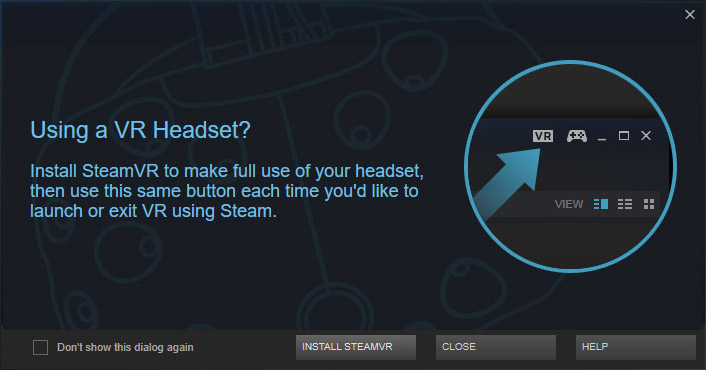
- Click “Install SteamVR.”
- Once it is installed, click the VR button at the top right of your Steam client.
- You should get this menu at the bottom right:
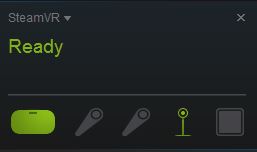
- If you don’t see the “Ready,” then right-click on the above box and choose “Run room setup.”
- Choose “Standing room only.”
- Follow the on-screen instructions until you’re in the SteamVR interface.
- Use your mouse/keyboard and the Steam client on your desktop to launch SteamVR games in VR mode.
When you’re finished using VR, simply click that VR button at the top right again, and Valve will shut everything down.
Finally, not everything works. I tried using Job Simulator from Steam, but that game is expecting motion controls, so it wouldn’t work with the Xbox One controller. But anything that uses a controller on SteamVR will work with Rift. I got the Adventure Time game running without issue.
VentureBeat's mission is to be a digital town square for technical decision-makers to gain knowledge about transformative enterprise technology and transact. Learn More

