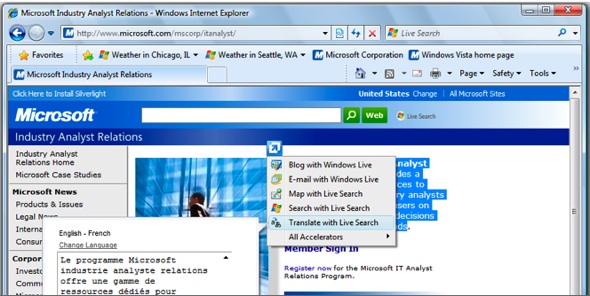
At the very least, I can say that the new browser includes some compelling concepts that could help Microsoft hold on to its insanely high market share, and perhaps even reverse its decline against competitors like Mozilla’s Firefox and Apple’s Safari. At the top of the list are Accelerators, which let you access various web services without leaving the page you’re on. For example, you can map an address via Microsoft Live Maps, or you can “tweet” about interesting things you find online via the Twitter Accelerator. A lot of companies are exploring this idea with similar products, including Vysr and Mozilla’s Ubiquity.
[aditude-amp id="flyingcarpet" targeting='{"env":"staging","page_type":"article","post_id":103157,"post_type":"story","post_chan":"none","tags":null,"ai":false,"category":"none","all_categories":"business,","session":"B"}']IE8 also includes a related concept called “Web Slices,” which lets you monitor certain web services even after you’ve left the page. So no matter where you are on the web, you can receive updates whenever you get a new email, for example.
Both Accelerators and Web Slices were already available in the beta versions of IE8, but the release candidate includes some completely new features too. One of those is an anti-phishing tool that protects against “cross-site scripting attacks.” Those are attacks where you get directed to a real website (most savvy users know to check links that they receive in suspicious emails, to make sure they’re not getting sent to scam sites), but use JavaScript to steal any information you deliver to that site. IE8’s cross-site scripting defense now disables any of that suspicious JavaScript.
AI Weekly
The must-read newsletter for AI and Big Data industry written by Khari Johnson, Kyle Wiggers, and Seth Colaner.
Included with VentureBeat Insider and VentureBeat VIP memberships.
Another new feature is a list of sites that are best viewed through IE8’s “Compatibility View.” The idea is that many old sites are designed to be seen in IE7 or even older versions, so IE8 offers a Compatibility View to access sites through those older versions of the browser. This viewing option was already available in beta versions, but the release candidate is more useful since it identifies some of the sites where users should enable Compatibility View.
All in all, this sounds like a cool package — more than just a facelift from IE7, even if nothing super-innovative when compared to other browsers. Now, if it only I could actually use it on my MacBook . . .
VentureBeat's mission is to be a digital town square for technical decision-makers to gain knowledge about transformative enterprise technology and transact. Learn More
