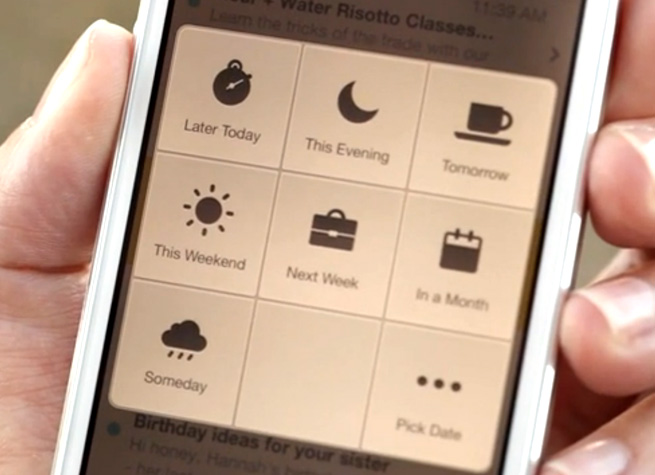
There’s no more waiting for the hot iOS e-mail app Mailbox.
Mailbox issued version 1.2 of its app today, which dumps its controversial reservation system while also adding some nifty new features. Notably, it’s Mailbox’s first major update since it was acquired by Dropbox.
“After 10 weeks of around-the-clock hard work, our engineering team has scaled the Mailbox service to deliver over 100 million messages per day (and growing),” the company wrote on its blog today. “We believe we can now confidently handle new users as they sign up, so we’ve pulled down the reservation system.”
Mailbox’s app offers an elegant interface for managing your Gmail account, but what makes it truly interesting is its capability to help you manage mail by quickly swiping or deleting messages as well as delaying messages. The update also brings faster swiping performance, some interface enhancements, and time-sensitive snooze messages.
Mailbox CEO Gentry Underwood told us the company implemented the reservation system to avoid having a complete meltdown on launch day:
We’ve designed the system to be as redundant and fault-tolerant as possible and have done as much load testing ahead of time as we could conceive of doing without real users. The reason we didn’t just ‘switch it on,’ though, is because we don’t know what we don’t know. Even the most advanced services run into problems when they initially scale, and we wanted to maximize the chance that we could keep our service up.
While the wait list made sense at an infrastructure level, Mailbox was also criticized for creating a false sense of scarcity to hype up its app. Also, those lucky enough to snag their reservation just wouldn’t shut up about it. Now that it’s open to everyone, look out for early adopters jumping ship.
After waiting several weeks for my Mailbox app, I ended up giving up on it within 10 minutes. I appreciated the design and interface tweaks, but I’ve become a bit too reliant on Gmail’s Priority Inbox, which Mailbox surprisingly doesn’t support. At this point, Gmail’s iPhone app is still the best e-mail experience on Apple’s platform (though it could use the offline capabilities of its Android sibling).

