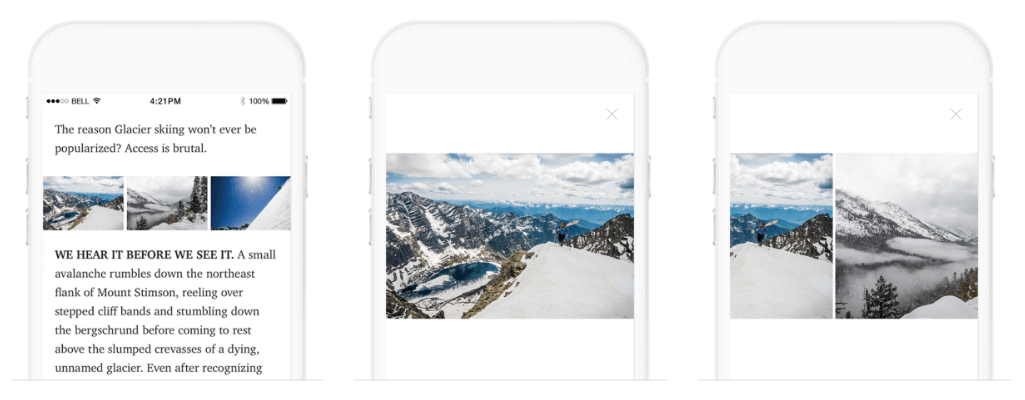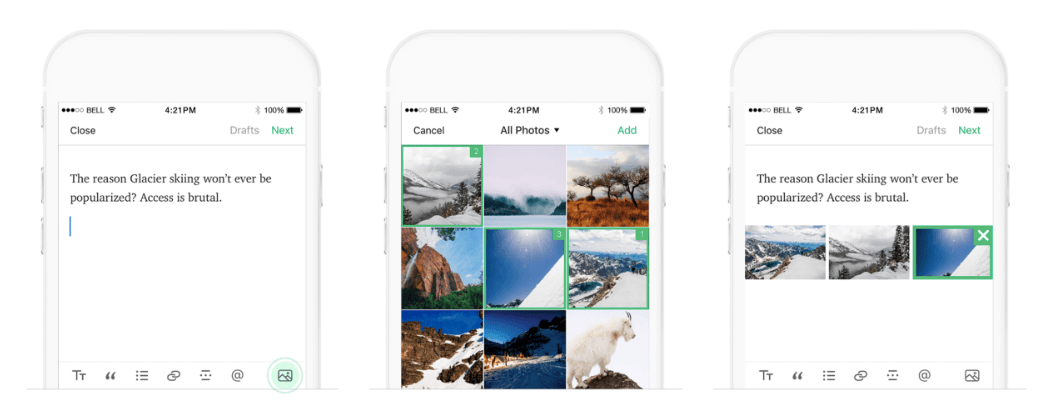Medium is making its publishing platform a bit more fluid to work with the needs of its content creators. The company announced that it will now support drag and drop images on the web, mobile image grids, and also inline code.
“We want to give you a seamless canvas to focus on the important stuff (your story) and convey your thoughts as clearly as possible,” Medium explained in a post.
The latest updates are intended to let authors take a blank template and turn it into something that is clean, crisp, and something of their very own, standing out from the rest. Let’s face it, some posts deserve a different design touch than others. But Medium knows that the authoring process can also be made easier.
It starts with support for drag and drop images. Available exclusively for the web, just find the image you’re looking for and drag it to a new location. Medium claims that all formatting and layout options will be preserved, including image grids.
And speaking of image grids, they’re now available on the mobile web and iOS and Android apps. They’ll show up as thumbnails on mobile devices, but when tapped, they’ll expand to the full-sized version. But here’s the thing: Image grids can only be created through the iOS app, not Android. When you find images you want in your camera roll, select and order them how you want.
Lastly, inline code support is now available, dubbed one of Medium’s “most requested features.” With it, you can include blocks of code directly within your sentences just by putting text between a backtick. Code blocks can only be inserted through the web, but will be viewable across all Medium’s apps.
VentureBeat's mission is to be a digital town square for technical decision-makers to gain knowledge about transformative enterprise technology and transact. Learn More