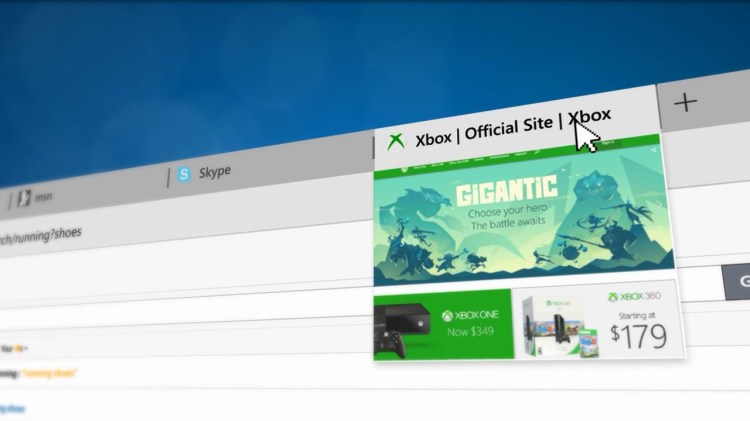Microsoft is providing new information today about increases to the power efficiency of its Edge browser with the release of the upcoming Windows 10 Anniversary Update. Users will automatically receive these improvements once they’ve installed the update; there’s no special power-saving mode that needs to be enabled.
Also today, Microsoft is releasing benchmarks showing that Edge (specifically a fully patched version of the November update, Build 1511) is already more power-efficient than other browsers, including Google Chrome, Mozilla Firefox, and Opera, when its battery saving mode is turned on. The benchmarks are based on tests of Microsoft’s internal lab infrastructure — making the browsers scroll through articles and watch videos on Facebook, YouTube, Google, Amazon, Wikipedia, and other sites, and also by observing how long the browsers could stream the same high-definition video continuously.
The browsing tests suggest that using Edge saves you 36-53 percent more battery life on the same workloads, and the streaming tests indicate 17-70 percent longer battery life. Telemetry data from tens of millions of real-world devices also shows Edge beating out Chrome and Firefox.
“A lot of the power efficiency comes from ‘better together’,” Jason Weber, director of the web platform team for Microsoft Edge, told VentureBeat in an interview.

Above: Microsoft Edge battery life benchmark in an internal test.
Edge was built to be released on top of Windows 10 (unlike its predecessor, Internet Explorer), and that yields advantages not just in terms of battery usage but also performance, Weber said.
“The fact that we can get 50 percent better battery life on most of these areas than our competitors we feel is a really significant achievement,” Weber said. “If you have a 3 percent or 5 percent difference, users don’t necessarily feel that, but when you get up to, you know, 30, 40, 50 percent, it could really make a huge difference in your day.”

Above: Real-world testing of Microsoft Edge versus Chrome and Firefox.
The Anniversary Update of Windows 10 should bring even better battery usage for Edge. There are four areas where Microsoft has made many changes:
- Background tabs will be more efficient, because they won’t be running so much JavaScript when they’re not being actively used.
- Flash content consumes less power because it’s running in a separate process.
- User interface elements in Edge have been streamlined; for instance the Reading List button isn’t such a drag on resources.
- There are new networking systems in place, including TCP Fast Open (TFO), Tail Loss Probe (TLP), and Recent Acknowledgment (RACK).
See today’s blog post from Edge program manager Brandon Heenan for more detail on the upcoming optimizations.
VentureBeat's mission is to be a digital town square for technical decision-makers to gain knowledge about transformative enterprise technology and transact. Learn More