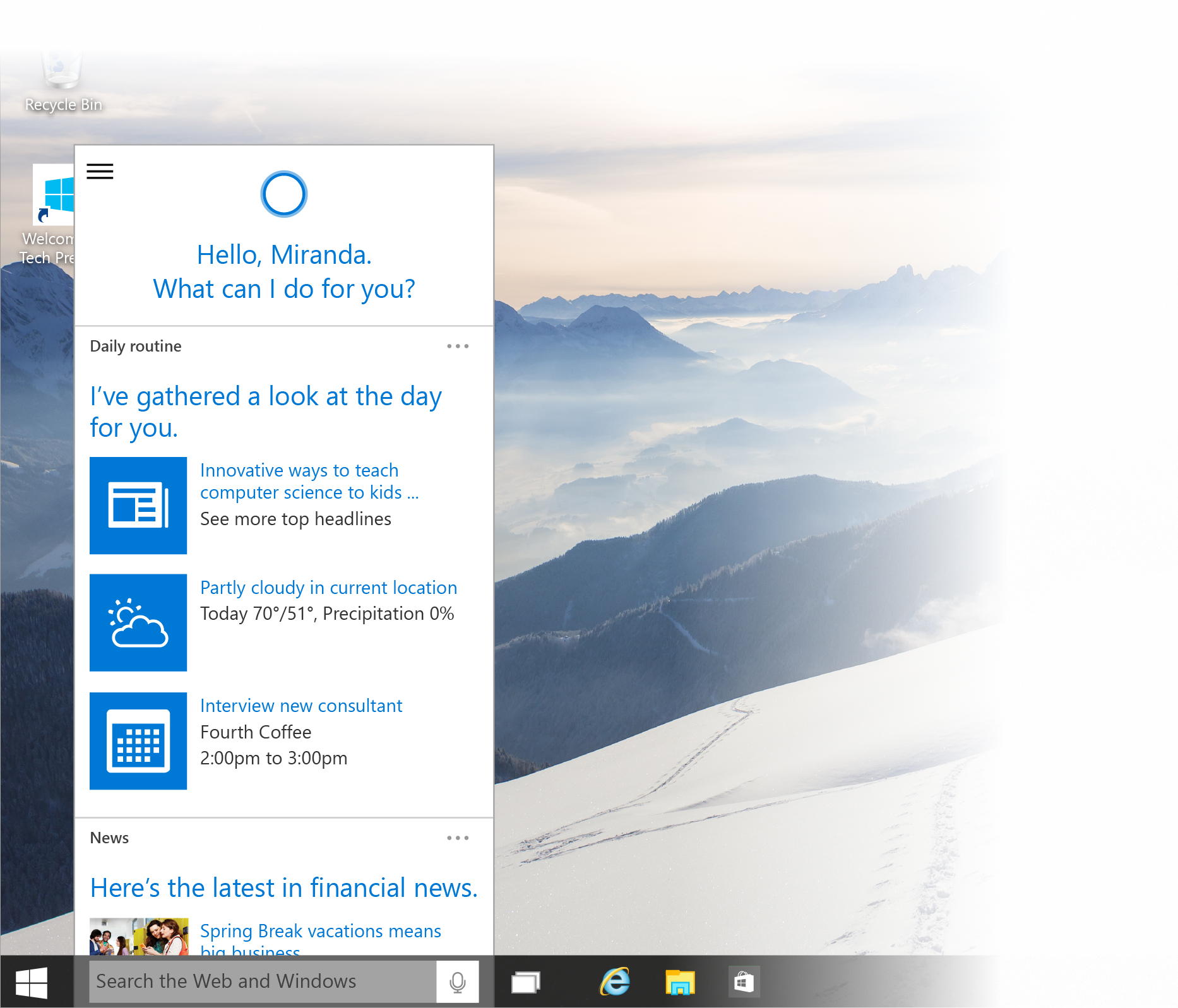Although Microsoft originally said it would release its new Windows 10 preview next week, the company has launched it today. The January build, as the company is calling this version, includes almost everything the company revealed at its event on Wednesday, including Cortana on the desktop, the revamped Start menu, easier wireless audio and video connectivity, Windows Store beta, and new apps.
The update bumps the build number from 9879, released on November 12, to build 9926. “The gap between 9879 and 9926 is the longest you should expect to see with the program, because of the holidays and the need to add and stabilize feature payloads,” Microsoft explained. “We’ll get new builds out faster moving forward – thank you for being patient with us.”
The update should arrive overnight for Windows 10 preview users via Windows Update (your PC has to be plugged in, and be on or sleeping). If you want to get build 9926 now, head to PC Settings, select “Update and recovery,” then “Preview builds,” and click the “Check Now” button.
If you’re not signed up for the Windows Insider program, register now, check out the system requirements, and then follow the instructions. You can download the ISO in 32-bit and 64-bit flavors from this page (22 language variants).
We say this build has “almost everything” that we saw earlier this week because Microsoft showed off a lot of features that aren’t yet ready even for a preview build, such as Xbox game streaming. That said, you can expect the following:
- Cortana on the desktop (U.S. English only): The digital assistant is available on the taskbar, letting you search in Windows 10 for apps, settings, and files as well as search the web. You can access Cortana with your voice by clicking the microphone icon, and speak to set reminders or ask about weather, sports, finance, and other content from Bing. Cortana’s settings let you enable hands-free use so you can say “Hey Cortana” and don’t have to click on the microphone icon. Last but not least, you can also manage Cortana’s Notebook to add interests from Bing like news, sports, finance and weather so Cortana can proactively offer recommendations and information.
- New Start menu: Big changes include the ability to expand to a full-screen experience and customize the menu’s color. The menu has been rebuilt in XAML, a programming language which developers will be able to use for building apps for Windows 10. Microsoft is promising more personalization features, drag and drop, Jump Lists, and the ability to resize the Start menu in future builds.
- Wireless audio and video: It’s now easier to find and connect to wireless audio and video devices that support technologies like Bluetooth and Miracast. Click on the Connect button in the new Action Center or hit the Windows + P keyboard shortcut from anywhere. In the Connect panel, Windows will discover nearby devices and speakers, and pairing to devices happens right inline so you never have to navigate away to settings.
- Windows Store Beta: The new Windows Store Beta is a gray tile while the old Windows Store remains available in this build as a green tile. The new Windows Store includes a visual design that will be common across PCs, tablets, phones, and the web. It can be updated independently from the OS (meaning more frequent updates). The app is quite limited, in terms of app selection, markets where it is available, and functionality. Yet it does the basics: you can browse, search, download, as well as pay for apps and games. Supported payment methods include credit card, gift cards, and PayPal. In-app purchase is not available.
- New apps: The Settings app has been revamped for easier management of your device, display, network, and account. This “experience” is supposed to be consistent across all your Windows devices. The new Photos and Maps apps shown off earlier this week are also available. The Photos app shows your photos stored locally on your PC as well as in OneDrive, and includes basic editing features. The new Xbox app is also available; it brings your Xbox Live games, friends, messages, and activities to your Windows desktop — more details are here and in the video below.
Those are some of the big new features worth highlighting. Microsoft has also listed the changes it has made based on tester feedback:
- The new Windows Update UX in the Settings app provides a progress bar for preview build downloads. When you navigate away after starting the download/install, it will know that the download and install is still in progress when you return (instead of looking like a blank slate). And progress is now determinate, instead of just a spinning circle.
- After receiving feedback that ALT+TAB was too jarring (everything on screen changed), confusingly similar to Task View, and didn’t give access to Virtual Desktops, Microsoft fixed all that. The ALT+TAB design has been merged with the Task View.
- Persian calendars support has been added. It will appear on your Lock screen, your taskbar clock, and on timestamps on files in File Explorer.
- The option to pick the default folder when opening File Explorer is now available.
- Issues with Xbox Live-connected games like Microsoft Solitaire Collection have been addressed.
- A full-screen button has been added to the title bar for apps. The title bars for both desktop and modern apps are now “more harmonious.”
- The bug where keyboard lights weren’t working when Caps Lock/Num Lock/Scroll Lock is toggled has been fixed.
What I find most interesting about this release is that Microsoft refers to it as the “January build.” Rumors have previously suggested the company would release new builds every month or so, and this seems to confirm that. In fact, we already know that Microsoft will release a Windows 10 preview for phones next month.
VentureBeat's mission is to be a digital town square for technical decision-makers to gain knowledge about transformative enterprise technology and transact. Learn More