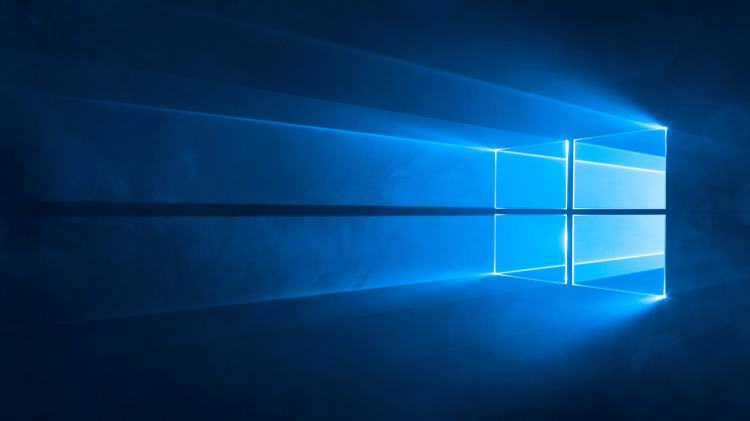Microsoft today announced the release of a new Windows 10 preview for PCs for people in the fast ring of the Windows Insider Program. There aren’t many obvious changes in this build. But consider it a starting point — Microsoft is committing now to putting out builds more frequently starting in just a couple of weeks.
“One of the things that I have heard many times from Insiders in the Fast ring is that they want to see a faster pace of build availability,” Gabe Aul, corporate vice president of Microsoft’s engineering systems team, wrote in a blog post. “We’ve been considering how we want to respond to this feedback, and in January we expect to pick up the pace. To do this, we are re-evaluating the ring promotion criteria to allow more builds to reach Windows Insiders. The new criteria will be much closer to our criteria for flighting to our internal rings, which means more builds will pass it and be released externally to the Fast ring. This also means however that the builds we release to the Fast ring may include more bugs and other issues that could be slightly more painful for some people to live with. It’s a tradeoff — as the thing that throttles the rate of builds is the promotion criteria.”
Build 11082 follows the big November update of Windows 10, which was essentially build 10586.
The lack of major changes reflects Microsoft’s current consideration of feedback on the November update, Aul wrote. And the company has been busy working on OneCore, the “shared core of Windows across devices,” he wrote.
The release does have a few issues. Rather than document the known issues in this build, starting today Microsoft will be spelling them out in the Insider Hub app for Windows Insiders. The known issues include resets to default applications when it comes to opening files. “Music & Video will default to Windows Media Player,” the announcement said. “This can be reconfigured [by] opening Cortana or Search and searching for ‘Choose default apps by file type’ to open the correct settings page.”
Also, no progress dialog will show up when you copy, delete, or move files. “This can cause confusion when acting on large files or directories,” Microsoft said.
To get the new build, sign up for the Windows Insider Program here.