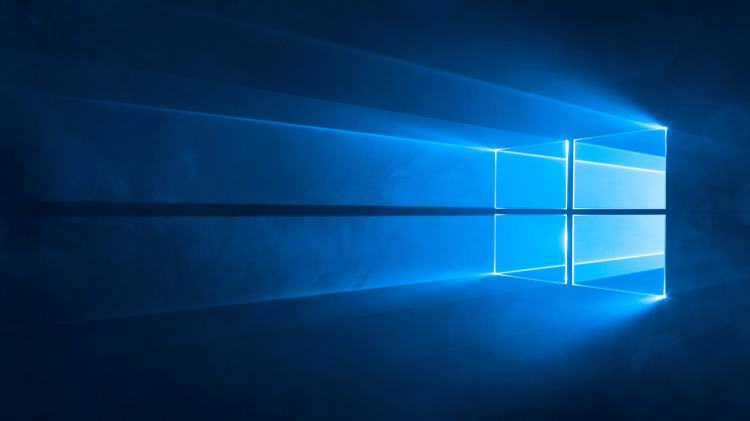Microsoft today announced the release of a new Windows 10 preview build for people participating in the fast ring of the Windows Insider Program. Build 14352, which comes two weeks after the release of build 14342, includes a few useful updates to Windows 10’s Cortana personal digital assistant and the Windows Ink feature for writing on apps with a stylus, which was released to Insiders last month.
Cortana now lets you set a timer, cancel it, and find out how much time is left. And for people with a premium Groove Music Pass, Cortana will now be able to play the music you want to hear, whether you name a specific artist, a genre, a playlist, or a song, Gabe Aul, corporate vice president of Microsoft’s Engineering Systems Team, wrote in a blog post. Currently, Cortana’s Groove smarts are limited to U.S. English users, but the feature will become available to more users over time, Aul wrote.
As for Windows Ink, the Sticky Notes application is getting more sophisticated.
“With the latest update, Sticky Notes are now better than ever* with the ability to create Cortana reminders from your notes that will flow with you across your Cortana enabled devices,” Aul wrote. “You can also ink or type a phone number and it readies itself for calling; write an email address and launch directly to email, write a URL and launch into Microsoft Edge right from the Note. A few jotted-down bulleted items become an easy-to-manage checklist.” Again, this is only available for U.S. English users right now; access will expand with time.
The ruler in Windows Ink now features a compass, Aul wrote.
Elsewhere, there are a few other changes.
The File Explorer icon is brighter than it was in an earlier build, with the folder cast in a tan rather than white.
The Windows game bar, with its DVR function, now works in full screen mode with more games, specifically Battlefield 4, Counterstrike: Global Offensive, Diablo III, Dota 2, League of Legends, and World of Warcraft.
Upgrading from Windows 10 Pro to Windows 10 Enterprise is simpler. You no longer need to reboot — you just need to type in a valid product key, Aul wrote.
And finally, there’s a new feature called Limited Period Scanning, which is targeted at people who use antivirus tools other than the standard-issue Windows Defender.
“When enabled, Windows 10 will use the Windows Defender scanning engine to periodically scan your PC for threats and remediate them,” Deepak Manohar of the Microsoft Malware Protection Center wrote in a blog post. “These periodic scans will utilize Automatic Maintenance—to ensure the system chooses optimal times based on minimal impact to the user, PC performance, and energy efficiency—or customers can schedule these scans.”
As usual, there are plenty of bug fixes in this build. Rendering with devices with Intel HD Graphics 3000 or Intel HD Graphics 2000 integrated graphics when using the Edge browser wasn’t working properly, but now it is. And now the lock screen will tell you when the caps lock is on, as it’s supposed to.
The build also has a few known issues. For one thing, today’s new Cortana capabilities may not immediately work once people have installed the new build, in which case Aul recommends that people restart. (See Aul’s full blog post for the full list of bug fixes and known issues.)
You can get the new build through Windows Update if you’re already part of the Windows Insider Program. If you’re not yet participating, you can sign up here. Upgrading to Windows 10 is free until July 19, after which it will cost $119.
VentureBeat's mission is to be a digital town square for technical decision-makers to gain knowledge about transformative enterprise technology and transact. Learn More