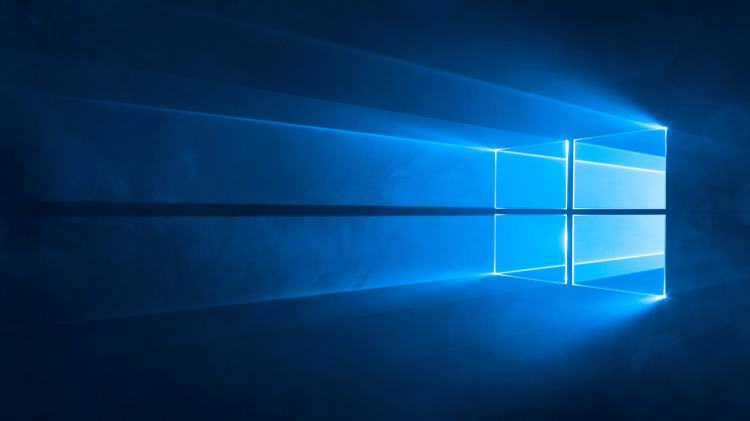Microsoft has announced the release of a new Windows 10 build for PCs for people participating in the fast ring of the Windows Insider Program.
Build 14371 for PCs (and phones as well) is rolling out one week after Microsoft released build 14367.
The new build is shipping with a new tool called Activation Troubleshooter, which will help solve problems that arise after people change certain hardware components, like a disk drive or a motherboard.
“For example — if your device has a digital license (formerly called ‘digital entitlement’) for Windows 10 Pro from a previously installed activated Windows 10 build but you accidentally re-installed Windows 10 Home on such a device, the troubleshooter will automatically guide you through upgrading to Windows 10 Pro and activate Windows,” Dona Sarkar, a software engineer in Microsoft’s Windows and Devices Group, wrote yesterday in a blog post. You can open up the new tool by visiting Settings > Update & security > Activation and hitting Troubleshoot.
Starting with this build you can also hook up your Microsoft account (MSA) with a digital license for a particular version of Windows 10 on a particular device.
“If you already used an MSA to log in to your activated Windows 10 Home or Pro device, your MSA will be automatically linked,” Sarkar wrote. “You can use this MSA linked digital license to re-activate your Genuine Windows 10 device by running the Activation Troubleshooter if you run into activation issues caused by hardware changes.”
As usual, this build contains many bug fixes. For instance, Sarkar wrote, Microsoft has squashed a bug that kept some PDFs from printing out. (See the full blog post for all the fixes.) And Microsoft knows about at least one issue in this build: Networking and VPN buttons in the taskbar don’t bring you right to the appropriate settings sections as they normally do.
That said, if you want to try the new previews but you’re not a Windows Insider, you can sign up here.