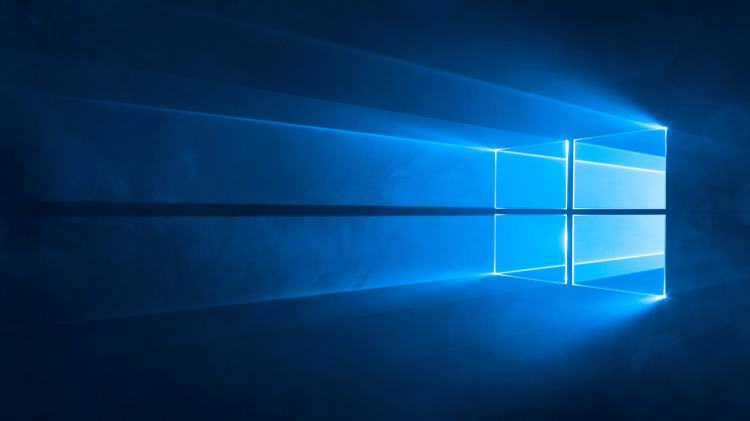Microsoft today announced that it has started to release a new Windows 10 preview build for PCs that’s available to people participating in the fast ring of the Windows Insider Program. Currently the build is only available for 64-bit PCs; ISO files for the build will arrive for 32-bit PCs by the end of the week.
Build 15025, which follows build 15019, doesn’t have a huge number of enhancements, but it’s notable for its inclusion of some new accessibility features.
First up, there’s now braille support in beta through Windows’ Narrator screen reader. Enabling the feature will automatically make your PC install the BRLTTY and Liblouis open source software libraries. To use the feature, go to Settings > Ease of Access > Narrator > Download and install braille. Then under Ease of Access, select “Enable braille” and choose a braille display. Finally, choose a language and braille table to use.
But people ought to hold off on using the braille feature in Narrator if third-party screen readers are already using a braille display, Dona Sarkar, a software engineer in Microsoft’s Windows and Devices Group, wrote in a blog post.
The other neat accessibility thing in 15025 is the ability to only have a screen reader deliver audio in one earbud or earphone — aka mono — by going to Settings > Ease of Access > Other options. As Sarkar explained:
Visually impaired users use a screen reader application to read the PC screen content and information to them, and frequently use headphones or earbuds to hear the computer when in meetings or having conversations with others. When doing so, they generally use only one earbud to hear the PC in one ear so the other ear is free to hear conversations and sounds around them. That can cause them to not hear sounds that may be directed to the other earbud. In order to change the sound to be mono mode and so all audio is directed to both ears, they used to need a physical earphone adapter.
And in this build Microsoft has included another update to its Night Light tool for removing blue light. The range has been extended, and you can turn your display as far down as 1200K, Sarkar wrote.
The build contains some bug fixes. For one thing, extensions are working again in Edge, and Google sites are working as usual again, along with Quicken 2017. The random Mixed Reality section of Settings should be gone now. The Network flyout will show available Wi-Fi networks as it should. And clicking on certain parts of the display when using Win32 games will no longer automatically minimize the games such that they can’t be restored.
Additionally the screen won’t flash and Explorer won’t crash in a loop if you go into Safe Mode, and devices with trusted platform modules (TPMs) will start as they should, Sarkar wrote.
But the build does come with issues. You may find that while downloading this build, it will show no progress even though the download is working.
And there are still some lingering Spectrum.exe issues causing audio loss and high disk I/O; Sarkar has the same recommendation about deleting C:\ProgramData\Microsoft\Spectrum\PersistedSpatialAnchors as she did for build 15014.
With regard to games, some popular ones might crash or get black screens when loading, and Game Mode will still appear to be off even if it’s actually on by default; Sarkar recommends people toggle the switch to on. Some Tencent games still might not work.
Audio might not work due to the “device in use” error just like in build 15014. Sarkar again recommends you restart the audio service if that happens. And the Windows Update settings still might show “Some Settings are managed by your organization” even if that’s not true.
Plus, hitting Inspect Element or View Source in Edge won’t open up to the DOM Explorer and Debugger as they should — and Edge’s F12 tools might crash. (See Sarkar’s full post for more known issues and bug fixes.)
If you want to try this new build for PC or mobile, but you’re not a Windows Insider, you can sign up here.
Update on February 3: ISO files, including those for 32-bit systems, are now available here.
VentureBeat's mission is to be a digital town square for technical decision-makers to gain knowledge about transformative enterprise technology and transact. Learn More