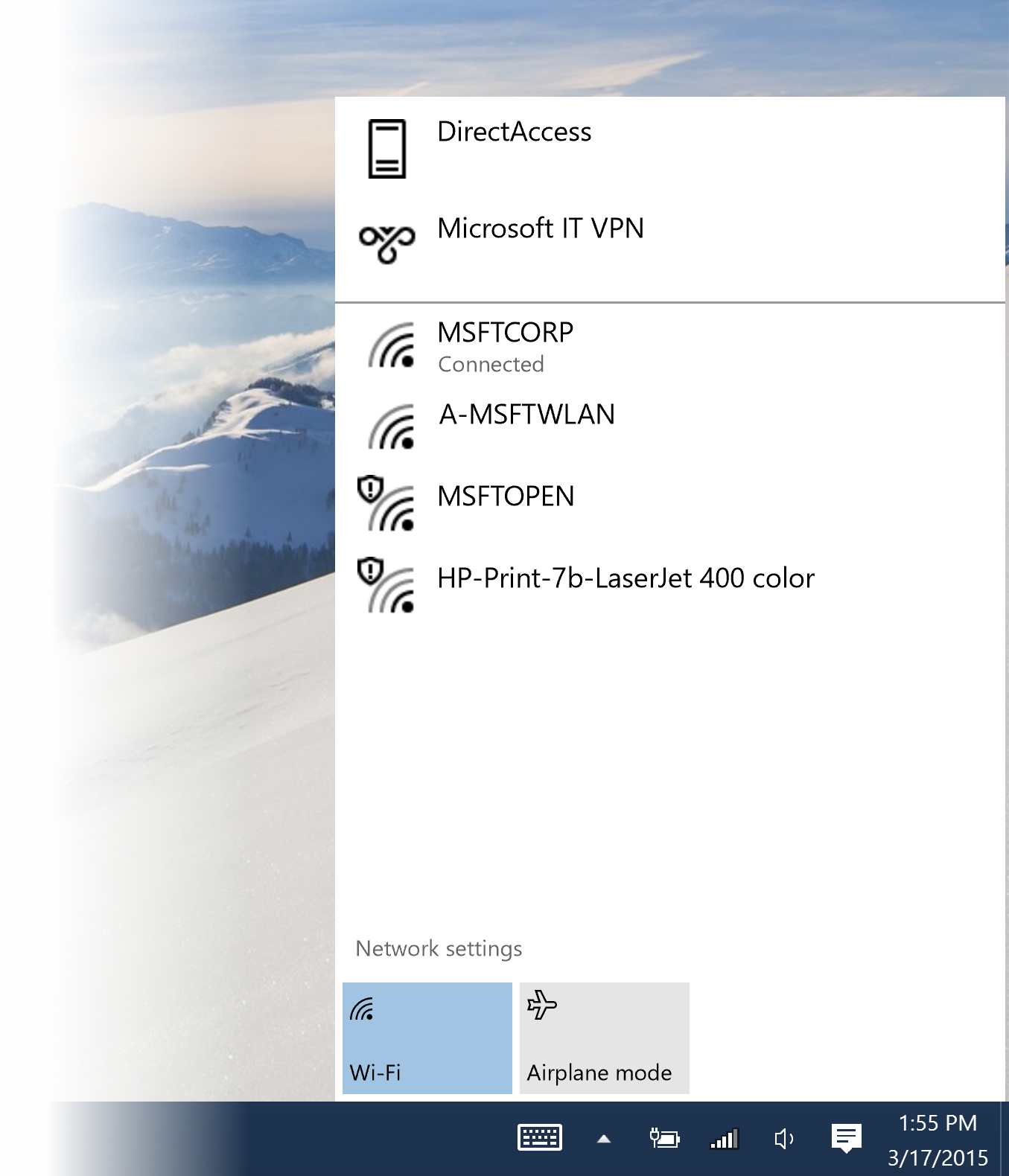Microsoft launched a new Windows 10 preview today for PCs. The release includes improvements to the Start experience and virtual desktops, Cortana in six new countries, and a promise to release new builds more often.
Microsoft has finally addressed complaints that new builds are coming infrequently despite the company previously promising to release more rapidly. That said, the company did so in a roundabout way: “We heard feedback from you that some wanted less frequent but more stable builds, while others preferred faster builds even if they had more bugs” was followed by “we’ve been doing work internally to be able to push builds to the Fast ring more frequently.”
Today’s update bumps the build number from 9926, released on January 13, to build 10041. It was compiled on Friday, meaning it’s coming to testers just five days later. “You’re getting it less than 48 hours after the majority of our engineers in the Operating Systems Group receive it,” Microsoft said.
If you’re wondering, this is likely why Microsoft doesn’t refer to this preview as the March build. The company failed to release builds on a monthly basis, but now it wants to release more frequently than that. “We will still have regular periods where we’re integrating new code that needs to spend time stabilizing, so we’ll have some weeks where we expect builds to flow out (we call them ‘flighting windows’) and some where we’ll hold back,” Microsoft explained.
The update should arrive overnight for Windows 10 preview users via Windows Update (your PC has to be plugged in, and be on or sleeping). If you want to get build 10041 now, head to PC Settings, select “Update and recovery,” then “Preview builds,” and click the “Check Now” button.
If you’re not signed up for the Windows Insider program, register now, check out the system requirements, and then follow the instructions. You can download the ISO in 32-bit and 64-bit flavors from this page (22 language variants).
You can expect the following additions in this build:
- Improving the Start experience: Start now has transparency and the All Apps button should be easier to use with touch. Dragging and dropping apps from All Apps or your most used apps list to pin them to Start (a top request) has been added.
- Improvements to Virtual Desktops: The #1 feature request, dragging a window to a virtual desktop, has been implemented. You can also now drag a window to the “+” icon to both create a virtual desktop and move the window to it in single step. A filtered taskbar and a filtered Alt+Tab view is also now available: only the running windows in a particular virtual desktop are shown. Microsoft hasn’t decided yet if this will be the default behavior.
- Cortana is expanding into new markets on the desktop: in addition to the U.S., Cortana now works in China, the U.K., France, Italy, Germany, and Spain. Currently, the virtual assistant can help you search for apps, settings, and files as well as search the web in these seven countries.
- New network fly-out from the taskbar: this new network settings option now appears when you click on the network icon (for easily connecting to wireless networks). Microsoft says the user experience “isn’t complete just yet.”
- Enhancements to the Photos app: The updated Live Tile for the Photos app now includes your photos on OneDrive (previously it only showed local photos). In addition to performance and reliability improvements, the app now supports RAW format files and keyboard shortcuts (try using the tab, arrow keys, and page up/down).
- New Text Input Canvas: There is now an updated experience for handwriting panel recognition, optimized for short text entry. It provides recognition candidates, suggestions, and next word predictions.
- Experimenting with the Lock screen: The Lock screen now shares some “did you knows” as well as tips and tricks to help people learn Windows 10. These are coming to the U.S. and France first. If you don’t set a background, you’ll get a rotation of imagery (much like Bing’s homepage).
- Browser: Although this build doesn’t include Project Spartan, it does feature improvements to the rendering engine.
Those are some of the big new features worth highlighting. Microsoft has also listed some fixes it has made based on tester feedback:
- In 9926 there were several issues which prevented Start from launching, these should all be fixed.
- Search box now works if you have taskbar on the top/side of your screen.
- After installing the last build (9926), you saw a boot selection menu when you rebooted your PC. This is fixed and you should no longer see the boot selection menu – unless you’re intentionally dual-booting.
- People seeing persistent grey thumbnails in the Collection view in the Photos app should no longer see this bug.
Now we wait for the next Windows 10 build for phones. The last release was on February 12, and testers are still waiting to try something new.
VentureBeat's mission is to be a digital town square for technical decision-makers to gain knowledge about transformative enterprise technology and transact. Learn More