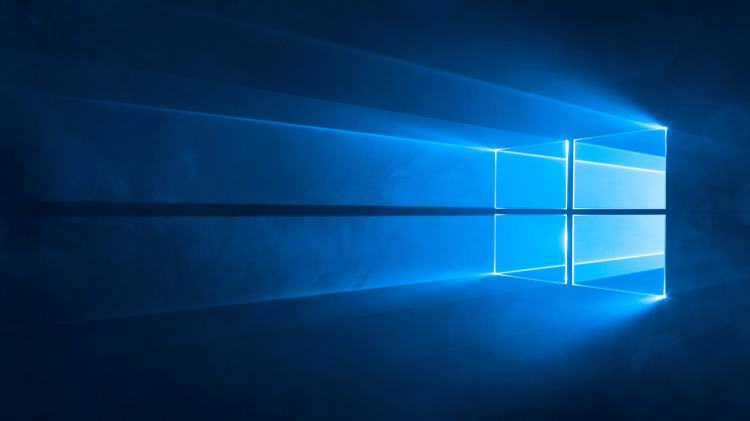Microsoft today released a new Windows 10 preview for PCs and phones. This is the first build released since the Windows 10 event in New York City, where the company announced the Windows 10 Creators Update coming in “early 2017.” It’s surprisingly light on new features.
Windows 10 is a service, meaning it was built in a very different way than its predecessors so it can be regularly updated with not just fixes but new features too. While Microsoft has released many such updates to date, the Creative Update will be a major one and follows the Windows 10 Anniversary Update, released in August 2016.
First up, the Windows 10 Mobile build features Microsoft’s new update publishing system called Unified Update Platform (UUP). It is coming to PCs “later this year” and then IoT and HoloLens “shortly after.” But this build already lays the groundwork to improve updates across PCs, tablets, phones, IoT, and HoloLens.
UUP promises updates that are more seamless, give the user more control over installation timing, require less local processing (improved battery life), and reduce download sizes. The last one is possible thanks to differential downloads for all devices. A differential download package contains only the changes that have been made since the last time you updated your device, rather than a full build. Microsoft estimates PC users can expect their download size to decrease by approximately 35 percent when moving between major updates.
Next up, you can now scale your Hyper-V Virtual Machines as you want. A new Zoom option in the View menu lets you override the default scaling with 100, 125, 150, or 200 percent. An issue where certain VMs wouldn’t display the remote desktop connection bar after entering full-screen mode has also been fixed.
Although not technically tied to this build, it’s worth noting that Insiders can download a preview of Paint 3D, which will eventually ship with the Creators Update. We played with Paint 3D last week — it makes creating 3D objects dead simple.
It’s a little disappointing that this build doesn’t include much of what Microsoft talked about at its event last week (in fact, the company promised testers new features last week). The company says it’s planning to ship new Creators Update features “in the next couple of months.”
The desktop build includes the following improvements and bug fixes:
- Fixed an issue for Insiders resulting in the automatic brightness setting unexpectedly being turned off after upgrading. In doing so, we’ve re-enabled automatic brightness adjust for users that have never changed their auto-brightness setting. If you have already manually configured your auto-brightness setting, then this fix will not affect you. If you would like to enable or disable automatic brightness adjustment, please go to Settings > System > Display, where you can adjust your preferences.
- Fixed an issue Insiders on domain connected PCs may have experienced where login might fail when the computer was disconnected from its domain network.
- Fixed an issue resulting in certain apps, such as Outlook Mail and Calendar, failing to update for some Insiders with the error code 0x800700B7.
- Fixed an issue for Insiders with certain device models where ejecting an SD card might result in a system crash.
- Fixed an issue where disliking one of the Spotlight lock screen images would show the new image immediately, followed by a transition animation from the previous image to the new image.
- Fixed an issue where launching an app from another app while in Tablet mode no longer launched it side by side, and instead launched it fullscreen (for example, when launching a web link from the MSN News app).
Today’s update bumps the Windows 10 build number for PCs from 14955 (made available to testers on October 25) to build 14959.
This build has two known issues:
- If you have a 3rd party antivirus product installed on your PC — your PC might not be able to complete the update to this build and roll-back to the previous build.
- Internet Explorer may crash a few seconds after launching.
If you’re OK with the above and want to get build 14959 now, head to PC Settings, select “Update and recovery,” then “Preview builds,” and then click the “Check Now” button.
The corresponding Windows 10 Mobile build also includes new features and improvements, but the platform is floundering. As expected, the company’s phone revenue continues to decline. That said, it just so happens that last week Alcatel unveiled the Idol 4S running Windows 10 Mobile.
VentureBeat's mission is to be a digital town square for technical decision-makers to gain knowledge about transformative enterprise technology and transact. Learn More