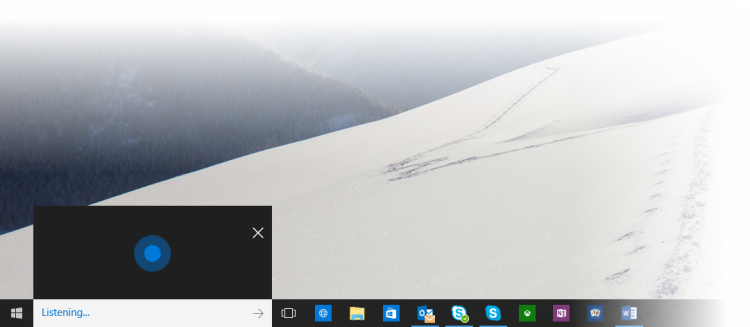Microsoft today announced that it has released a new Windows 10 build for PCs, build 10130 for people participating in the fast ring of the Windows Insider Program.
Build 10130 is dropping just nine days after the most recent one, build 10122.
Today’s build includes a few improvements, including a helpful new keyboard shortcut to access Microsoft’s Cortana personal assistant. Now you can just hit the Win key and then C on the keyboard and up pops Cortana, Gabe Aul, general manager of the data and fundamentals team in Microsoft’s operating system group, wrote in a blog post on the build.
And now in the version of Microsoft’s new Edge browser (still called Project Spartan in this build), you can pin or unpin Cortana as you wish.
And Microsoft has standardized around one view for the Taskbar feature in virtual desktops, based on input from Windows Insiders. Aul explains:
Taskbar settings for Virtual Desktops: A month ago we introduced two Taskbar configurations for Virtual Desktop users and asked Windows Insiders to vote for their favorite. On one hand there is the global Taskbar that shows windows across all desktops and on the other hand there is the filtered Taskbar that only shows windows on the current desktop. Thousands and thousands of you have taken the opportunity to rate your experience living with these configurations. On average the satisfaction score for global Taskbar was 3.8 versus 4.2 for filtered Taskbar. We also observed users are 34 percent more likely to be strongly satisfied with the filtered Taskbar and three times less likely to be strongly dissatisfied compared to the global taskbar. The Insiders have spoken! The Taskbar will be filtered by default starting with this flight. Don’t worry global Taskbar fans, you can have it your way with just a settings change: Settings app > System > Multitasking > Virtual Desktops.
There are also smaller improvements, like more contemporary icons that are not as flat as those included in previous builds, and the ability to watch videos in full screen in the Movies & TV app.
Microsoft knows that Windows 10 build 10130 for PCs includes a few bugs. The Mail app crashes at times (an update is coming) and Wi-Fi connectivity can suddenly go away (Microsoft suggest you reboot whenever that happens).
Learn more about the build in Aul’s blog post.
If you want to check out the latest in Windows 10, it’s not too late to sign up for the Windows Insider program.