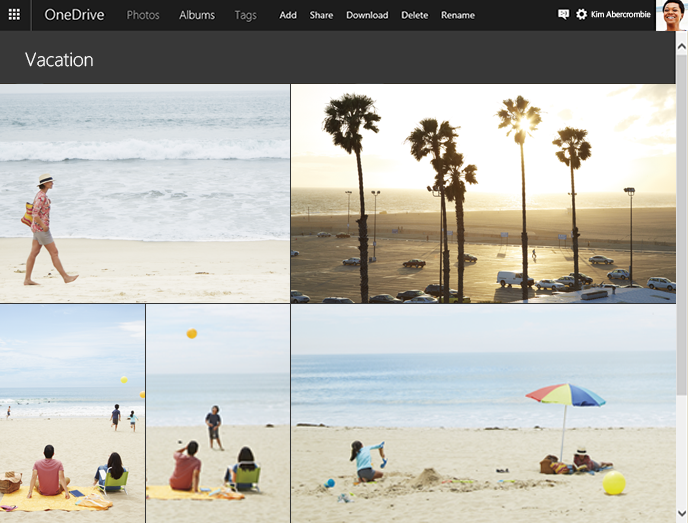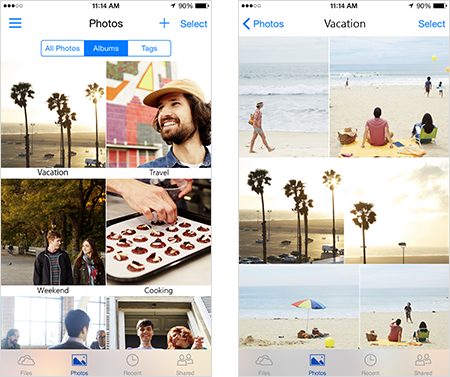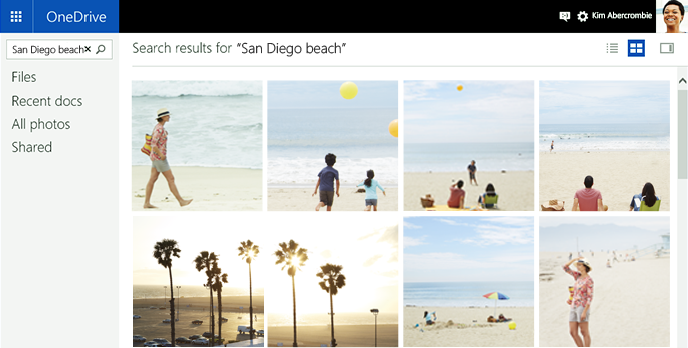Microsoft today announced several new OneDrive features, all related to photos. The service is getting new curation, viewing, sharing, management, and search features, rolling out “in the coming weeks.”
First up, OneDrive users on Windows 7 and Windows 8 will now be able to curate photos from their phone, desktop, and inbox via automatic imports. Just connect a device (be that a camera, a USB stick, or an external hard drive) and easily back up photos not just to your computer, but also to the cloud.
These photos will be saved in a new “Camera imports” folder. OneDrive will also let you automatically save screenshots that you take to a new “Screenshots” folder — hitting the print screen button on your keyboard will save the screenshot to your clipboard, but you’ll also automatically get a copy in the cloud for easy sharing.
The next feature lets users view, manage, and share photos with albums, as you can see above. Albums let you bring photos and videos together from anywhere in OneDrive (mobile device, folder, email, and so on) — there’s no need to copy files from folders.
While OneDrive has offered a single “all photos” view for some time now, albums give you a bit more control. Unlike traditional folders, albums put your photos stand front and center with larger thumbnails, edge-to-edge display, and a collage presentation. When you open a photo, it now fills up the whole screen (image details are still available from a pop-up menu).
Best of all, the albums view works not just on the desktop, but in mobile browsers and in OneDrive’s mobile apps. In fact, albums are available in the iOS app today (as seen below), and Microsoft says the updates for “Android and Windows Phone aren’t far behind.”
The OneDrive team has also worked with Bing and Microsoft Research to improve search so users can now find Office documents and PDFs via text inside them. Wait, what? No mention of photos? Oh right, you can also now find photos based on time, location, or text from the images themselves, as well as based on tags (whether manually created by you or automatically created by OneDrive).
That’s not all. OneDrive can now automatically recognize content in your photos based purely on the visuals, group these together, and then let you search for specific ones based on keywords like “people,” “dogs,” “whiteboard,” “beach,” “sunsets,” and so on.
Last but not least, Microsoft is exploring new ways to help OneDrive users engage and share their photos. The first such experiment is Weekend Recap emails, which essentially consist of OneDrive finding pictures you took on the weekend and emailing you them in a nice package for viewing and forwarding on to your friends and family.
The company wants to do “more with these types of emails and notifications in the future.” If done right, they can be very helpful, but otherwise they will get annoying very quickly.
This is a massive update, and it comes just two weeks after Outlook.com started letting you save email attachments straight to OneDrive. It looks like the OneDrive team is starting off 2015 with a bang — and frankly it has to, since Windows 10 will rely heavily on the cloud storage service.
VentureBeat's mission is to be a digital town square for technical decision-makers to gain knowledge about transformative enterprise technology and transact. Learn More