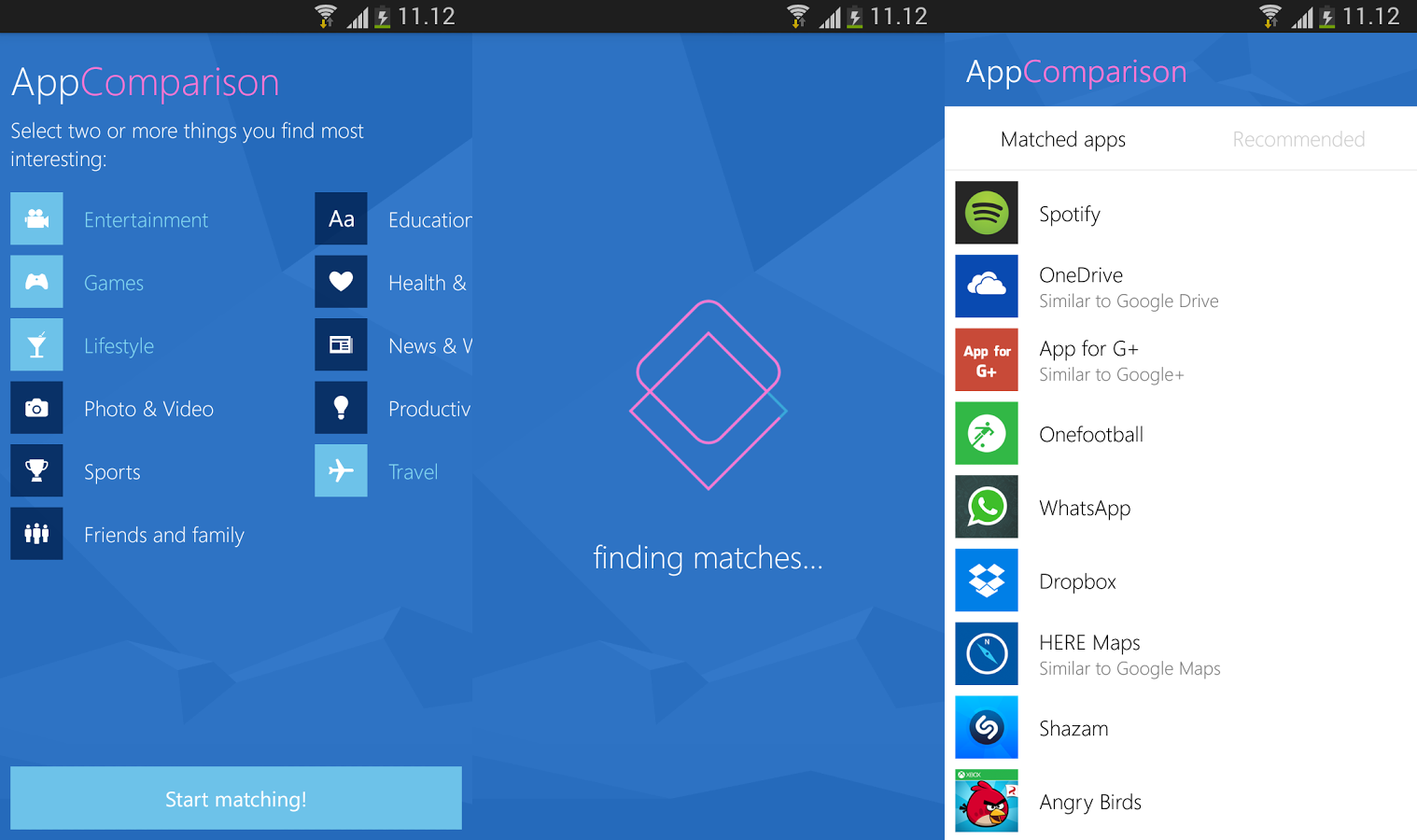Microsoft just added a new tool to its arsenal for fixing Windows Phone’s app gap: an Android app. No, seriously. The company today released AppComparison, a list detailing which of your Android apps are also available on Microsoft’s mobile platform. As long as you have Android 4.1 or higher, you can download it now from Google Play.
“Are you considering changing your Android device to Windows Phone?,” the Google Play description reads. “AppComparison identifies your favourite Android apps and matches them with apps available from the Microsoft Store. The application also introduces you to some of the most popular Windows Phone applications.”
Android Police points out that Microsoft released a “Switch to Windows Phone” app two years ago that also tried to find app alternatives on Windows Phone, though it didn’t properly show you the matches. AppComparison does show you the matches, but it still needs work.
We gave it a shot, and got some questionable results. I mean, we’re not even sure why this app says Windows Phone rather than Windows 10 Mobile. Clearly whoever developed AppComparison isn’t in the company’s U.S. offices (note the non-American spelling of the word favorite above) and probably started work on this app a while ago. But I digress.
When you first launch the app, you’re asked to select two or more categories from this list: Entertainment, Education, Games, Health & Fitness, Lifestyle, News & Weather, Photo & Video, Productivity, Sports, Travel, and finally Friends & Family. The app then proceeds to serve you up the same list of apps regardless of what you picked. I mean, really, was that just a survey to figure out what app categories people care about?
I was told that Windows Phone also has Facebook, WhatsApp, Skype, Facebook Messenger, YouTube, Twitter, Google, Uber, and Yelp. Most of these apps are significantly worse on Windows Phone, but I guess that’s not the point.
I was also informed that OneDrive is similar to Google Drive, Mail is similar to Gmail, Calendar is similar to Google Calendar, Translator is similar to Google Translate, HERE Maps is similar to Google Maps, and so on. Not exactly perfect recommendations, but they make sense.
But then I got some very odd suggestions. Apparently, GChat+ is like Google Hangouts, CloudMuzik is like Google Play Music, and UC Browser is like Google Chrome. Come on.
Again, if this app was released with Windows 10 Mobile in mind, the last three would have been Messaging (with Skype integration), Groove, and Edge. You know, solid Microsoft software, not random third-party creations.
All in all, a disappointing app. Maybe Microsoft will try again in two years. Third time’s the charm?