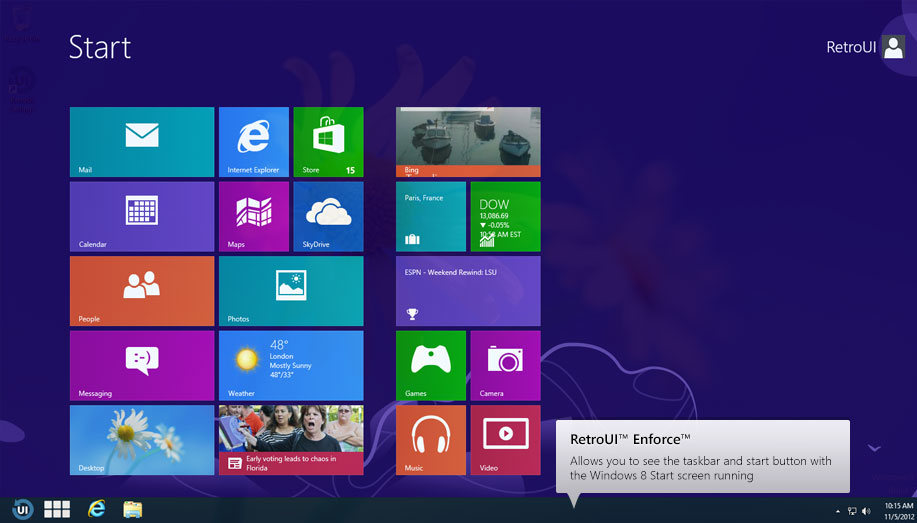
If you’re moving up to Windows 8 while both excited by the new possibilities and worried about the massive user interface changes, Thinix has a solution for you. Recently launched, the company’s RetroUI product gives you back your start menu and, if you choose, your standard Windows desktop.
[aditude-amp id="flyingcarpet" targeting='{"env":"staging","page_type":"article","post_id":573791,"post_type":"story","post_chan":"none","tags":null,"ai":false,"category":"none","all_categories":"business,offbeat,","session":"D"}']You can even combine the best of both worlds with very Windows 8 desktop tiles, and a more Windows 7 start menu and taskbar.
RetroUI’s start menu is not exactly what you’ll remember from Windows 7, but it does allow you to quickly access directories and apps in two clicks, pin shortcuts, and quickly access shutdown options.
AI Weekly
The must-read newsletter for AI and Big Data industry written by Khari Johnson, Kyle Wiggers, and Seth Colaner.
Included with VentureBeat Insider and VentureBeat VIP memberships.
In addition, the Windows 8 skin allows users to run new Windows Store apps in a window, instead of full-screen, which gives you access to your taskbar and start menu … which means your simple multi-tasking is back.
Thinix also put a few extras into RetroUI, including a “TabletView” mode that the company says bridges the gap between desktop and mobile. Essentially, it’s similar to Mac OS X’s Launchpad, showing all available apps in a clickable full-screen array.
Pricing starts at $4.95 — there is a free trial — and the product is available immediately by download.
Image credits: Thinix
VentureBeat's mission is to be a digital town square for technical decision-makers to gain knowledge about transformative enterprise technology and transact. Learn More