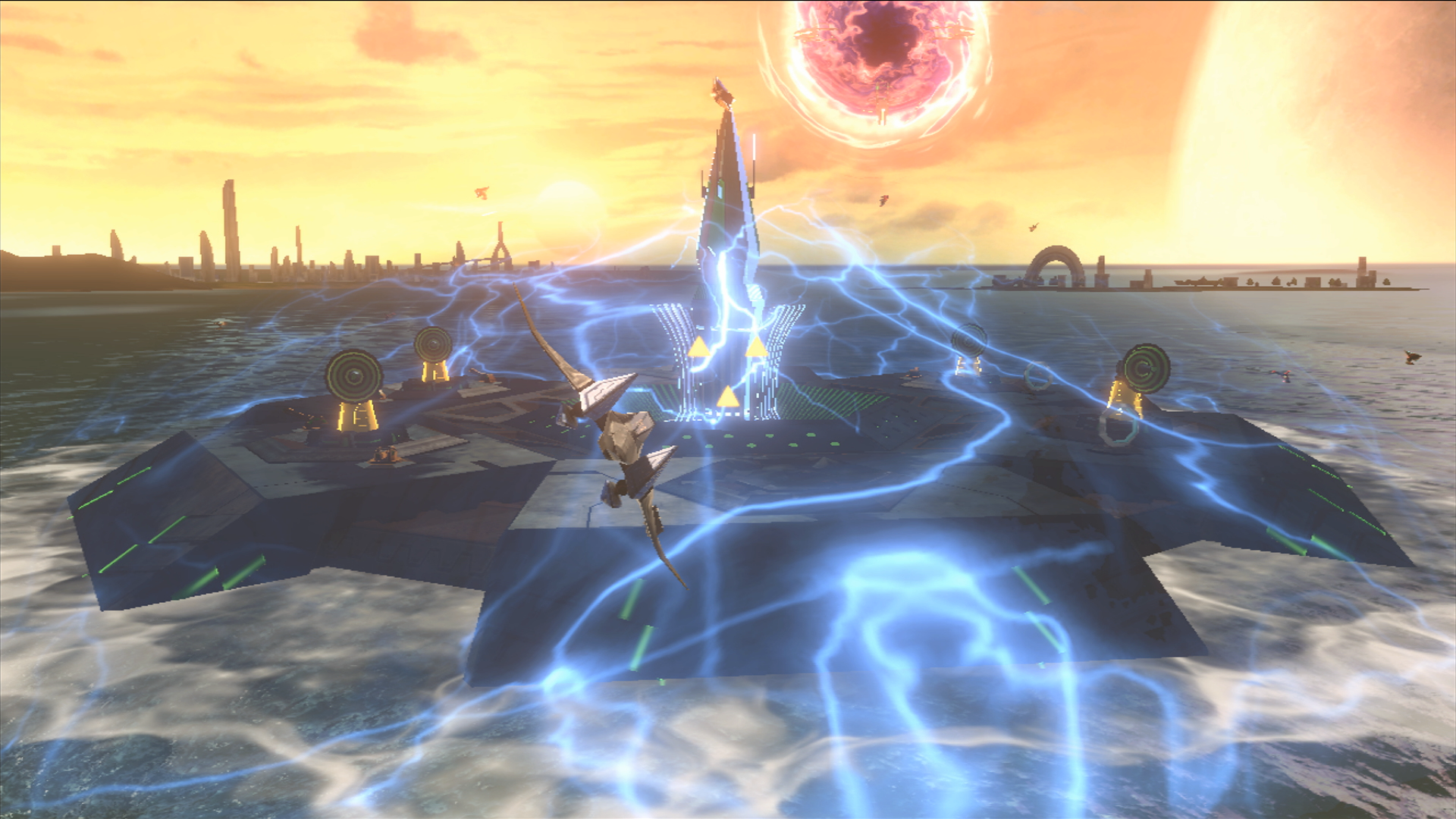Fox McCloud’s mantra for Star Fox: Zero comes from Yoda’s playbook: “Unlearn what you have learned.” Turns out I did a pretty good turn as Luke Skywalker, and I finally understand how to use this Wii U game’s newfangled controls.
Star Fox: Zero debuts April 21 for Nintendo’s Wii U console. It’s the first original release in the series since 2006, and it’s the first one to have an outside developer: Platinum Games, a house known for its action-orientated design philosophy. After playing this new Star Fox at E3, GamesBeat came away unimpressed with the controls, a mix of the Wii U GamePad’s traditional sticks and buttons and the built-in gyro sensors.
The thing is that Star Fox: Zero combines stick control for flying and the GamePad’s gyro sensors for aiming. If that sounds like a nightmare, that’s because it is.
The first time I tried Star Fox: Zero last July, I sucked. The gyro senors on the GamePad befuddled me. But while giving it a second try last week, I found the controls worked much better. And I also figured out what were some of the best tactics (for me, at least) for using the gyros.
Treat your lasers like an independent turret, not a fixed weapon. Unlearn what you have learned.
Training wheels
When I sat down with JC Rodrigo and Jason Mahaffa of Nintendo’s Treehouse, it didn’t take long for me to fess up to just how poorly I had taken to the controls the first time I played. “I sucked,” I told them.
They started me with a training mission, flying through rings, and then slowly stepped it up by having me take out targets and follow other Arwings. Rodrigo noted that the previous demo, which threw players into Corneria, didn’t do a good job of teaching the new approach to the controls.
“We made it more sensitive,” Rodrigo said. “And you can center it with the Y button.” Considering that centering the reticule was my biggest problem the first time I played Star Fox: Zero, I found this to be a much smoother way to experience the game.
It also turned out to be a more enjoyable way to blast through Corneria. Once you treat your Arwing’s lasers as a turret, you can fly through some parts of the level without even changing your flight path, moving the GamePad to aim your shots at your foes, watching where your reticule goes on the GamePad while using the television screen to navigate.
This is just one of the ways in which veterans such as me, who have played Star Fox since the beginning (and starfighter-combat sims dating back to X-Wing in 1992 for the PC), must adjust to the GamePad. You’re not used to treating your lasers as a turret. Thinking back, the only time I can remember even doing so was when flying YT-1300 transports in X-Wing: Alliance, and even then, the A.I. handled that for you (unless you were in the turret, not flying the ship).
It takes time to adjust to tilting the GamePad down or sliding it around, but this time around, I was able to adapt, and by the end of the stage, I was quite comfortable with the new way to play Star Fox. As I played, I asked if in Nintendo’s testing if it found that younger players had a better time with the controls that old farts like me, since so many of them have grown up with motion and touch controls.
“I think it just depends. For us, who have been longtime fans of Star Fox, we have it ingrained into memory to use the stick to move, to aim. So you have to relearn it,” Rodrigo said. “If you’re younger and it’s new to you, but they have never played the younger Star Foxes, they have no context for it. It’s just the same as learning to swipe or [using] the GamePad. It’s the same. I don’t think they’ll have any issue at all.
“It’s just us,” meaning those who have played Star Fox for decades, that experienced issues adapting.
Bombs away
Another good use I found for the GamePad gyro controls was treating the laser more like a bomb bay. It’s actually a strong tactic for taking on some of Andross’s mechanical minions. Rodrigo said that these controls open up new types of gameplay and new types of puzzles to solve, and I saw what he was talking about toward the end of the stage.
Toward the end you must defend a central tower that comes under attack by spider-like walkers. Their vulnerable spot is right on top. In the past, your Arwing would need fly up and then dive down, blasting away before pulling up to begin another attack run. But with the new controls, you can fly relatively level over these robots and fire away from on top, circling back. I found it to be a more efficient way to taking on the clanky critters.
I found this tactic useful once more when the stage’s boss, Androssa, showed up. It’s studded with a number of little dishes you must destroy, and laser turrets dot its surface. Taking again for the high skies, I tried my bombing-run strategy, using the GamePad to aim my lasers down on the towers as I flew over the ship. I used it to take out towers as well, and when it was time to take out the dishes underneath, I could fly by and move the GamePad to get the targets below instead of stepping up traditional heads-on attack runs. It gives you a great deal of flexibility when it comes to how you plan your attacks, and I think longtime players may dig having different ways to take on Star Fox’s foes than in the past.
The Platinum touch
One of Star Fox’s best touches is the branching paths you take to get through the story. But one of the changes that come from this Platinum-developed game are special paths that take you to more challenging stages — the studio’s known for difficult games.
And while Rodrigo piloted his way Corneria, he found a new path that took us down a separate way — the second half of the level, he said. And it features a teleporter. The paths don’t open immediately — you have to find them. He went through the teleporter, and he handed the GamePad to me, imparting a warning before I took over.
“It’s going to be pretty tough.”
The teleporter brought me to an “alternate dimension,” and Rodrigo said to take on the challenges here, you had to be an expert at both using the television screen and the GamePad’s screen to defeat the enemy — in this case, Aqua Rosa, whose ship rises out of the water (it’s like Androssa’s, but it’s blue, not red). The screen locks to camera view so you can watch out for one of its main weapons, an EMP field that you should avoid. You can use the bombing-run tactic to fly straight and aim down to take out the dishes, watching the GamePad screen and then watching the TV screen to see when you should avoid the EMP blast.
Oh, and argent blasts of energy ways can ruin your day — they fire directly at you, so you have to turn to avoid those. While you’re worrying about these enemy weapons, you also have fighters flying around and trying to shoot you down.
And you have just 5 minutes to destroy the boss.
Blending these new enemies and motion controls, Platinum has made a Star Fox game in which you really need to think about your strategy more than you have in past games.
“No matter how experienced you are at Star Fox, you’re going to find many things that are fresh and new,” Rodrigo said.
Just remember Yoda’s mantra the first time you try it.
VentureBeat's mission is to be a digital town square for technical decision-makers to gain knowledge about transformative enterprise technology and transact. Learn More