Online communities can boost customer service, connect employees, or link partners and vendors to a business. In other words, they are spaces for managing relationships, which is Salesforce’s forte.
Today, the customer relationship management giant is launching the next generation of its Community Cloud with several new features — Targeted Recommendations, a revised Community Builder, and integration with Google Drive.
None is earth-shattering, but they do add several resources for keeping an online neighborhood useful and active.
SVP of marketing Mike Stone told me that Community Cloud creates “a place to get work done.”
AI Weekly
The must-read newsletter for AI and Big Data industry written by Khari Johnson, Kyle Wiggers, and Seth Colaner.
Included with VentureBeat Insider and VentureBeat VIP memberships.
It has done this, he said, by combining “a system of record with a system of engagement.” In other words, a social environment that is not just about chatting, but that has access to project files and other work needs. It makes sense, of course, that a Salesforce community should have access to the main Salesforce system, as well as integration with other platforms like SAP.
Now, the company is adding to that utility a layer of social intelligence, called Targeted Recommendations. It analyzes community interactions, profiles, and posts to offer suggestions of files, experts, products, coupons, and groups for each member directly, or for a community manager to channel to a community member.
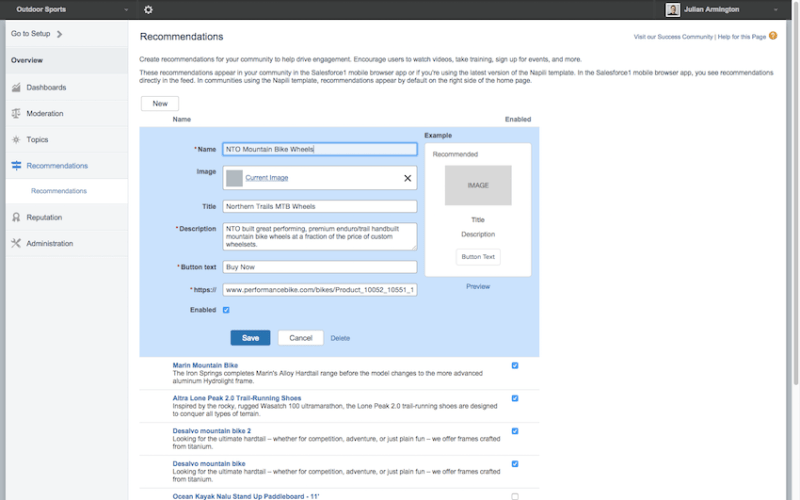
Above: A screen showing recommended Recommendations for channeling by a manager
Someone looking to repair a bike wheel, for instance, can see suggestions of bike experts in the community.
It remains to be seen if Recommendations’ automated way of determining a bike expert, however, goes over well. Mike Micucci, svp of product management for Community Cloud, told me that the new feature automatically detects experts by analyzing “how the community is understanding them.”
“If Julie posted a great post about biking, and [community members] liked it,” he said, that counts as an endorsement of her content, and she becomes listed as a biking expert.
But we’ll see if Julie likes getting all these questions about how to fix broken bikes.
Don’t miss our mobile marketing automation webinar. Sign up for free!
The other new additions are a revamped Community Builder and integration with Google Drive.
Functional components — like an “Ask the Community” Q&A tool, trending topics, or a search box — are now drag-and-droppable as widgets into community pages in the updated Community Builder. Previously, customizing a page was limited to changing colors and the like, while functional additions required programmers.
There are about two dozen widgets in this release, all built with Salesforce1’s Lightning framework, but Micucci predicted there will soon be hundreds. Users can also program their own, so expect to soon see a Community Builder widget exchange.
Google Drive joins previous file-sharing and storage options added over the past year to Community Cloud, including SharePoint and OneDrive for Business.
Community builders are common these days in content management, website building, and customer service systems. A key differentiator for Community Cloud, Stone said, is the aforementioned ability to get business done, boosted by integration with the company’s popular CRM and other marketing and sales tools.
He also noted the breadth of supported use cases. These include, for instance, doctors communicating with patients, businesses accessing experts and managing leads, marketing teams working with agencies, and manufacturers interacting with their distributor and suppliers.
VentureBeat's mission is to be a digital town square for technical decision-makers to gain knowledge about transformative enterprise technology and transact. Learn More
