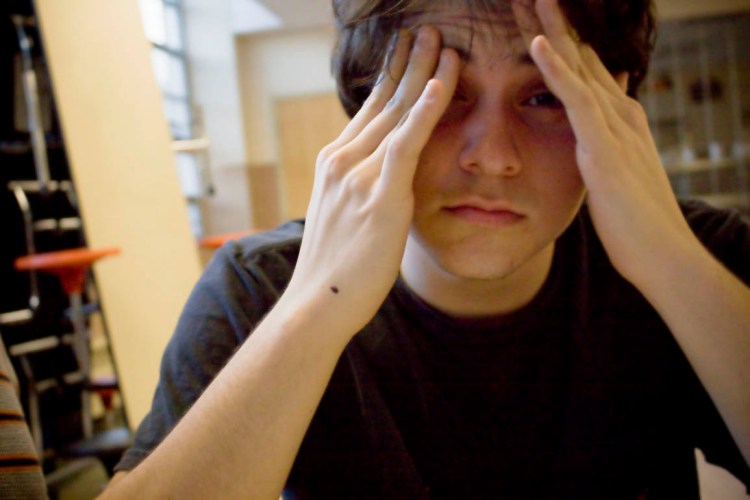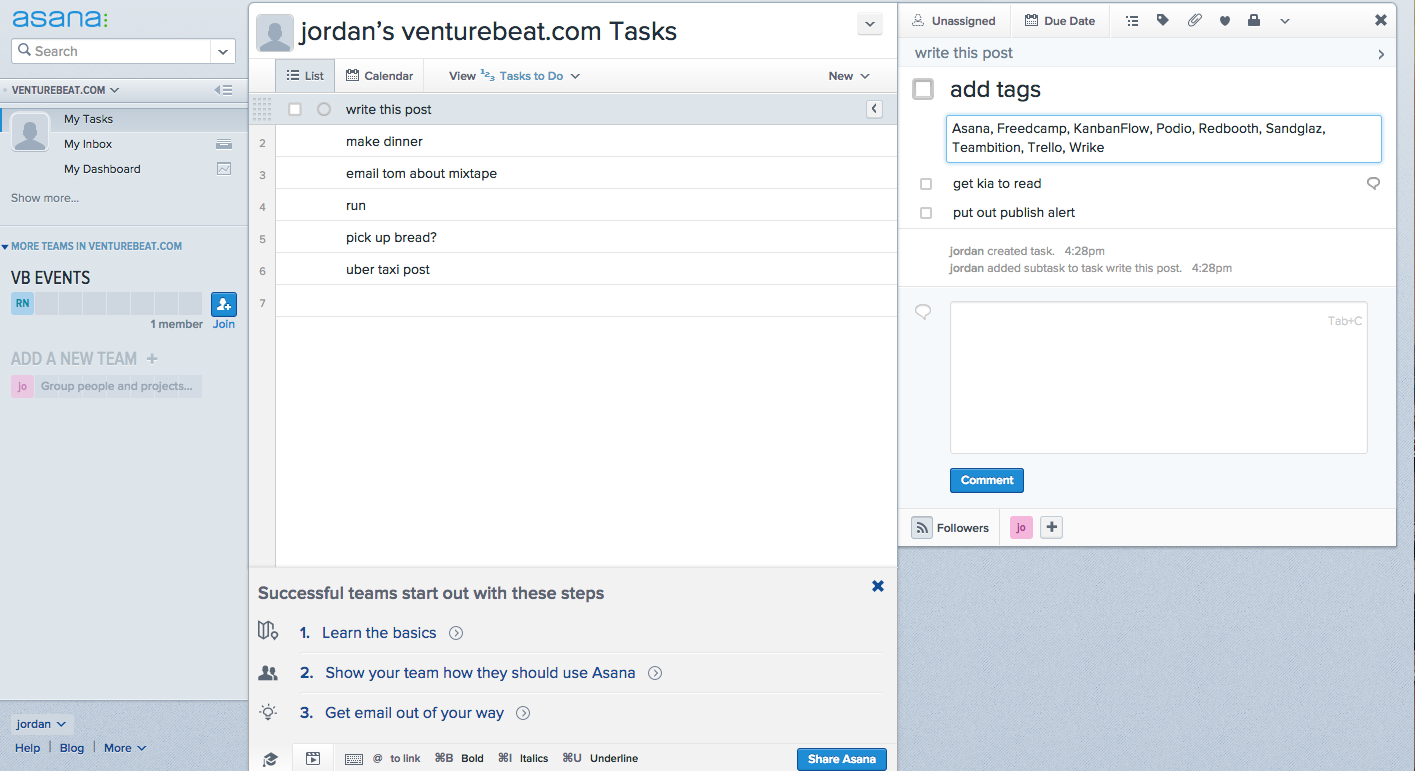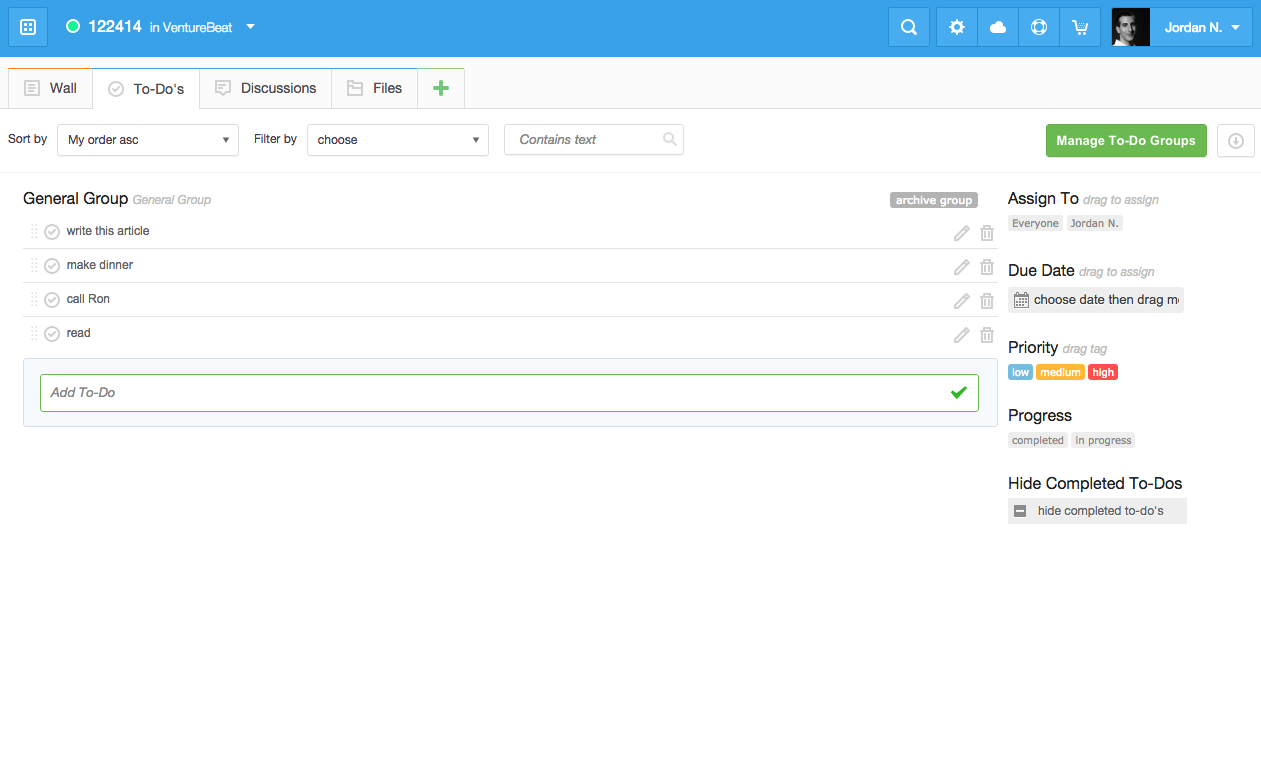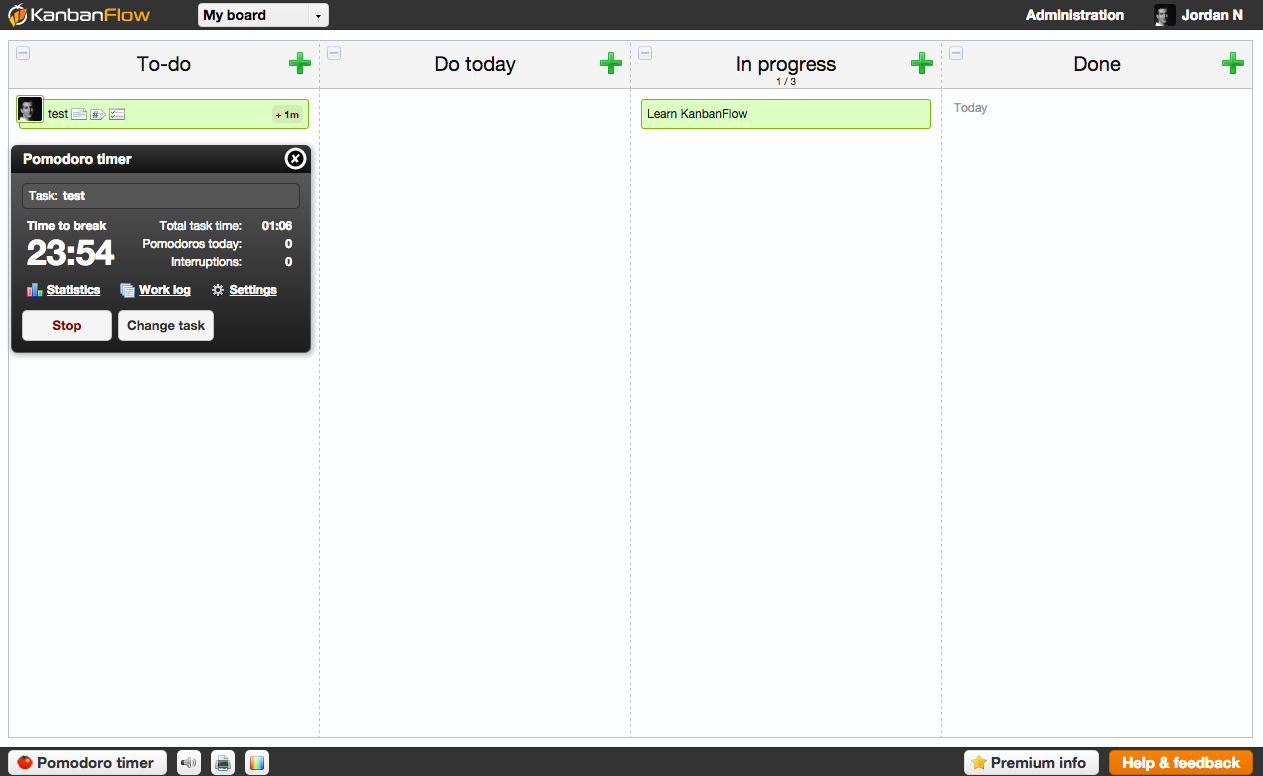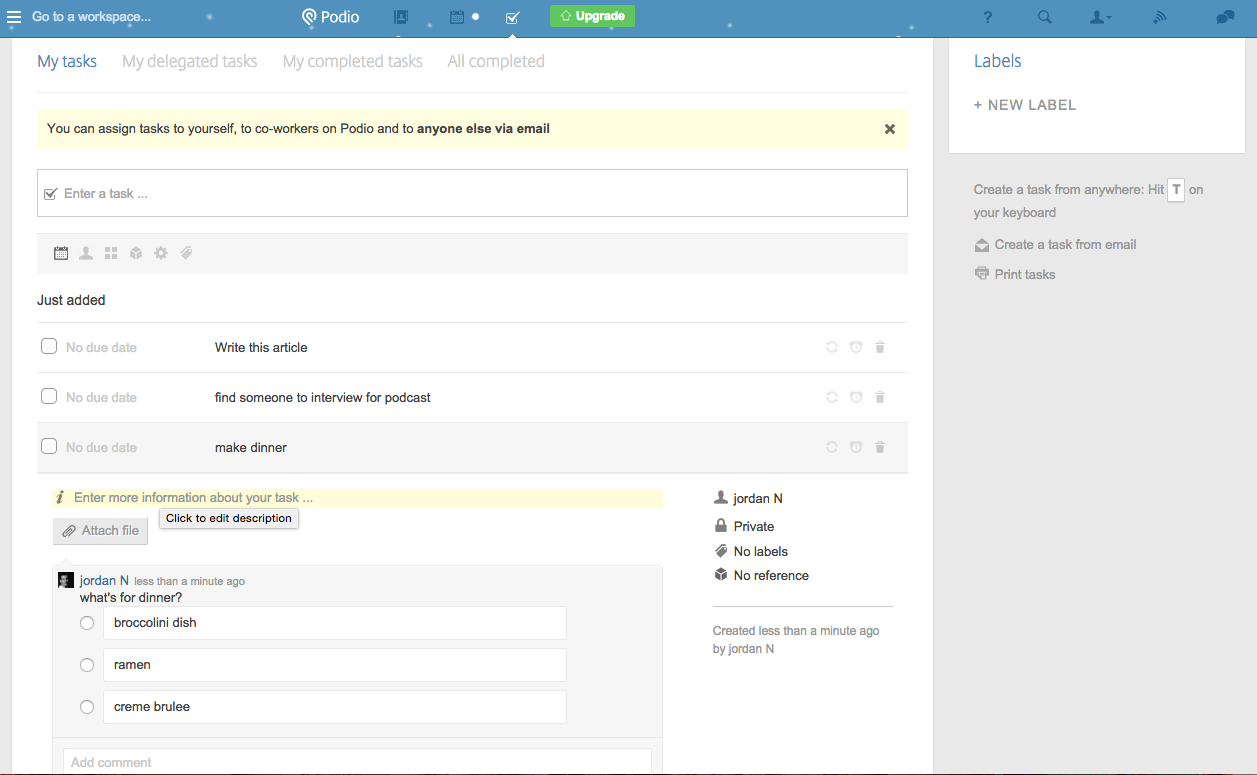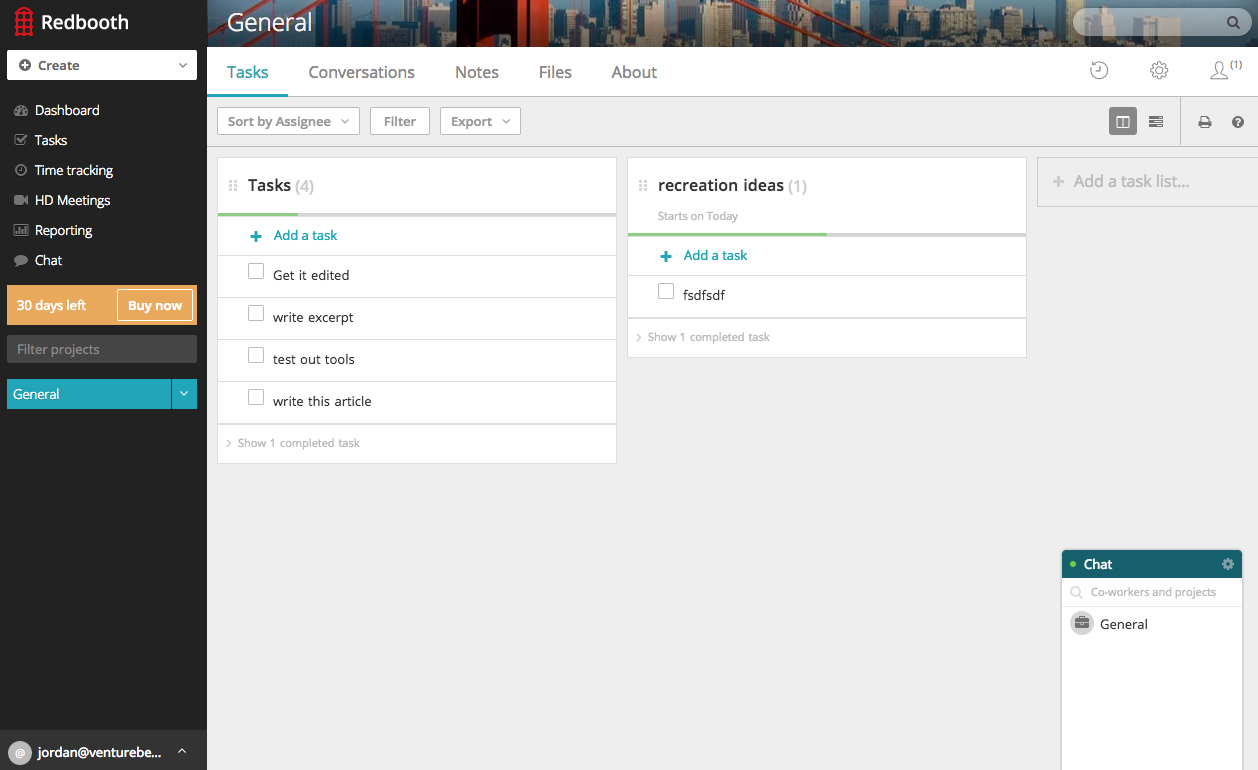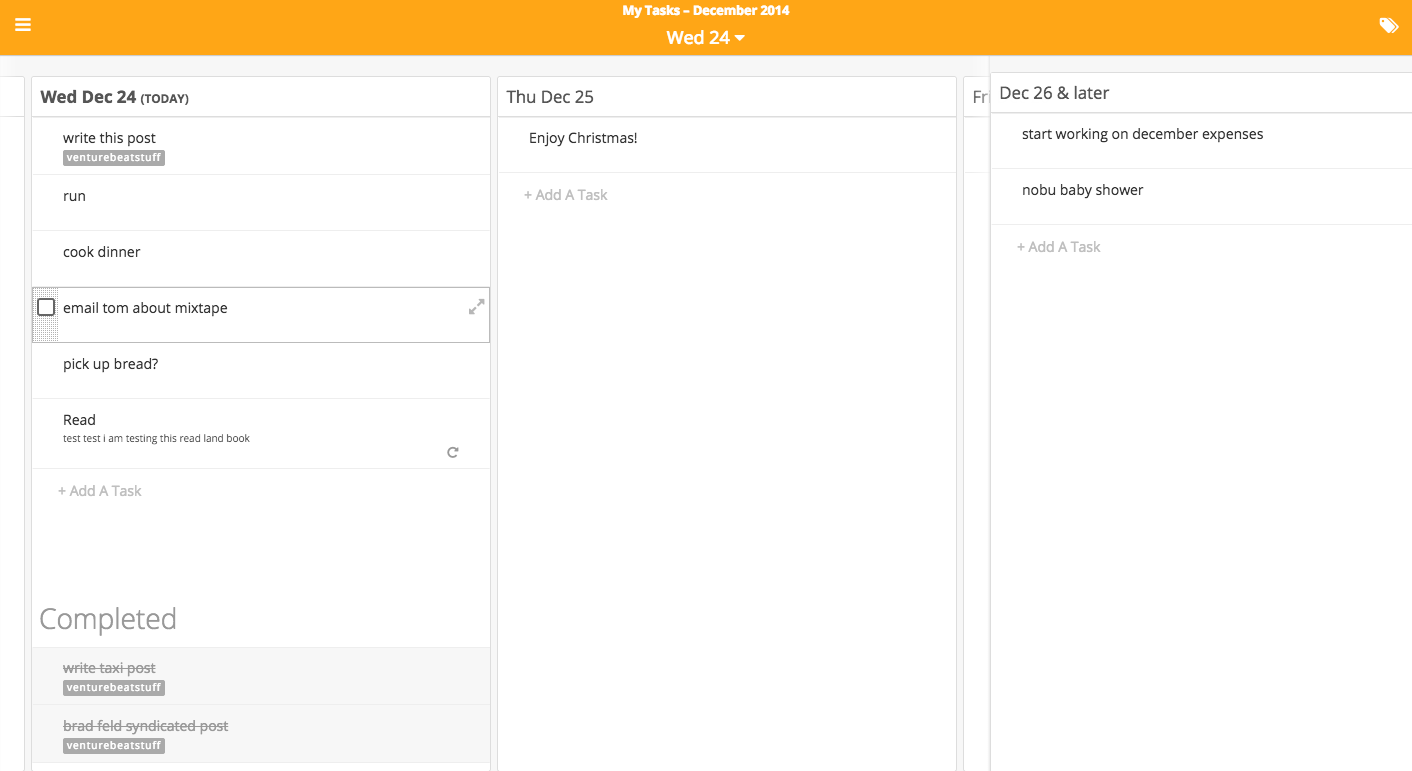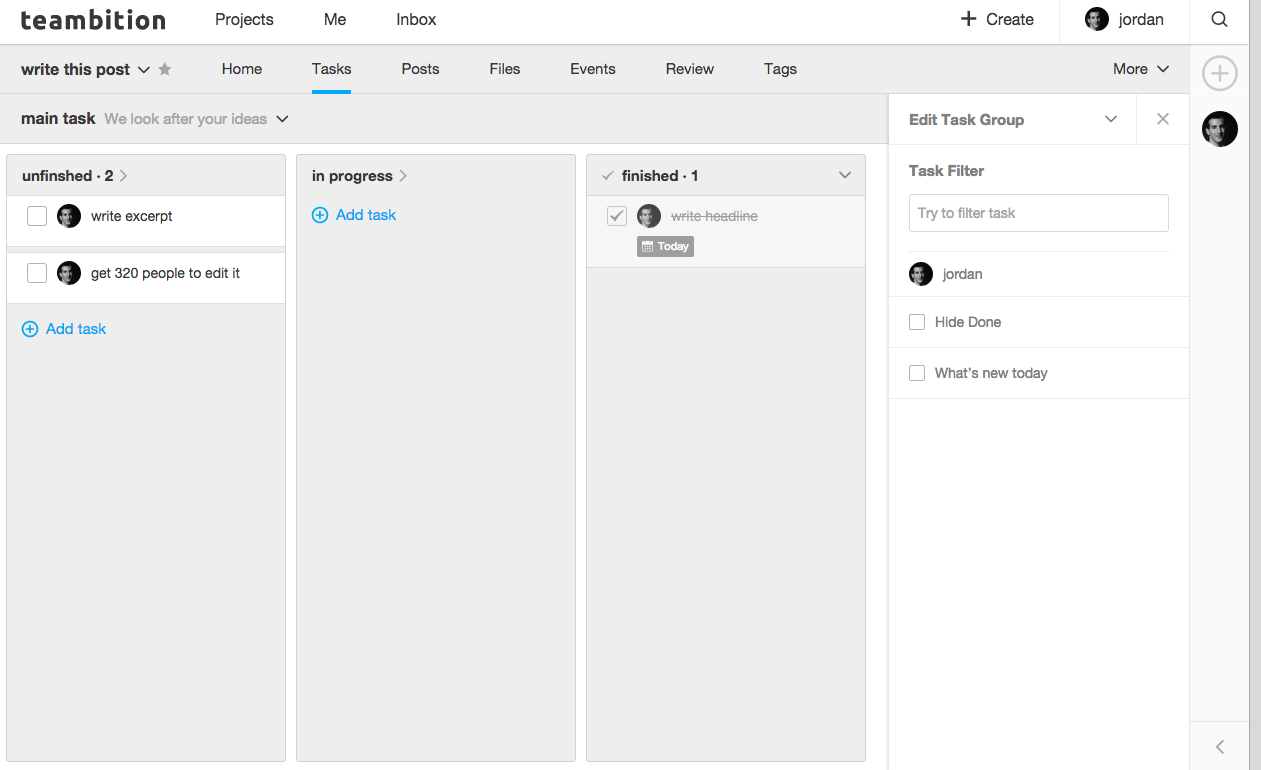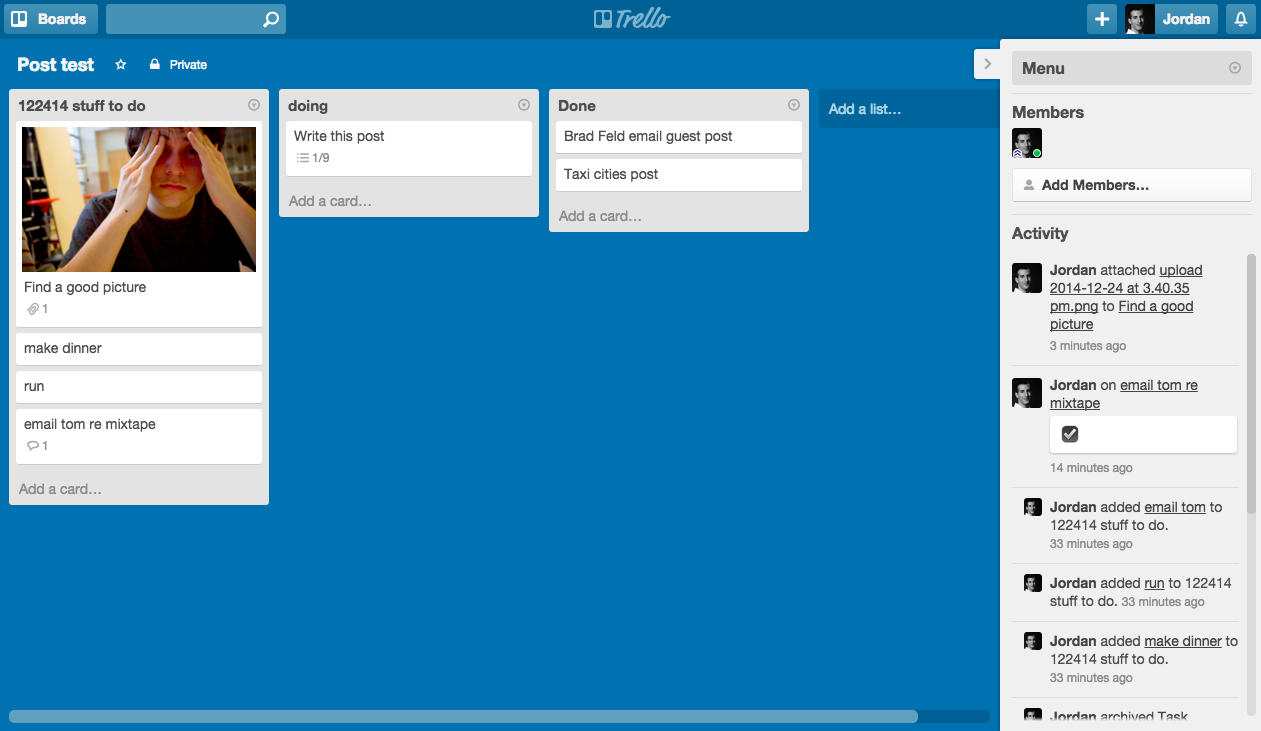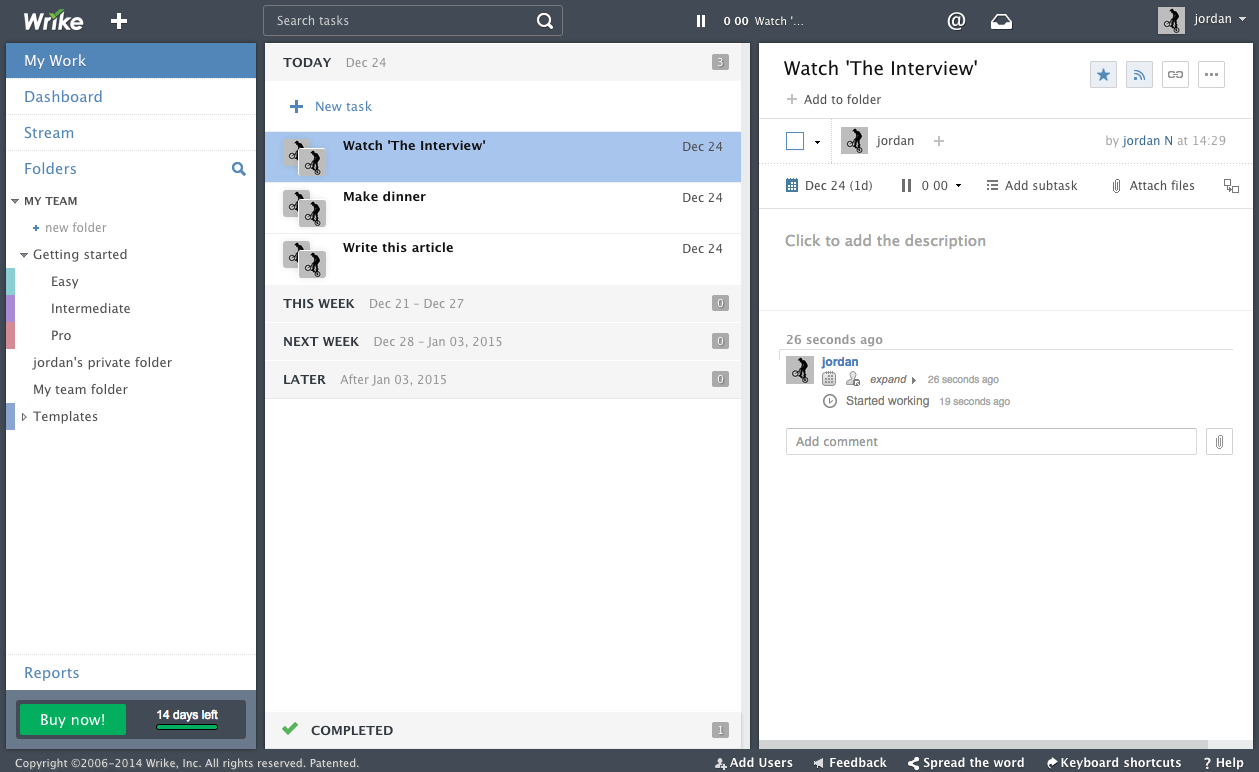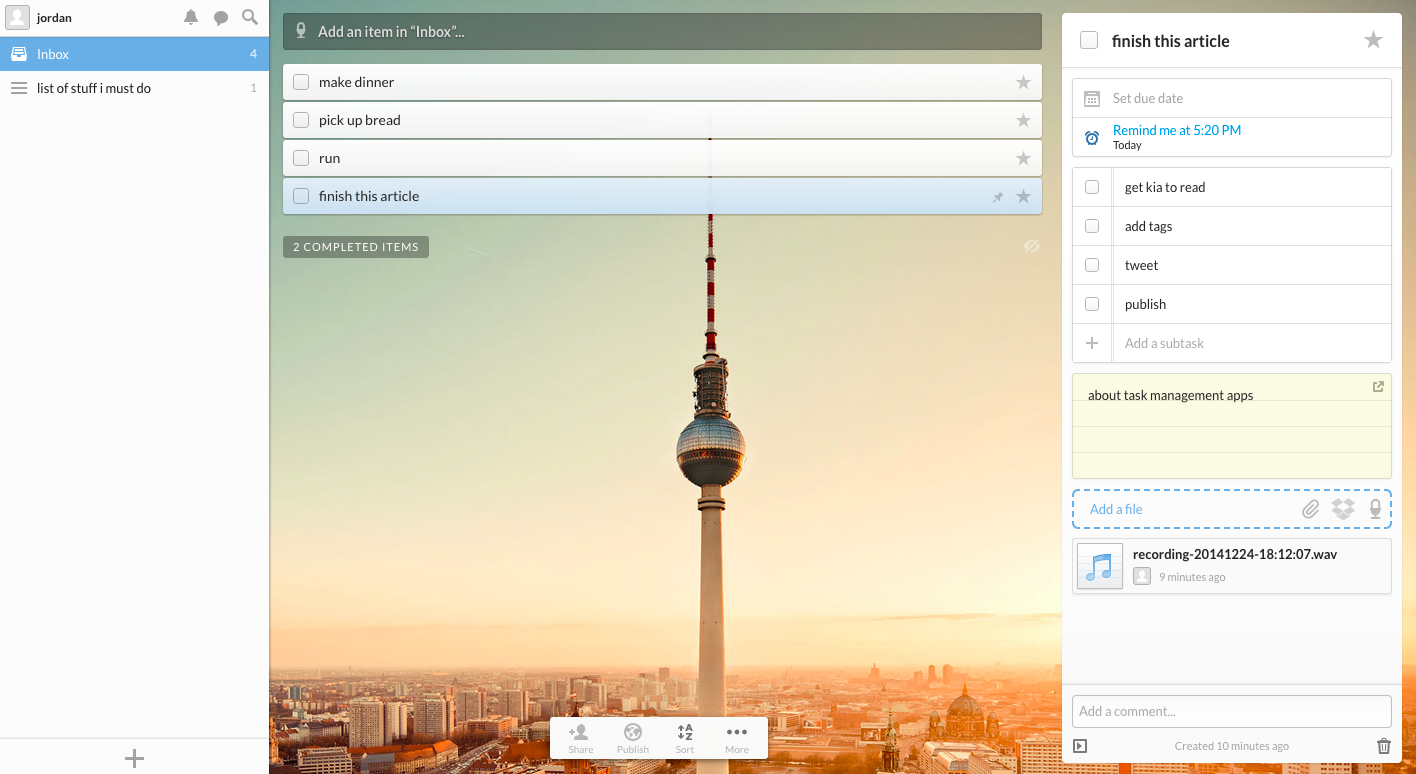If you’re like me, you have a lot of things to do — and you might very well have trouble remembering everything. Which is why task-management tools could be a great help to people like us.
Task-management software isn’t just about tracking all the things you need to get done. Oftentimes it also lets multiple people to share tasks and see what everyone is up to.
And more and more of these applications seem to be popping up. Here’s a rundown of several that I’ve come across in recent months, along with some thoughts on them after a bit of tinkering.
Allthings
Allthings, out of Scotland, lets you list all the “things” you need to do, although the app seems to shine when managers use it to see in one view all of the “things” that multiple people are working on. When it’s just you using Allthings, you can estimate how much effort each “thing” will require, and specify the actual amount of effort it took once it’s done. And you can choose an icon, like a smiley face, for each list of “things.”
Asana
The brainchild of Facebook cofounder Dustin Moskovitz and former Facebook engineering manager Justin Rosenstein, Asana has gotten people using its application at hot tech-savvy companies like Airbnb, Dropbox, and Uber. Indeed, when you get started, Asana prompts you to join or create teams at your company. As you click around, Asana provides resources to help you figure out how to make the most of the tool. One nice touch: You can add notes for every subtask within a given task. Asana recently came out with dashboards to track progress on projects. The San Francisco startup most recently announced funding — a $28 million round — in July 2012.
Freedcamp
Start using Freedcamp and you’re instructed to launch a new project — and invite members of your team. From there you can jot down tasks and upload files. You can choose to notify certain users when you upload a file they might want to see. Later, you can install “apps” like milestones and time-tracking for the project. Freedcamp charges users based on how much storage they want. The free tier provides up to 200 MB, with a 2 MB file size limit. Santa Clara, Calif.-based Freedcamp started in 2009, but feature rollouts are coming hard and fast. The startup has raised $275,000 this year, chief technology officer Igor Kryltsov told me in an email.
KanbanFlow
This app from Swedish startup CodeKick employs the Kanban method of visually representing projects in an agile software-development workflow. When you register for a free account, KanbanFlow greets you with a tutorial. You’ll see that it’s pretty straightforward — create a card with details like labels, time spent, and a time estimate. You can add subtasks and move around the cards you’ve made. It’s got a built-in timer, and the time remaining helpfully shows up in the browser tab. Of course, you can invite others to work on entire boards.
Podio
Podio lets you add tasks for you or your colleagues to carry out. Tasks can be connected to “apps” (like a list of contacts) within Podio. Progress on tasks can show up in a “workspace” that tracks multiple apps for a given team of people. Tasks can be public or private. It’s possible to ask questions and provide answers that colleagues can vote on. Citrix bought Podio in 2012.
Redbooth
Redbooth provides companies with project management, along with a host of other capabilities: file storage, chat, and video conferencing. The task-management part of Redbooth lets users specify how much time they’ve spent on a given task. A free trial for the service expires after 30 days. Redbooth raised $11 million in November 2014.
Sandglaz
No complicated setup here. Inside Sandglaz, the user interface is reminiscent of an appointment calendar where you write down all the things you have to do on a particular day. Sure, you associate tasks with big-picture projects, but prompting users to put in tasks by date is refreshingly familiar. And you can tell the app to repeat the task at a specified interval of time after completion. Sandglaz offers a 21-day free trial. The Toronto-based started raised a $500,000 seed round in December 2012.
Teambition
The team behind Teambition, based in Shanghai, just raised $5 million on Dec. 4. Once you’ve signed up for a free account, Teambition directs you to start a project. Then you can add tasks for that project. There’s a home view, a place to collect files and events associated with a project, and a more traditional view of tracking things to do, things you’re doing, and things you’ve done. One nifty feature in the tasks view: When you check off an item in the column of unfinished tasks, Teambition relocates it to the finished column.
Trello
Trello is the tool I personally use every day. On a new board (think of it as a project), you can create lists in which you can put tasks, which Trello calls cards. You can add checklists to cards, make cards fade as they get older, copy and move cards to other boards, and give out links to specific cards. Images can show up nicely inside of cards. You can even throw emoji into a comment or an item on a card’s checklist, or copy and paste a picture from the Internet without saving it to your computer. New York-based Trello spun out of Fog Creek Software with a $10.3 million funding round earlier this year.
Wrike
With Wrike you can request a status update for a particular task, which could be helpful for managers. Wrike also gives users the power to create spreadsheets inside of task descriptions. You can make folders of tasks and visualize tasks that several people are handling. As you and your collaborators edit the description, you can see what each person is typing, just like in Google Docs. When you set a deadline, weekends are automatically blocked out, although you can undo that default by selecting the “work on weekends” box. Note that Wrike provides a free trial to its “professional” tier for 14 days, after which the service switches to the “free” tier — or you can start paying.
Wunderlist
This app gets points for letting you dictate tasks and add voice memos to accompany specific tasks. A pleasant background picture out of the box helps, too. You can set reminders as well as due dates and then receive desktop notifications. Berlin-based 6Wunderkinder, the startup that came up with Wunderlist, announced a $30 million funding round in November 2013.
Which task-management tool is your favorite? Which ones are missing from this roundup? Let me know by sending a note to our tips line. Then you’ll have something to check off your list, and you’ll feel productive. And who doesn’t like that feeling?