Swype just announced the newest version of its type-faster-better keyboard for Android smartphones, currently in beta. The promise of the software? The more you use it, the smarter it gets.
Swype replaces the tap-tap-tap of smartphone text entry with lines that you swipe on your keyboard from letter to letter. Based on your swipe pattern, the software guesses what you’re trying to spell and presents options for you to tap. Swype users “type” up to 40 words per minute: not bad on a tiny glass virtual keyboard.
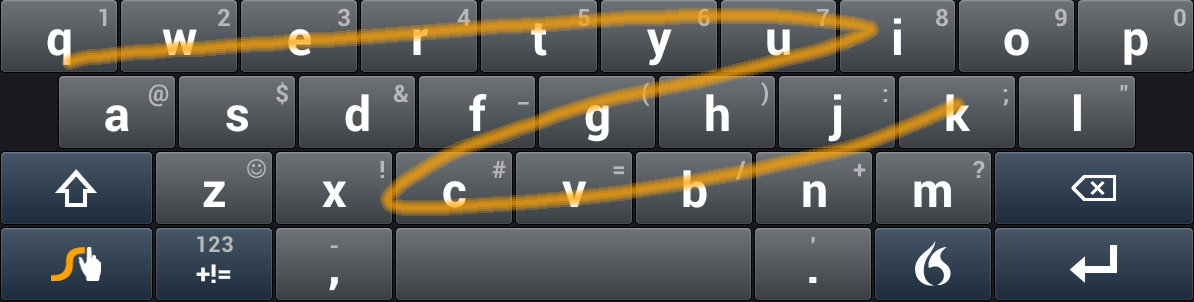
The new version tries to be even faster by learning about you: your communication style, your language, your phrases. It uses this knowledge to predict what you might say next, a feature Swype calls Advanced Language Modeling. For example, if “down” continually follows “sit,” Swype will start suggesting the word, allowing you to complete your phrases with a quick tap.
Text learning is also found in Android keyboard replacement SwiftKey. SwiftKey’s bread and butter is predictive text and as you use the keyboard, it learns your typing style and writing patterns. The app will also scan your emails, text messages, Facebook posts, and Tweets to get a grasp on your writing style.
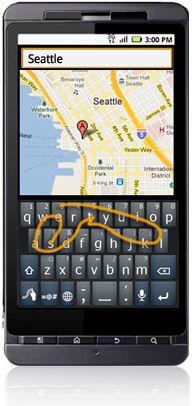 And since Swype was acquired by voice recognition leader Nuance late last year, speech is one of the input modalities. In this new version, Swype syncs its voice and text dictionaries, meaning it can understand your words and jargon whether you type or speak them.
And since Swype was acquired by voice recognition leader Nuance late last year, speech is one of the input modalities. In this new version, Swype syncs its voice and text dictionaries, meaning it can understand your words and jargon whether you type or speak them.
A feature available in Swype’s update that iPhone users would love to have is dictionary editing. You can now “suppress” words, as Swype puts it, to prevent words you don’t want from popping up. That could result in a lot fewer unfortunate autocorrections — and a lot less traffic for sites that publish them.
A truly amazing feature is what Swype calls a “multimodal keyboard.” Users have four options to enter text: Swype, one-handed to two, type in a traditional way on the virtual keyboard, speak, using Nuance’s Dragon voice recognition software, or write, inputting English or Asian language characters with T9write. That’s a lot of options.
Swype now supports 55 languages.
For a very 2001: A Space Odyssey overview of Swype’s new features, check out Swype’s new video:
[youtube http://www.youtube.com/watch?v=BCTjgbEtYKY]
Image credits: Swype, ShutterStock
Design is determining the winners in everything mobile. The most successful players are focusing on one thing: How to make products, services, and devices as compelling and delightful as possible – visually, and experientially. MobileBeat 2012, July 10-11 in San Francisco , is assembling the most elite minds to debate how UI/UX is transforming every aspect of the mobile economy, and where the opportunities lie. Register here.


