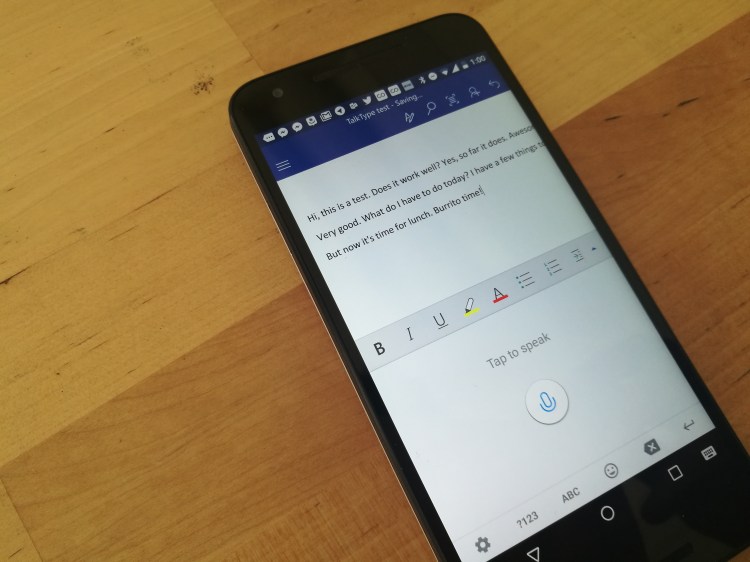Baidu, the Chinese search giant, has quietly released an early preview of TalkType, a virtual keyboard for Android devices that lets you use your voice as your main input method. All you have to do is hit the microphone icon in the middle of the keyboard and start talking, and Baidu will quickly and fairly accurately dictate what you’re saying.
Think of it as a speech-first alternative to the Google Keyboard. Like the Google Keyboard, in TalkType you can peck with your fingers to type out what you want to say, or select emojis to get your message across. When you’re in voice input mode, you can move your finger across the gray area to highlight words that you might want to correct.
Unfortunately TalkType does not let you swipe with your finger across the keys on the regular virtual keyboard. And the virtual microphone stops taking dictation when you take a long enough pause. But for some users these shortcomings will be acceptable.
Baidu offers other mobile apps, including the group-buying ecommerce app Nuomi, but not all of them are available in English. This one is. It comes specifically from Baidu Research, which operates the Silicon Valley A.I. Lab in Sunnyvale, California, among other facilities.
Mobile keyboards have been an area of active development lately for Apple (enhanced QuickType in the standard-issue keyboard for iOS 10), Google (Gboard for iOS), and Microsoft (SwiftKey acquisition, Word Flow for iOS). On Android there has not been quite as many new releases from major companies, perhaps because third-party keyboards have long been supported and because the stock Google Keyboard is not so bad.
To try TalkType for yourself, download it from the Google Play Store, enable the keyboard in the Language & input section of Settings, hit OK when it asks you if you’re OK with the keyboard collecting all the text you type, make the keyboard your default input method, and give the app the permissions you see fit.
You can adjust preferences like whether there’s a double space after each period and whether your device vibrates or makes a sound every time you press a key. You can also choose to have the keyboard show you correction suggestions, suggest names from your contacts, and make better recommendations over time by analyzing your input data.