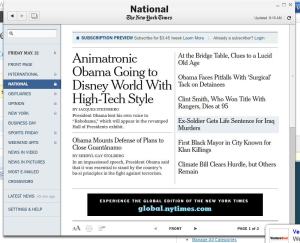 The New York Times’ latest attempt to deliver itself to your desktop in a functional, utilitarian format — and lock you in as a paying subscriber — is TimesReader 2.0, a tastefully minimalist application.
The New York Times’ latest attempt to deliver itself to your desktop in a functional, utilitarian format — and lock you in as a paying subscriber — is TimesReader 2.0, a tastefully minimalist application.
TimesReader refreshes its pages’ headlines and stories every five minutes. You can bump that up to one minute, or drop it back to an hourly update.
For now, the Business Day section is free, but you’ll need a subscription to see more than a summary of stories in other sections. If you don’t already have a New York Times subscriber account, it’ll cost $3.45 per week from a credit card to get at the stories. Sorry, no PayPal.
The reader is built atop Adobe AIR, the Windows / Mac / Linux toolkit that seems to be succeeding where Java failed as a cross-operating-system platform for desktop applications that use the Internet. All you need to know is that on a PC or a Mac, it installs quickly, runs without crashing, and automatically updates itself.
AI Weekly
The must-read newsletter for AI and Big Data industry written by Khari Johnson, Kyle Wiggers, and Seth Colaner.
Included with VentureBeat Insider and VentureBeat VIP memberships.
So how does TimesReader work as a Times reader? The dress pages — in-house jargon for the topical home pages such as National, Obituaries or Opinion — are clean and uncluttered. If you were hoping for a simple river of headlines, newest at the top, you’ll be disappointed. Times editors lay out the dress pages in a newspapery style, with a top story or two that each have a “deck” of descriptive text. To the side of these are a list of headlines without any additional text. Don’t neglect to grab the scrollbar, because there are more headlines “below the fold,” hidden from view beneath the ad banner that misleadingly resembles the bottom of the page.
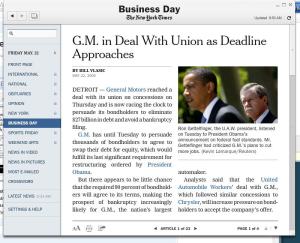 The good: Simple, clean format. Images kept to thumbnail size and used sparingly. No annoying animated ads. Lightweight, fast application encourages use. Stories are formatted in a dense, text-oriented style, but there are photos to help tell many stories.
The good: Simple, clean format. Images kept to thumbnail size and used sparingly. No annoying animated ads. Lightweight, fast application encourages use. Stories are formatted in a dense, text-oriented style, but there are photos to help tell many stories.
The bad: Headlines aren’t timestamped, so it’s unclear how new the news is. Whitespace around headlines limits the number of headlines that fit on the visible part of the page.
The dumb: No Technology section. Given the most likely type of early adopters who’ll try TimesReader and blog or tweet about it, that’s a mistake. A Technology dress page would take up little space on the Reader’s left-hand navigation bar, yet it would encourage people like me to check in much more regularly. That would lead us to virally market the Reader. People forget that a decade ago, Google had the smarts to pack its early versions with a Linux search option instead of ad banners. Come on, NYT, throw us a bone!
(Disclosure: Paul Boutin is a freelancer contributor to the New York Times Technology section.)
VentureBeat's mission is to be a digital town square for technical decision-makers to gain knowledge about transformative enterprise technology and transact. Learn More