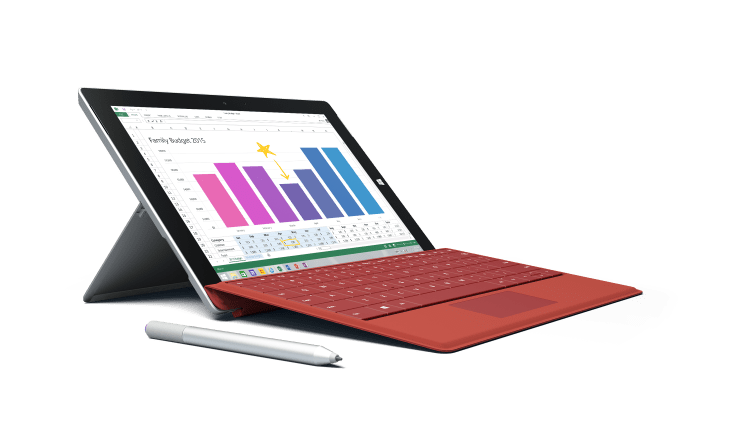One of the best features Microsoft included in the Surface 3 is the addition of USB charging. So what happens when you plug Microsoft’s Surface 3 back into itself? Well, it gets a little confused.
Just for fun, Neowin connected the Surface 3’s USB 3.0 port into the micro USB charging port. Again, this was possible since Microsoft has gotten rid of the proprietary connectors it used in previous models.
Here is the result, uploaded to Twitter:
This is hilarious to my simple little brain. pic.twitter.com/Yk0MP2iqUw
— Brad Sams (@bdsams) April 6, 2015
In short, the Surface 3 believes it is plugged into a power outlet: The battery icon in the taskbar changes to the charging icon. In fact, the device switches to the power mode (brightness 100 percent) it uses when it is plugged into a power source, meaning your battery will actually run out more quickly than if you left the Surface 3 alone.
The good news is that Windows 8.1 is smart enough to eventually realize that it isn’t getting any juice from this suspicious power source; after a few minutes, Windows will switch to its “Plugged in but not charging” message. This happens on most devices nowadays: If you plug them into a USB port that isn’t giving any power, they quickly tell you that your battery is not charging.
Clearly there is a bit of a delay here, but it’s nothing Microsoft can’t “fix” with a software update. Then again, it’s not exactly an issue that needs to be addressed anytime soon; nobody in their right mind will actually think this will work.
The Surface 3 is already available for preorder and arrives in 26 countries next month.