 Microsoft‘s journey into phones has been a long struggle in the dark. But Windows Phone 7, which launches on Nov. 8 , may be the light at the end of the tunnel.
Microsoft‘s journey into phones has been a long struggle in the dark. But Windows Phone 7, which launches on Nov. 8 , may be the light at the end of the tunnel.
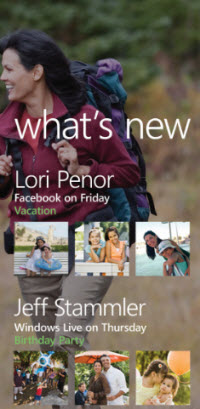 With this new operating system, Microsoft’s partners can field $199 phones that mount a credible challenge to the iPhone. I’ve checked out the new Windows Phone 7 models from Samsung (the Samsung Focus) and HTC (the HTC Surround). They have 4-inch touchscreens that feel just like an iPhone. They bring Microsoft into the age of apps, putting it in a position to catch up over time. Windows Phone 7 is unique and works well enough that some people won’t care about the advantages of the iPhone, which include access to iTunes content and hundreds of thousands of apps.
With this new operating system, Microsoft’s partners can field $199 phones that mount a credible challenge to the iPhone. I’ve checked out the new Windows Phone 7 models from Samsung (the Samsung Focus) and HTC (the HTC Surround). They have 4-inch touchscreens that feel just like an iPhone. They bring Microsoft into the age of apps, putting it in a position to catch up over time. Windows Phone 7 is unique and works well enough that some people won’t care about the advantages of the iPhone, which include access to iTunes content and hundreds of thousands of apps.
This software is Microsoft’s Hail Mary pass to try to catch up with Apple’s iOS operating system for the iPhone, Google Android, and the Palm webOS. When it hits the stores, we’ll find out if Microsoft has much of a future in phones or not. With the new phones launching, Microsoft will test whether multiple companies — a software maker, a carrier, and a phone maker — can come together around a basic platform and create compelling phones that can beat a company like Apple, which does everything itself. It’s like asking whether something that is more generic can beat something personalized.
 The first thing you’ll notice about this phone software is its good user-interface design. It is actually better than Apple’s icon-based interface for apps on the iPhone. That’s because it combines a bunch of similar things into larger boxes that are called hubs (see image at top). The hubs help eliminate time wasted looking for something.
The first thing you’ll notice about this phone software is its good user-interface design. It is actually better than Apple’s icon-based interface for apps on the iPhone. That’s because it combines a bunch of similar things into larger boxes that are called hubs (see image at top). The hubs help eliminate time wasted looking for something.
Microsoft is requiring the phone makers to use its look-and-feel and to meet minimum hardware specifications. Phone makers cannot re-skin the basic user experience. And that means that the hardware will be good enough to run cool graphics and demanding touchscreen applications. Every phone has a Start screen with a bunch of functions separated with easy-to-tap icons. These hubs are big enough so they won’t strain your eyes, in contrast to the tons of icons that can litter the deck of an iPhone. To view all of your options, you swipe your finger up and down the phone’s touchscreen.
The phone’s hub boxes let you access all of the things related to a certain function, such as “phone,” “people,” “email,” “messaging,” “pictures,” “internet explorer,” music, video or games. You can customize those hubs to show whatever you want. Within seconds, I integrated my Gmail and Facebook accounts. (Twitter is a web-based app, not a native app, at the moment).
If you swipe down with your finger on the home screen, you can see a bunch of other hubs, including those placed there by either the phone maker or the carrier. You also see a hub titled “Me,” where you can see your Facebook profile picture and browse through your Facebook updates. Under the hub called People, you can see the latest Facebook status updates of your friends, once you integrate your Facebook account with the phone. You can set this section to include only the people who are really important to you. This feature was introduced in Microsoft’s Kin phone, which was canceled earlier this year due to poor sales. You can swipe up and down to scroll through lots of images of your friends. You can click on any one of them to get more information or to call, text or email them. The feature is an example of the Windows Phone 7 design team’s mission: to get you what you want on your smartphone with the fewest clicks possible.
 The bottom of the phone, as you can see in the Samsung model pictured above, has a Windows start button, a Bing search button, and a back button. On the side, there are buttons that operate the camera, turn the phone on or off, and adjust the volume. Those buttons look and feel the same on every phone, whether it’s from Samsung, Dell, HTC or LG. Each phone has a gigahertz processor or better so that it can handle graphics or pictures.
The bottom of the phone, as you can see in the Samsung model pictured above, has a Windows start button, a Bing search button, and a back button. On the side, there are buttons that operate the camera, turn the phone on or off, and adjust the volume. Those buttons look and feel the same on every phone, whether it’s from Samsung, Dell, HTC or LG. Each phone has a gigahertz processor or better so that it can handle graphics or pictures.
You can easily import your identity into the phone by signing up your Windows Live account (such as a Hotmail username and password). That makes it easy to populate your phone with your contacts and calendar items. The Bing search function is context-sensitive. If you press the search button while viewing contacts, you can search by first or last name. If you press search while viewing your email, it will search your inb ox. If you search for local results, your location is taken into account. You can search for “sushi” and nearby restaurants will top the results, rather than an encyclopedia entry on sushi. You can tap on a restaurant and see its location and phone number. Tap on the phone number and you can call it or share it with your friends. You can see real-time traffic flow on the maps. That’s good integration.
ox. If you search for local results, your location is taken into account. You can search for “sushi” and nearby restaurants will top the results, rather than an encyclopedia entry on sushi. You can tap on a restaurant and see its location and phone number. Tap on the phone number and you can call it or share it with your friends. You can see real-time traffic flow on the maps. That’s good integration.
Microsoft is finally attacking the smartphone market with one of its core strengths: games. Xbox Live is one of the unique and distinguishing features of Windows Phone 7. The Microsoft phones will be the only ones that can access Xbox Live accounts. With more than 25 million Xbox Live users, Microsoft and its partners can effectively create the phone of choice for hardcore video gamers. Microsoft has the biggest names in games, from Electronic Arts to Microsoft’s own game studios.
I really liked the personalized integration of Xbox Live into the phones. You can import your gamertag, your gamerscore and avatar. You can see and make friends. You can earn achievements in mobile games that will contribute to your gamerscore. Among the 60 new games are cool titles such as Rocket Riot, where you spray missiles in all directions to make room for your little guy to fly around. The Xbox Live hub on the phone means that developers can have their games highlighted so they’re more easily discovered. Your game can stand out on Xbox Live; it doesn’t have to be one of a billion apps available from a store where you can only see the top 100 apps. And since the phones have high-end hardware requirements, developers can build pretty sophisticated titles with cool 3-D graphics and good sound.
Likewise, Bing, Zune music and video, Office Mobile and Outlook Mobile are all integrated into Windows Phone 7 phones. From the home screen, you can swipe to the left and see all of the applications on the phone. Among them is Microsoft Office Mobile. The cool thing is that you can edit documents on the phone. Not that you would really want to, given the clunkiness of typing on a phone. But it’s nice to know that if you’re in an emergency and you really have to edit a spreadsheet or a Microsoft Word document, you could do so. It makes that whole idea of making your phone a replacement for your PC more plausible. That’s going to be very important to enterprise customers.
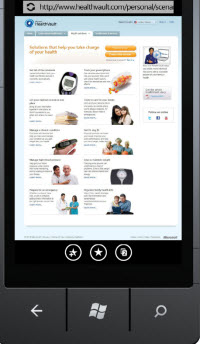 I also liked a calendar feature that shows you your next appointment. You can tap on it and send a message to all recipients that you are running late. If the meeting has an address, you can tap on it to get directions to the place. That’s going to be useful to people who are late all of the time.
I also liked a calendar feature that shows you your next appointment. You can tap on it and send a message to all recipients that you are running late. If the meeting has an address, you can tap on it to get directions to the place. That’s going to be useful to people who are late all of the time.
Internet Explorer is the default browser. You can keep up to six sites open at a time. Worth noting is that the virtual keyboard has a “.com” key that you can use to save typing strokes. Very useful while you’re driving. You can embed any image or photo taken by the phone’s camera into a text message.
 A lack of apps will kill any platform. Microsoft has an impressive array of apps already, including 60 games that are Xbox Live-enabled. But it needs thousands more to offer its users a good selection. Fortunately, a lot of the basic apps are available in the Marketplace Hub. You can get Shazam, which recognizes songs playing on the radio. The eBay app is streamlined so you can search, bid, and check activity on a phone. Craigslist is available in case you need a massage on the go; you can make restaurant reservations with OpenTable; and you can browse the Yellow Pages, just to name a few apps. Given Microsoft’s marketing push in this area, it will no doubt be able to get developers to field many more apps soon. More than 7 million songs are available in the market for download to your phone.
A lack of apps will kill any platform. Microsoft has an impressive array of apps already, including 60 games that are Xbox Live-enabled. But it needs thousands more to offer its users a good selection. Fortunately, a lot of the basic apps are available in the Marketplace Hub. You can get Shazam, which recognizes songs playing on the radio. The eBay app is streamlined so you can search, bid, and check activity on a phone. Craigslist is available in case you need a massage on the go; you can make restaurant reservations with OpenTable; and you can browse the Yellow Pages, just to name a few apps. Given Microsoft’s marketing push in this area, it will no doubt be able to get developers to field many more apps soon. More than 7 million songs are available in the market for download to your phone.
The phones have some features that are also available on the iPhone. You can, for instance, use Find My Phone tools to track a lost phone and make it ring. You can figure out where it is on a map so that it’s easier to find. And you can lock the phone to stop it from being used, or just erase it altogether.
The photo integration is good. Having the camera button on the side is good for quick pictures. Within seconds of tapping it, you can take a picture (at least 5 megapixels of resolution), even if your phone was previously locked. When you tap on the Pictures hub, you can see the side of the last picture you took. You can see all of the pictures on your phone as well as those uploaded to Windows Live or Facebook. You can see comments on the photos and add your own. It’s easy to take a photo and pin it to your Start screen so you can see it all the time. You can also sync your photos to Windows Live on the cloud for free.
And you can sync the phone with your Mac in a variety of ways, albeit limited. You can’t, for instance, sync iTunes songs or videos with Apple’s digital rights management. But you can sync other content. Apple fans might get a little envious over that, but it’s not likely going to get them to switch. Still Microsoft’s Windows Phone 7 is good enough to stop the loss of users to the iPhone, and it could even win some of them over.
VentureBeat's mission is to be a digital town square for technical decision-makers to gain knowledge about transformative enterprise technology and transact. Learn More
