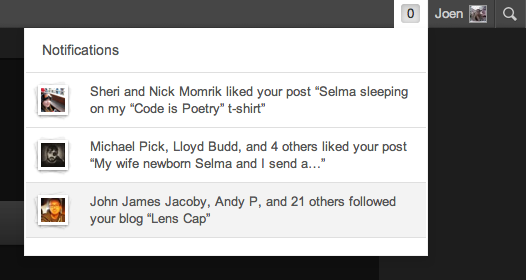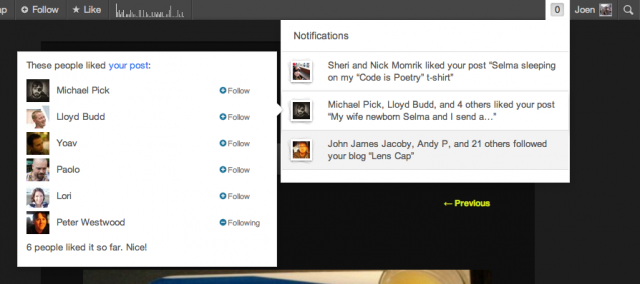Think you’re seeing your Google+ notifications bar on WordPress? Nope, not a browser glitch, the blogging platform has integrated the same look and feel for users logged into the WordPress site.
Think you’re seeing your Google+ notifications bar on WordPress? Nope, not a browser glitch, the blogging platform has integrated the same look and feel for users logged into the WordPress site.
The company announced the new notifications today in a blog post, suggesting they act as the “pulse” to your “living and breathing” blog. These notifications give you access to an “activity stream.” Here, you can see if someone likes your post within the WordPress system, or follows your blog entirely. These activities can be found after clicking an icon displayed in a black bar at the top of the WordPress website. A little box shows you the number of notifications you have, next to your avatar and blog controls, as well as a search button.
This is remarkably like Google+’s notifications which also show a drop down activity stream, with avatars for the active people. These are so similar, that you could argue the bar’s color scheme is the only differentiating factor, as noted by ReadWriteWeb.
“We’re launching notifications in the toolbar because it just makes so much sense to have them available, right there and across WordPress.com. Google came to the same conclusion before us, and we like their implementation a lot,” said Joen Asmussen, “design wrangler” of WordPress parent company Automattic in a comment on the official blog post.
In the future, WordPress will provide a place for you to view all of your notifications, as well as adding new notifications such as comments.
VentureBeat's mission is to be a digital town square for technical decision-makers to gain knowledge about transformative enterprise technology and transact. Learn More