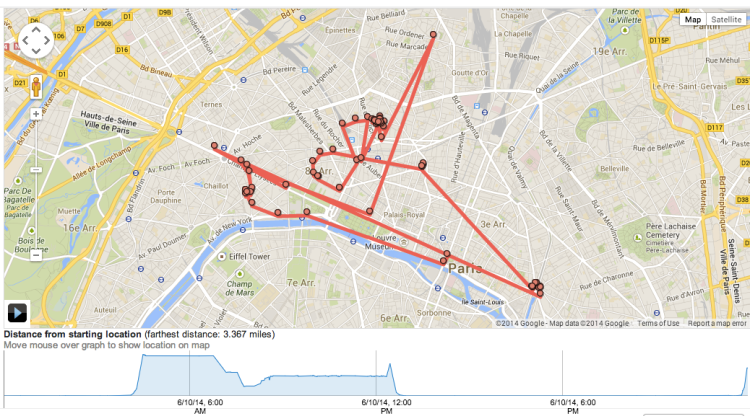Google is probably logging your location, step by step, via Google Maps.
Want to see what kind of data it has on you? Check out Google’s own location history map, which lets you see the path you’ve traced for any given day that your smartphone has been running Google Maps.
In the screenshot above, it shows some of my peregrinations around Paris in June of this year.
This location history page has actually been available for several years, since Google first rolled it out as part of Latitude, its now-defunct location-sharing app. Cnet noticed it in December, 2013, TechCrunch picked it up a few days later, and now Junkee.com noticed it last week.
We’re highlighting it again because it’s trivially easy to turn off Google Maps location-tracking, if you want to.
In fact, I checked the location history page this morning and had difficulty finding any location data at all, because I’ve had location tracking turned off for months, with a few exceptions.
To turn off location tracking, just follow these easy steps.
How to delete your location history
View your location history using Google’s web page.
Set a time period to view — up to 30 days at a time.
Select the period you want to delete.
Click the “Delete history from this time period” link on the left side of this page.
If you have multiple Google accounts, check the history for each one.
To turn off location tracking in Android
Go to the Settings app.
Scroll down and tap on the Location section.
Tap Google Location Reporting.
Switch Location History to “off.”
Note: For greater privacy, you can also turn off Location Reporting, but this will keep apps like Google Maps from working properly.
How to turn off location tracking in iOS
Open the Settings app.
Scroll down to Privacy, and select Location Services.
Disable all Location Services by setting the top slider to “off” — or scroll down to disable specific apps one by one, such as Google Maps.
Take the steps above, and your location history will look something like mine does, below.
For more details, check out this LifeHacker article: PSA: Your phone logs everywhere you go. Here’s how to turn it off.
Hat tip: John Koetsier.
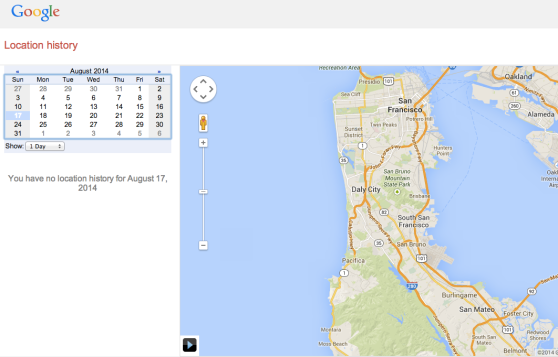
Above: “You have no location history,” Google says — if you’ve refused to let it log your locations.
VentureBeat's mission is to be a digital town square for technical decision-makers to gain knowledge about transformative enterprise technology and transact. Learn More