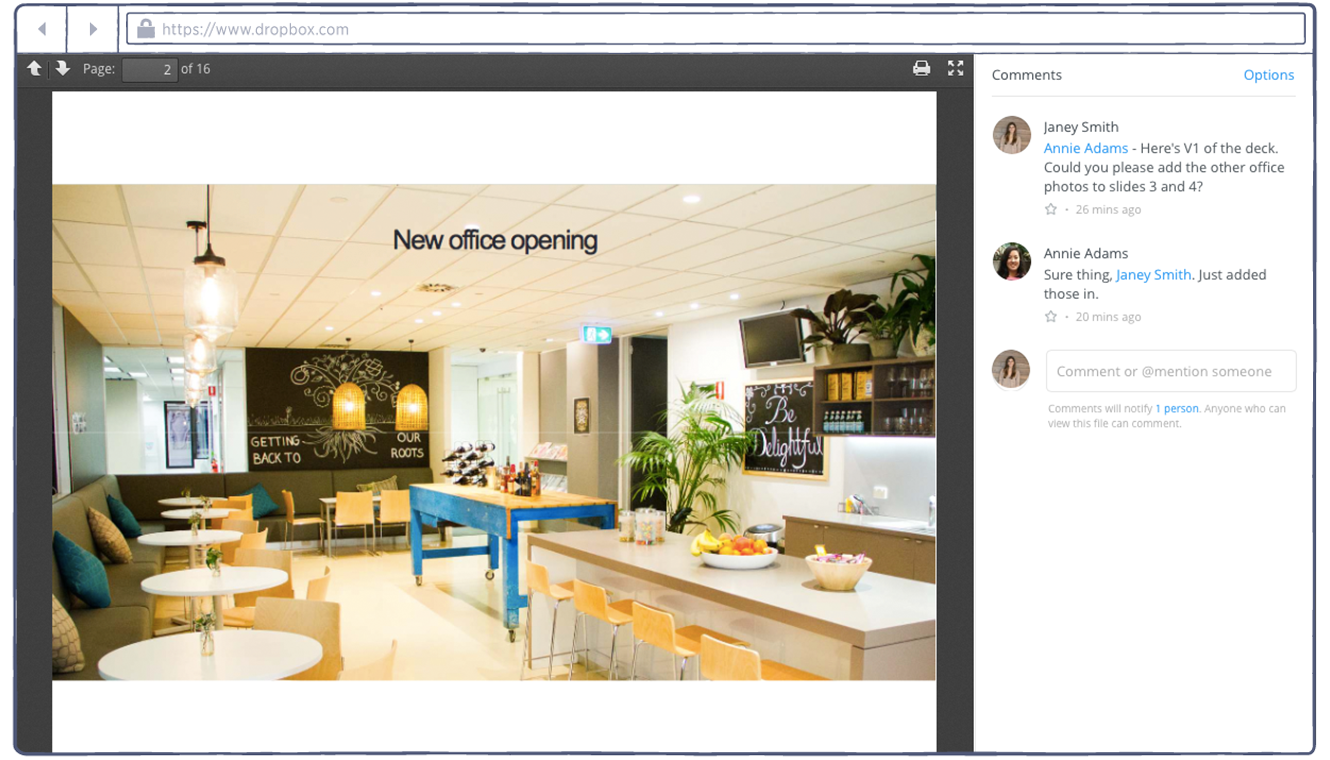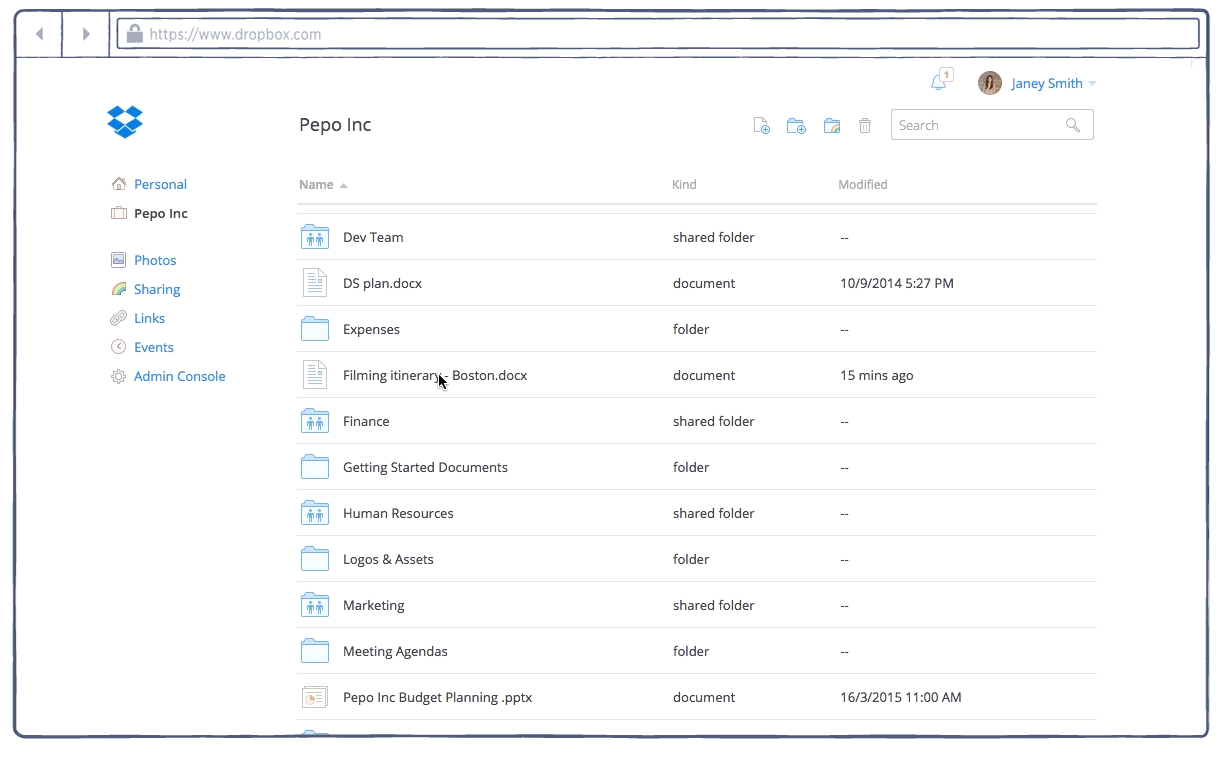Dropbox today started rolling out the ability to add comments to files. The feature, first available in March as part of the company’s early access program, is free for all: Basic, Pro, and Dropbox for Business users.
Dropbox expects comments to be used for feedback as well as collaboration. Comments ensure discussions are kept together with shared files — Dropbox hopes that means you won’t have to search through your email just to check relevant information about a given file.
Instead, all you have to do is click a shared link or open a file through the Dropbox website and type a message in the new comments pane. The feature is also coming to mobile, though the company didn’t reveal timing beyond simply saying “soon.”
Because conversations occur right on the file, you never have to leave the preview pane. Anyone with access to the link — inside or outside your team — can comment. For those who use Dropbox while working with external clients, freelancers, vendors, or anyone else outside your company, this should be particularly handy.
As you might expect, you can @mention collaborators to direct comments at specific people. To do so, type the “@” sign followed by their email address (since not everyone has a Dropbox username). If you mention someone, they will receive an email about it (don’t worry, you can “Unsubscribe from notifications” with one click). And again, mobile notifications are also coming.
The best part is that this feature works even for users who don’t use Dropbox. You can invite anyone into the conversation so they can see the file and its comments.
While this is all on by default, users can “Turn off comments” in the Options menu to disable comments on any file. That said, comments are here to stay. We asked Dropbox if there is a way to turn comments off for all your files. Dropbox for Business administrators can disable comments on all files for their teams, but Pro and Basic users can only disable comments on their own individual files.