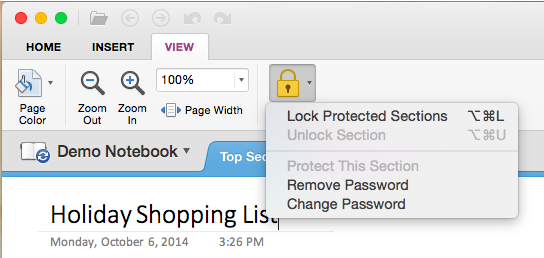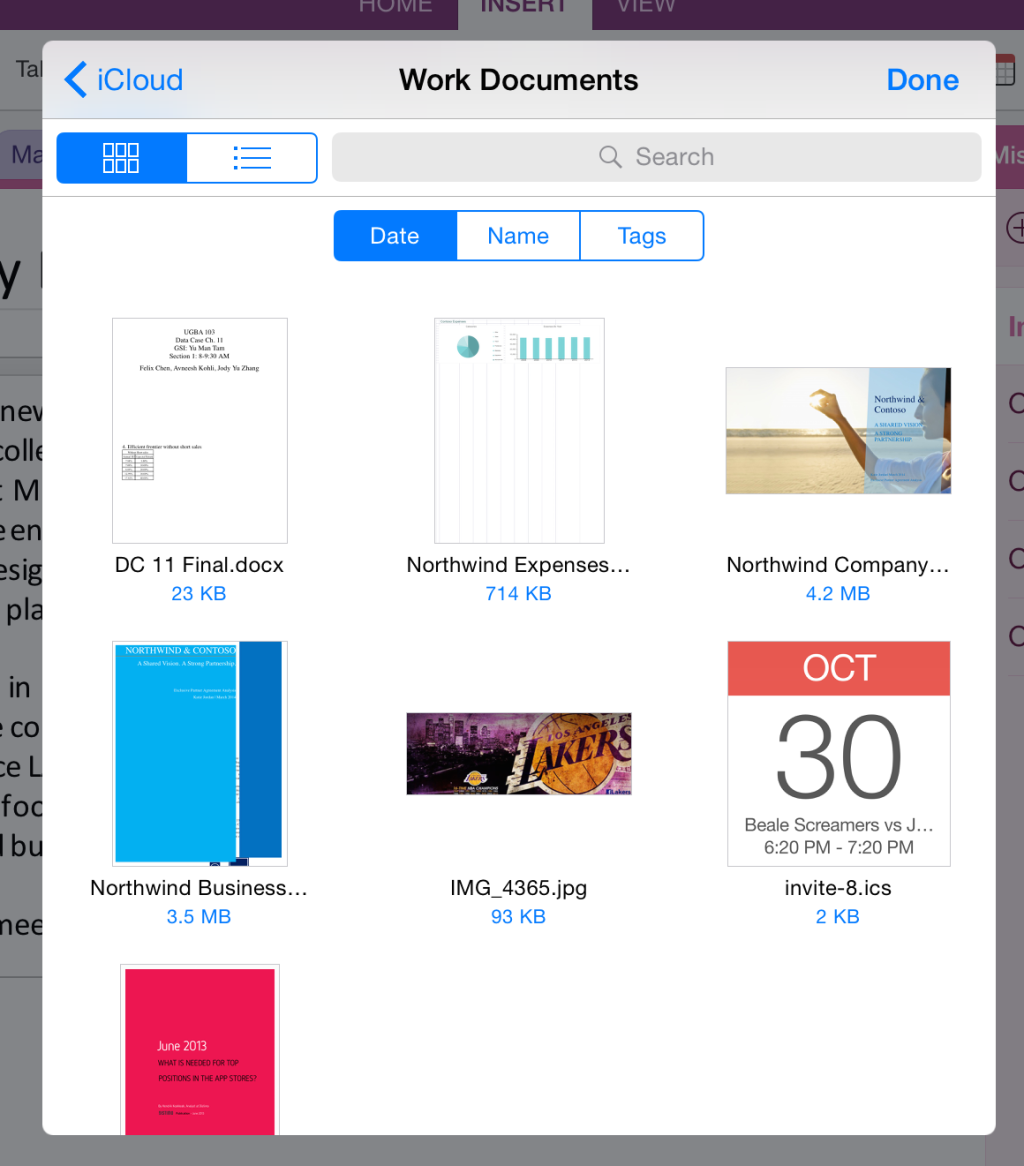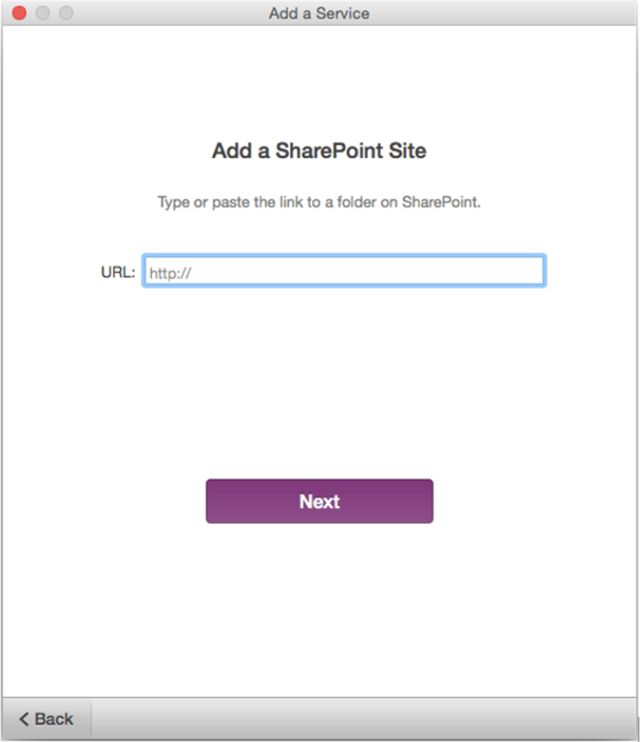Microsoft today announced updates to its OneNote app for iPhone, iPad, and Mac with a slew of new features. You can download the information-gathering and collaboration app from Apple’s App Store (iPhone, iPad) and Mac App Store.
First, let’s talk security. While all three apps recently gained the ability to unlock password-protected sections, Apple users still needed a Windows PC to create the password-protected sections in the first place, as well as change or remove a password. Now, all three apps can do all of the above.
If you’re running iOS 8 on a Touch ID-enabled device, you can now unlock password-protected sections with your fingerprint. When you’re entering your password to unlock a section, just flip the Touch ID switch, and you’ll be able to unlock the section with your fingerprint in the future. That being said, you’ll still need to remember your password to change or remove it or unlock the section from another device.
AI Weekly
The must-read newsletter for AI and Big Data industry written by Khari Johnson, Kyle Wiggers, and Seth Colaner.
Included with VentureBeat Insider and VentureBeat VIP memberships.
Next up, the OneNote apps for iPhone and iPad have gained new iOS 8 features: You can now insert file attachments and printouts stored in the cloud without leaving OneNote. In OneNote for iPhone, tap anywhere on a page to bring up the keyboard, then tap the paperclip icon on the command bar above the keyboard. In OneNote for iPad, tap Insert and then choose either File or PDF Printout.
Once here, you just have to choose your cloud storage service. If you don’t see it in the list, tap on Location to insert files into your notes.
Also worth noting is that the iPhone app now lets you arrange your notes. Go to any section, pull down on the page list, and tap the Edit button. Here you can reorder pages, move them to another section, and create subpages.
Finally, companies using SharePoint Server on-premises can now let their employees open notebooks stored on these servers with OneNote for Mac. An eligible Office 365 subscription is required.
Microsoft says it has also fixed a number of bugs with the iOS 8 Share Extension functionality it released last month and improved the way OneNote handles the bigger screens of the iPhone 6 and iPhone 6 Plus. All in all, these are significant updates for three free Microsoft apps for Apple devices.
VentureBeat's mission is to be a digital town square for technical decision-makers to gain knowledge about transformative enterprise technology and transact. Learn More