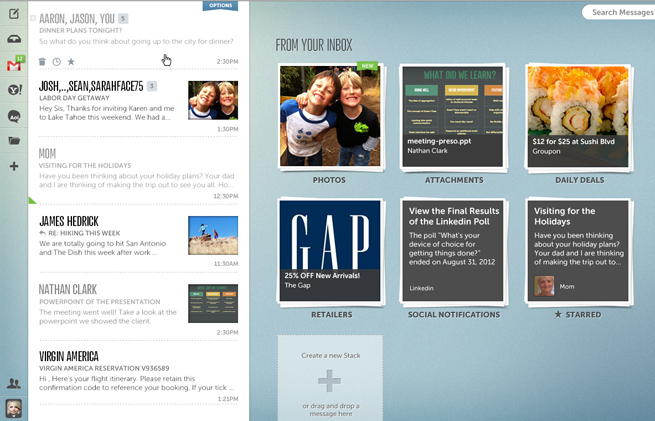AOL, not exactly known for its cutting-edge innovation, might have its smartest product in ages with Alto — a new email client that promises to clean up your Gmail, Yahoo, iCloud, and AOL inboxes and generally make your email life easier to manage.
While AOL nicely revamped its own email service in July, the company doesn’t expect users that it lost to Gmail and other services to come back. The email redesign was mostly to keep its 24 million monthly users from fleeing elsewhere. So the best thing AOL can do now is encourage people back into the AOL fold by offering something they can’t get from Google or Yahoo — an interface that helps make email more manageable.
“We have an opportunity to innovate email,” David Temkin, SVP of mail and mobile for AOL, told me as he walked me through Alto. “We assume you have an email address and you don’t want to change it. … This makes your email about things you need to deal with.”
AI Weekly
The must-read newsletter for AI and Big Data industry written by Khari Johnson, Kyle Wiggers, and Seth Colaner.
Included with VentureBeat Insider and VentureBeat VIP memberships.
Now available in beta on an invite-only basis, the Alto HTML5 web application provides a clean interface for reading through your email box and making better sense of all the junk you have in there. As you can see in the top photo, your emails sit on the left and “stacks” of objects or emails sit on the right. Clustering some of your email types together can make it much easier to address important emails.
The Alto HTML5 web app works for desktop browsers and iPad’s Safari browser, and it can support five email accounts. AOL also plans to develop a native app for Alto for the iPhone and other smartphones.
Here are some of Alto’s key features:
• All-in-one — Alto makes it possible to check your Gmail, Yahoo, AOL, and iCloud email all in the same web-based email client.
• Stacks — On the right side of the email box, you can see “stacks,” which are like dynamic folders. You can sort certain kinds of emails or files attached to your emails into those stacks.
• Skip inbox — You can have certain email types and senders skip your inbox and go straight into a specific stack.
• Photos and Attachments — Two of the most handy stacks are photos and attachments. Over the years, you’ve no doubt been sent plenty of photos and files. When you go into the photos or attachments stacks, you can see them all laid out in an easy-to-digest manner. (This is somewhat similar to what Yahoo has done with photos.)
• People — The People tab in Alto shows your contacts, which are made up of anyone you’ve sent an email. You can also add your Facebook, LinkedIn, and Twitter people as well, which pulls in info like title, work experience, recent status updates, and more. As you click on a contact in Alto, you can also see messages, photos, and attachments between you and that person.
• Search — The search tab in the top right corner provides results quickly and contextually. Results are categorized by matching emails, contacts, photos, and attachments.
• Snooze — One feature I particularly like in Alto is a “snooze button” for emails. Let’s say you see an important email in your inbox and you need to respond but can’t just this second. You can hit the snooze button and have the email come back to the top of your box in 30 minutes, an hour, or longer.
The biggest feature that’s missing in Alto? Threaded messages. As an avid Gmail and Google Apps user, I thrive on long threads of correspondence. While Alto’s “stacks” paradigm makes organizing email handy, I still want features that I’m used to. Temkin said threaded messaging will be added later.
One other thing that’s a tad annoying — Alto does not work with Microsoft’s fresh revamp of Hotmail, now called Outlook.com. Alto only works with IMAP services, and Outlook does not support that protocol. If Microsoft adds IMAP to Outlook.com, Temkin said, AOL will to add it to Alto.
AOL will roll out Alto without monetization. Temkin said the company will explore the best way to make money from Alto. Two ways he suggested Alto could make money are by placing offers in a stack you already designate for offers or by giving you the chance to add a branded stack with deals from major brands.
For availability, Alto will be invite-only at first. AOL plans to move the product out of invite-only mode in early 2013.
Check out more photos of Alto’s service in the gallery below.
[vb_gallery id=559356]
VentureBeat's mission is to be a digital town square for technical decision-makers to gain knowledge about transformative enterprise technology and transact. Learn More