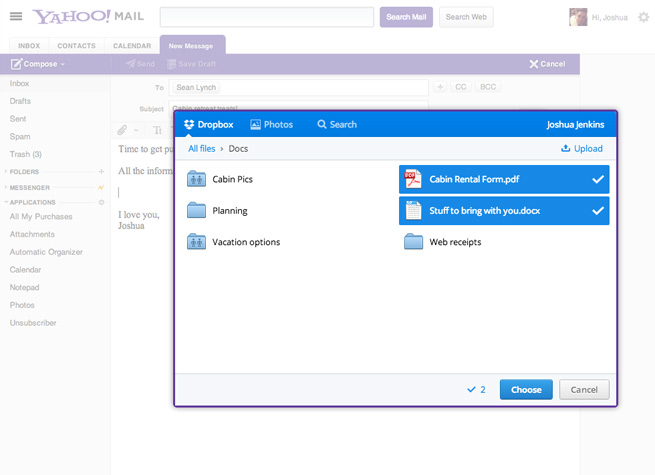Yahoo Mail has integrated with cloud storage hotshot Dropbox so email users can send attachments of any size and save attachments to Dropbox, the companies announced today.
[aditude-amp id="flyingcarpet" targeting='{"env":"staging","page_type":"article","post_id":709443,"post_type":"story","post_chan":"none","tags":null,"ai":false,"category":"none","all_categories":"cloud,","session":"C"}']Yahoo has seen a lot of momentum toward major product improvements ever since CEO Marissa Mayer showed up on the scene last year. Yahoo Mail, Flickr, and the Yahoo homepage have all been given more attention, especially on the mobile front.
In today’s case, Yahoo email is getting a lot more handy, especially if you’re already a Dropbox user. Now Yahoo Mail users will be able to ditch attachment limits, save to Dropbox, and share using Dropbox.
AI Weekly
The must-read newsletter for AI and Big Data industry written by Khari Johnson, Kyle Wiggers, and Seth Colaner.
Included with VentureBeat Insider and VentureBeat VIP memberships.
Dropbox writes in a blog post:
Email attachments can be tricky: they’ve got file size limits, you can’t keep them updated, and when you add people to a thread, attachments are the first to get left behind.
The Yahoo! Mail team decided to fix this—by integrating with Dropbox! Starting later today, if you’re using a Yahoo! Mail account in English, French, German, Italian, or Spanish, you’ll be able to access your Dropbox from right inside your inbox. You can add stuff from Dropbox to any email message and save attachments back to Dropbox, too.
Since this integration is Dropbox-powered, you can even send that big album of vacation pics without worrying about the 25 MB file limit. Plus, it’s easy to save any photo, video, or doc in your Yahoo! Mail straight to your Dropbox, where you can get to it from anywhere.
Top photo via Dropbox
VentureBeat's mission is to be a digital town square for technical decision-makers to gain knowledge about transformative enterprise technology and transact. Learn More