This post has not been edited by the GamesBeat staff. Opinions by GamesBeat community writers do not necessarily reflect those of the staff.

I finally found a relatively easy way to get MKV files running on my PS3 without losing subtitles or subtitle styling, and it was kinda staring me in the face all along.
If you own a PS3 and download a lot of video content you may have noticed how the machine is possibly more valuable as a video-playing set top box than as a game console. If you watch a lot of fansubbed anime though (that hasn’t been licensed for distribution in your native country of course) you’ve probably run into the MKV problem.
For some reason a lot of stuff out there, especially anime, is encoded in Matroska – a file format that almost nothing is compatible with. You gotta track down a bunch of codecs to even run it properly on Windows, and then more to get the soft subtitles working. Not a surprise that the PS3 doesn’t recognize the format.
Because I was tired of watching so much stuff on my computer screen I’d tried and researched all kinds of crap. Over the course of a few years this led me to a few reliable solutions that I’d like to lay out to make the next guy’s life easier.
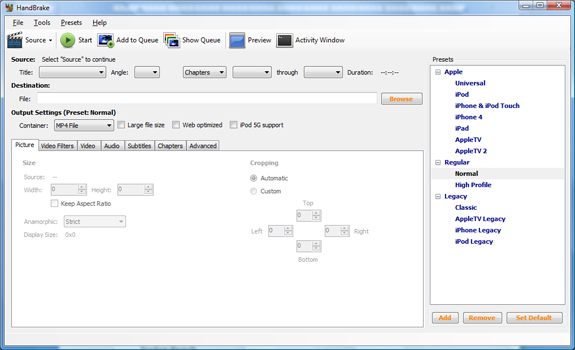
Basically, you got three options which I’ll quickly describe here and then elaborate below: The hardest way is completely reconverting the video into something the PS3 can read and burning the subtitles straight onto the video. If you have to do this the best thing for it is Handbrake. Another option that’s much faster is to simply remux the video from the mkv container into one the PS3 can read, for which mkv2vob is specifically built. The last and easiest option depending on y0ur network environment is to stream the videos straight into your PS3 from your computer through PS3MediaServer.
PS3MS – basically a robust DLNA app specifically built for the PS3, is probably a must-have for PS3 owners anyway. Even after I convert my videos I still transfer them into my PS3 along with other stuff through PS3MS. Even the Xbox 360 will recognize it for some tasks. It’s extremely useful for people who figured out how to turn their computer into a DVR. The best part is that when handling a video the PS3 can’t read, like MKV for instance, it just converts it on-the-fly!
PS3MS’s limit however is the strain it puts on Wi-Fi networks. Mine can handle simply playing HD videos and even converting stuff, but it can’t handle doing that and bringing over subtitles too. PS3MS lets you mix and match conversion methods and network configurations, but if you still can’t get it to work then manual conversions may be your only option.
Remuxing through mkv2vob is pretty easy and quick for the very specific task of getting MKVs to work on the PS3. Its main weakness however is how it handles subtitles. If what you’re converting is an MKV with no subtitles then this is the solution for you. If it does then mkv2vob will eat up any styling put on the subs – converting them into SRT subs that show up in plain format and maybe hard to read.
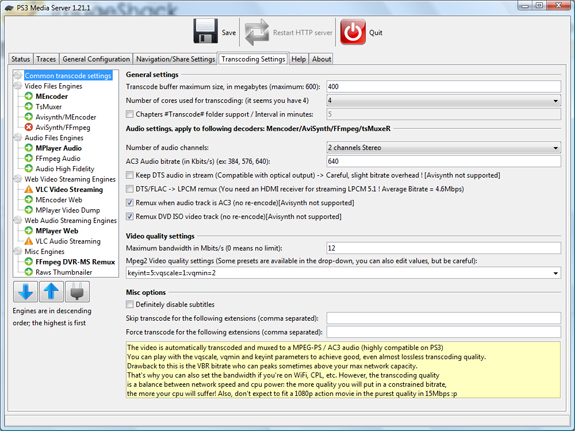
If both of those solutions fail, then fully converting the video and burning in the subs is one of those things you wanna leave your computer to do over night. Originally I used one of Red Kawa’s converters for this, but I had to write scripts and manually rip out the subtitle files for each individual video. Eventually it just stopped working entirely.
Handbrake seems to be much more effective and is the solution I’ve been looking for all this time. Just throw the video(s) in there, go over to the “subtitles” tab, select the correct sub file (it might say “Unknown SSA” or something similar), check the “Burn In” box, and click “add” before clicking “Add to Que”. You have to do the subtitle thing for each individual video.
I think one of the most popular suggestions for Sony regarding PS3 updates is to add compatibility for more video formats, including MKV. That would make the console a hell of a lot more valuable to a lot of people, but until then we’ve still got a few perfectly workable solutions to get the most out of the system (without cracking it open like GeoHot).
