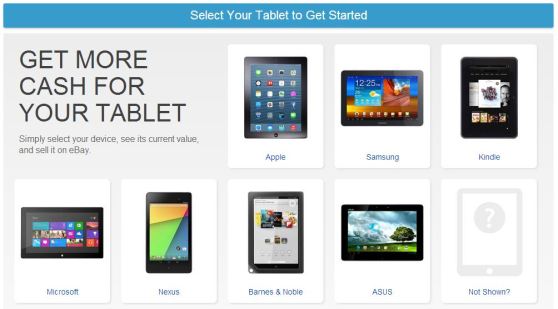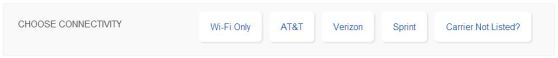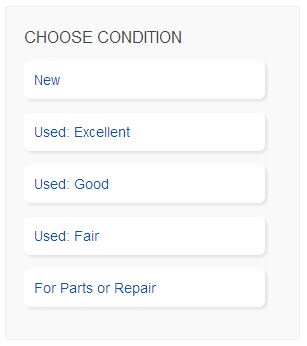This post has not been edited by the GamesBeat staff. Opinions by GamesBeat community writers do not necessarily reflect those of the staff.
This is a sponsored post, written in collaboration with eBay.
I’ve been contemplating trading in my first-generation iPad. The tablet works just fine, but it’s lost some of its zip over the years. And I’d say I’ve held out long enough — skipping Apple’s next three iterations — to upgrade to an iPad Air without feeling the guilt of leaving behind still-functioning tech too soon.
Looking around, it seems that eBay has the best potential (not necessarily guarantee) for the highest price. I’ve sold stuff through the auction site a long time ago, but I never personally listed an item. I’ve always bribed a friend or an ex, offering a cut of the profits to go through the “ordeal” for me. It just seemed too complicated and intimidating, so I took the easy way out.
But it’s time to be a big boy and jump in for the first time on my own.
I discovered listing an item for sale is easy as heck — and I promise you that I’m not just saying that just to appease the sponsor here. Seven clicks and I was done (minus a little optional extra work on my part to dress up the page to attract more buyers). And from eBay’s automated estimate for the value of my iPad, I could get almost twice as much as I would’ve gotten for trading it in elsewhere. (As of this writing, my auction is still ongoing, so I can’t confirm that’s the final amount I’d be making.)
Here’s what I did:
Click #1:
eBay has a system called “Simple Flow” (here’s the one for selling tablets) where popular electronics like tablets or game consoles are all laid out for you — you just have to click on big buttons to narrow down to your particular model. On the first step here, I selected an Apple tablet.
Click #2:
Next, I chose how my iPad connects to things out there in Internet land.
Click #3:
Then I picked which generation iPad I own.
Click #3.5/4:
Simple Flow pre-selected “black” for me, since that’s the only color option on first-gen iPads. But for those of you keeping track, this would’ve been an extra click here to select a color. My fourth click was to select the memory capacity.
Click #5:
Here, I picked the condition of the tablet. Hovering over each option gives you more detail on how eBay defines “new” or “used: excellent” and so on.
Clicks #6 and 7:
Confirm everything and publish. That was literally all I had to do if I wanted the quick-and-easy version. eBay fills in everything else for me, including the product description, all the detailed technical specs (beyond the ones I selected above during Simple Flow), the heading, and even a stock photo.
Of course, the system offers some advanced settings to further customize listings, which I took advantage of — for research purposes, of course. (OK, who am I kidding? The more buyers I can draw in, the more money I’m likely to get for my iPad.)
I tweaked the heading; I added an extra note from me; I offered up my case (since it’s not going to fit the iPad Air I’m looking to upgrade to); and I uploaded my own pictures to show that I had the original packaging as well.
At the finish line, the site actually stopped me twice before it would let me publish — both for pretty legit reasons. The first was because I added “like new!” to the header, which apparently is cheating. I got a pop-up message explaining that the word “new” will get my product in front of people who are searching for literal brand-new iPads, which isn’t fair since mine is used. OK, fair enough. The second time was because the system was smart enough to catch that I was including extra goods, purely from what I wrote. Another message explained that I should post this in the “bundles” area of eBay or just simply add “bundle” to the description and/or add the case to a specific section of the listing. I didn’t mind making these tweaks, as I suspected they would only help me in getting noticed.
The entire process was certainly streamlined and idiot-proof. I’ll be sure to revisit it again when it’s time to retire the iPad Air.
I do hope my old tablet will find a good home, though, as it has served me well for years. Hey! You seem like a decent enough person for staying with me this long on this article. Maybe you’d like to adopt it? Just head on over here ….