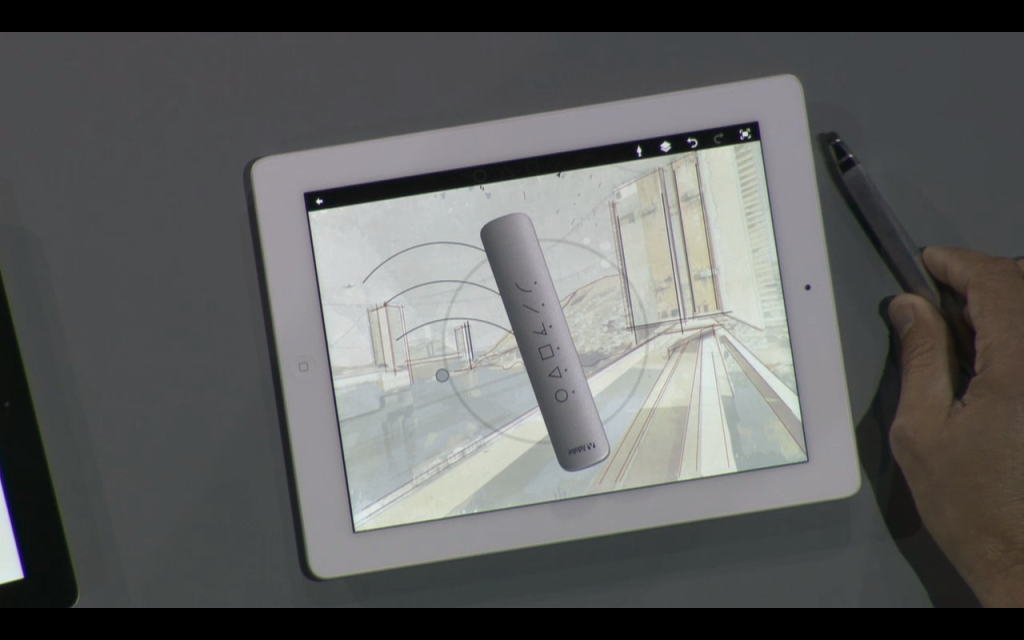
Adobe has just demonstrated its very first hardware products, starting with a stunning stylus. Called Mighty, this supercharged stylus pairs with touchscreens and works with multitouch, finger-friendly features to help designers sketch and draw their way to greatness.
[aditude-amp id="flyingcarpet" targeting='{"env":"staging","page_type":"article","post_id":731953,"post_type":"story","post_chan":"none","tags":null,"ai":false,"category":"none","all_categories":"dev,","session":"B"}']The demo happened at Adobe’s Max conference today in Los Angeles; it demonstrated the tools with iPads.
Here’s a first look:
AI Weekly
The must-read newsletter for AI and Big Data industry written by Khari Johnson, Kyle Wiggers, and Seth Colaner.
Included with VentureBeat Insider and VentureBeat VIP memberships.
The pressure-sensitive, three-sided pen has copy-and-paste features; you can swipe or tap with your finger to erase lines. Mighty is also completely connected to the cloud and Creative Cloud via Bluetooth, so you can take your drawings from one iPad or one Adobe app to another.
“Once we got started on hardware, it was hard to stop,” said Michael Gough, Adobe’s design experience VP, onstage at Max. So in addition to the pen, there’s also Napoleon, a short ruler (ha ha ha — get it?) that projects a line on your screen, allowing you to create precise, natural lines. Gough said he wanted to to recall the feeling of using a T-square and triangle.
Adobe is still prototyping Napoleon in particular, but one of the features it’s got in mind is snapping to vanishing points for easily creating perspective drawings.
The final piece of the puzzle is called Project Context, software that creatives can use organize and explore assets and work visually — a big departure from traditional, nonvisual digital file management.
Here’s a video showing the products in action:
VentureBeat's mission is to be a digital town square for technical decision-makers to gain knowledge about transformative enterprise technology and transact. Learn More
