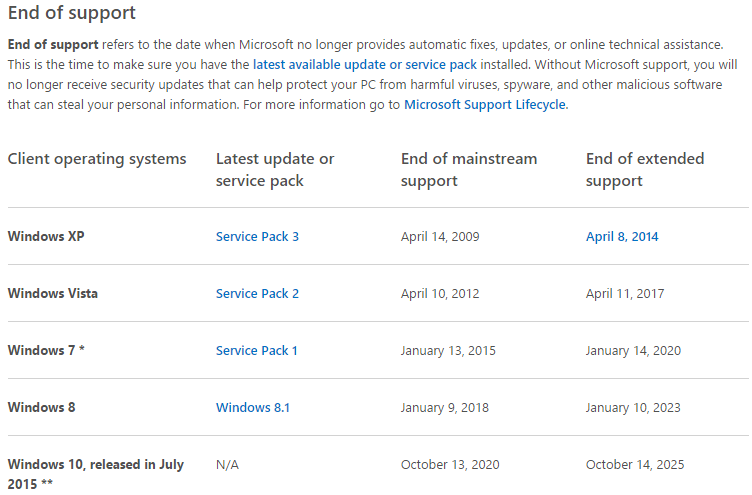Microsoft today ended support for old versions of Internet Explorer, including IE8, IE9, and IE10, as well as Windows 8. For the browsers, the company has also released a final patch (KB3123303) that includes the latest cumulative security updates and an “End of Life” upgrade notification.
End of support does not mean the software stops working. When a given deadline is reached for its software, Microsoft simply stops releasing security updates and offering technical support.
Microsoft announced the old IE version cutoff date back in August 2014. At the time, the company said it would only support the following browser-operating system combinations: IE9 on Windows Vista SP2 and Windows Server 2008 SP2; IE10 on Windows Server 2012; and IE11 on Windows 7 SP1, Windows Server 2008 R2 SP1, Windows 8.1, and Windows Server 2012 R2. Since then, Windows 10 and Microsoft Edge have, of course, been released, so they’re supported as well.
For Windows 8, users can simply upgrade to Windows 8.1. Microsoft’s support life-cycle policy treats Windows 8.1 like a service pack, even though it is branded an operating system upgrade that delivers additional features, not just improvements.
Internet Explorer
While these older IE versions will no longer receive security updates or technical support, Microsoft is going further with KB3123303. In short, the final patch will nag Windows 7 and Windows Server 2008 R2 users to upgrade to Internet Explorer: A new tab will automatically open the download IE page. It doesn’t appear Microsoft has plans to push similar notifications for Vista, Windows Server 2008, or Windows Server 2008 R2 users, but this isn’t too surprising: They can’t upgrade to IE11 or Edge without upgrading their operating system.
At the end of 2015, the combined market share for IE8 (8.95 percent), IE9 (6.67 percent), and IE10 (4.18 percent) was 19.80 percent, according to Net Applications. IE11, by comparison, held 25.57 percent of the pie.
Today’s move means Microsoft only supports the latest version of IE for any version of Windows. In most cases, that’s IE11, which ships with Windows 8.1 and Windows 10. Although Microsoft wants its users to move to Windows 10 and the new Edge browser, it can’t just push everyone to the latest and greatest overnight.
Microsoft gives Windows business users three reasons to avoid using old IE versions:
- Security: Without critical browser security updates, your PC may become vulnerable to harmful viruses, spyware, and other malicious software which can steal or damage your business data and information.
- Compliance: Businesses that are governed by regulatory obligations such as HIPAA should conduct due diligence to assess whether they are still able to satisfy compliance requirements using unsupported software.
- Lack of Independent Software Vendor (ISV) Support: Many software vendors no longer support older versions of Internet Explorer. For example, Office 365 takes advantage of modern web standards and runs best with the latest browser.
Although Microsoft offers instructions for disabling the upgrade notification, we don’t recommend it. Avoiding upgrading should be an absolute last resort.
Windows 8
While support for Windows 8 has ended, Windows 8.1 will have Mainstream Support until January 9, 2018 and Extended Support until January 10, 2023. Mainstream Support includes free incident support, warranty claims, and fixes for non-security as well as security bugs, plus design changes and feature requests. Extended Support consists solely of security updates.
For an overview of other important upcoming dates for Microsoft’s desktop operating systems, check the Windows Lifecycle page, which currently lists the following days:
According to Net Applications, Windows 8 finished 2015 with 2.76 percent market share, while Windows 8.1 held 10.30 percent. Together, they owned 13.06 percent of the market at the end of December.
Windows 10, meanwhile, has about 10 percent of the desktop market. According to Microsoft, over 200 million devices are running Windows 10, though that includes not just PCs, but smartphones, consoles, and other devices as well.
The tricky part here is that Windows 8.1 is required to take advantage of Microsoft’s free upgrade to Windows 10. So if you’re still on Windows 8, you’ll have to upgrade twice to get the latest and greatest from Microsoft. But at least it won’t cost you anything.
In short, if you’re using any of these old versions, get the latest release currently available to you. Once you’ve done that, make a point of upgrading to Windows 10 and Microsoft Edge.
VentureBeat's mission is to be a digital town square for technical decision-makers to gain knowledge about transformative enterprise technology and transact. Learn More