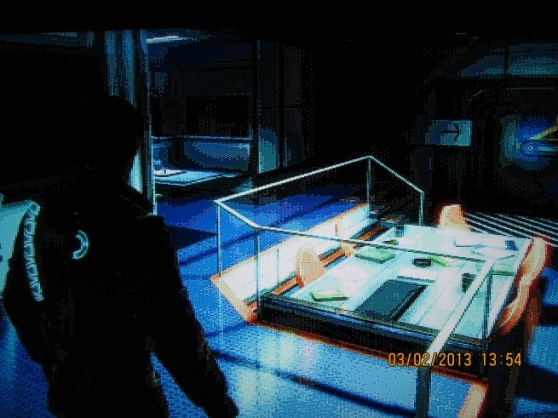Table of contents
- Intro to crafting
- The best weapons
- DLC Weapons
- Mode Unlocks
- Collectible Unlocks
- Easy Hardcore Mode
- Find Peng
- Unlimited Items Glitch
Mode unlocks
Finish the game on any difficulty to unlock four new modes as well as Isaac’s classic engineering suit. While New Game-Plus can be played on any difficulty, all others default to Hard and cannot be adjusted.
New Game-Plus
Start a new game with your completed game’s inventory and resources. MK-II Overclocked parts and plus-3 circuits can be found throughout. Can be played at any difficulty level.
Classic
Start a game in the spirit of the original Dead Space. Only classic weapons can be built via blueprints. Co-op play is disabled; classic aiming is enabled. Difficulty level is hard. Unlocks the Devil Horns, which is a throwback to the Foam Finger from previous Dead Space titles.
Pure Survival
Start a new game where resource management is key. Enemies will not drop health or ammo. Everything must be crafted at the bench. Difficulty level is hard. Unlocks the MK-II Overclocked parts set and Mega Resources deposit.
Hardcore
Start a new game that’s not for the faint of heart. You must beat the entire game without dying. You can save and continue playing, but death will reset you to the very beginning. Unlocks Retro mode.
Retro mode
Adds a graphics filter that makes the entire game look like an full-motion-video adventure game from the 90s. Think Sega CD or Phantasmagoria on the PC (not sure why that one popped into my head, but the writing was as bad as Dead Space 3’s, so I guess it’s fitting).
Image via GameFAQs
Collectible unlocks
Completing different sets of optional objects and collectibles will provide you with some bonus content and resources. These only apply to the game in which you earned them (so if you unlock them in Normal mode, you won’t automatically have them in Pure Survival, for example).
Ten optional missions*
- MK-II Overclocked Frame Set
- Hostile Environment Suit
*Note that you must play through on co-op to complete Carver’s side missions as well.
Artifacts (40)
- MK-II Overclocked Tip Set
- Flight Suit
- Circuit sets for each category of artifact
Total logs (71)
- MK-II Overclocked Module Set
Audio logs (36)
- Comms Circuit Set
Text logs (35)
- Research Circuit Set
Unlimited saves in Hardcore mode
As noted above, Hardcore mode requires you to complete the game without dying. Your progress will be autosaved, so a single session playthrough is not required, but dying at any time will erase that save and reset you all the way to the beginning. Sounds rough, right? Well, you can exploit the save system to ensure you never get reset upon death, making this less impossible and more of a nuisance.
All you have to do is copy your Hardcore save to a USB. If you die, just delete the Hardcore save on your HDD and replace it with the one on your USB; then rinse and repeat as you play.
Yes, this is technically cheating, so use at your own discretion. Though you may want to back up your Hardcore save even if you don’t intend to use it as Dead Space 3 can be a little buggy at times, and you don’t want to have to start all over just because the game froze or glitched out.
Find Peng
Finding Peng is a reoccuring secret in the Dead Space series. This hulu dancer figurine is hidden across all three titles and provides a nice 50-point Achievement just for finding her.
In Dead Space 3, Peng is located in Chapter 14, at the very beginning of the Reaper Barracks optional mission. Follow this short video for her exact location:
Infinite items (level eight)
If you’re patient enough, YouTube user arnaldodk has discovered a glitch where items will respawn infinitely inside a building in chapter eight. This seems pretty pointless on the normal modes but may be worth the effort in Pure Survival and/or Hardcore.
Update: Electronic Arts has issued a statement that it does not intend to patch this “aspect” of the game.
That’s it for now. If you have any tips or tricks of your own, please comment below and we’ll add them to the guide.
Special thanks to Giancarlo Valdes. You can read his review here.
VentureBeat's mission is to be a digital town square for technical decision-makers to gain knowledge about transformative enterprise technology and transact. Learn More