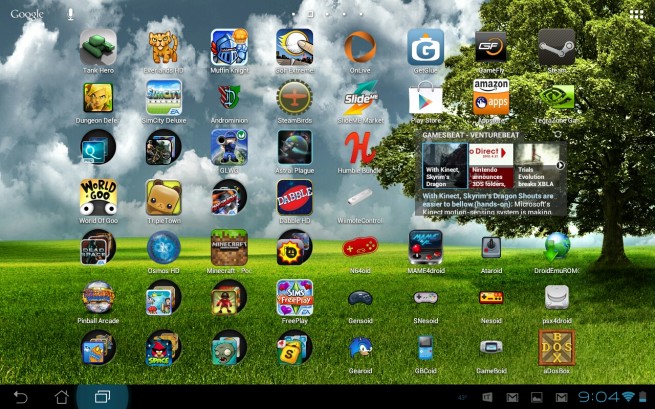It’s pretty old at this point, the notion that iOS has all of the games while Android’s Play Store (recently changed from the Market) wallows in a ghetto. No one denies that Apple’s app ecosystem is more robust in its offerings, but that fact alone doesn’t really matter to people who only have an Android device. It’s pointless to tell someone with the Galaxy Nexus, Android’s latest flagship handset, that the iPhone 4S has Superbrothers: Sword & Sworcery EP, and the Nexus doesn’t. That’s about as helpful as teasing a diabetic about the best donuts at Krispy Kreme. Not that owning an Android should be compared to losing the ability to process sugar….
[aditude-amp id="flyingcarpet" targeting='{"env":"staging","page_type":"article","post_id":419787,"post_type":"story","post_chan":"none","tags":null,"ai":false,"category":"none","all_categories":"games,mobile,","session":"D"}']Google’s mobile platform has a lot to offer people who love games. Pinball Arcade and Angry Birds Space are great, but the operating system also has excellent supplemental apps for game-distribution service Steam, rental program GameFly, and news. So no more teasing, just straightforward advice to help everyone squeeze the most out of their Android phones or tablets:
10 must-have Android games:
AI Weekly
The must-read newsletter for AI and Big Data industry written by Khari Johnson, Kyle Wiggers, and Seth Colaner.
Included with VentureBeat Insider and VentureBeat VIP memberships.
Let’s start here. After installing Facebook and Twitter, a lot of people are going to look into downloading something fun. Well here’s 10 of them to get you started.
This is Zynga’s take on the classic word game Boggle. The company applied its own Words with Friends treatment to create another excellent asynchronous multiplayer experience. Only unlike that Scrabble-clone, Scramble doesn’t suffer from an epidemic of cheaters. Special moves that freeze the clock or twist the playing field help maintain parity between differently skilled players. Scramble with Friends is available for free or an ad-free version for $.99. (download)
9. ChuChu Rocket!
The old Sega Dreamcast puzzler lives on with touch controls. Direct your mice to their rocket ships (it makes less sense today then it did then) by placing arrow markers on the map with a swipe of your finger. Setting up a perfectly arranged path of arrows and watching the level unfurl exactly as predicted is always satisfying. It has all the content it did back then with hundreds of different levels and several modes. ChuChu Rocket! is available for $.99. (download)
8. Triple Town
[aditude-amp id="medium1" targeting='{"env":"staging","page_type":"article","post_id":419787,"post_type":"story","post_chan":"none","tags":null,"ai":false,"category":"none","all_categories":"games,mobile,","session":"D"}']
This addictive spin on the match-three puzzle game slows things down to a more strategic pace. Instead of manipulating pieces falling from the sky, the player can choose what to introduce onto the field on a turn-by-turn basis. Oh, and it has dead bears that turn into churches. Can’t argue with that science. Triple Town is available for free. (download)
7. Zookeeper DX
Bejeweled clones are plentiful, so choosing between them comes down to taste. For me, the colorful Zookeeper DX is tops. It has two different modes designed around combining three monkeys or hippos or pandas, and yes, it’s as adorable as it sounds. Zookeeper DX is available for $.99. (download)
6. Epic Astro Story
[aditude-amp id="medium2" targeting='{"env":"staging","page_type":"article","post_id":419787,"post_type":"story","post_chan":"none","tags":null,"ai":false,"category":"none","all_categories":"games,mobile,","session":"D"}']
Developer Kairosoft has made a fortune developing its Story lineup of games, but Epic Astro Story is one of its best. It’s a game all about colonizing space with characters like James Turk and Jean Vicard. It probably could have earned this spot simply with its Star Trek references, but this digital crack will eat up two days of your life and make it feel like five minutes. Epic Astro Story is available in a Lite version for free while the full version is $4.99. (download)
5. World of Goo
This indie-gaming favorite has gotten around. Developer 2D Boy has released a version of its weird bridge-building simulator for PC, Mac, Wii, iOS, and now Android. The structure-building mechanics work beautifully with the touch-screen controls, and the gorgeous visuals didn’t lose a pixel in the translation to the smaller screen. It’s also one of those titles that is best experienced with headphones thanks to the exquisite soundtrack. A World of Goo demo is available for free while the full version will run you $4.99. (download)
[aditude-amp id="medium3" targeting='{"env":"staging","page_type":"article","post_id":419787,"post_type":"story","post_chan":"none","tags":null,"ai":false,"category":"none","all_categories":"games,mobile,","session":"D"}']
4. Temple Run
Temple Run adds some complexity to the endless-running style of game (think Canabalt) while maintaining a simple control mechanic. Instead of tapping, players swipe left or right to turn, up to jump, and down to slide. The game also utilizes the gyroscope so that players can swerve while running and collect coins. Plus it gets really intense thanks to the gang of apes chasing you to the beats of ceaselessly thumping drums. Temple Run is available for free. (download)
The hit pachinko knockoff from PopCap is fun and easy to play, which makes it perfect for your phone. Shooting a tiny ball into a sea of pegs and watching it bounce around is satisfying. Although, everyone who’s played it knows that few things are as exhilarating as hitting the 100,000 point bonus at the end of each stage while Ode to Joy plays you off. Peggle is available for $2.99. (download)
[aditude-amp id="medium4" targeting='{"env":"staging","page_type":"article","post_id":419787,"post_type":"story","post_chan":"none","tags":null,"ai":false,"category":"none","all_categories":"games,mobile,","session":"D"}']
2. Pinball Arcade
Farsight Studios combined accurate real-world physics with officially licensed pinball machines to create a worthy collection of digital tables. This package is filled with machines that you probably only vaguely remember from smoke-filled bars in the ’90s. Ripley’s Believe It or Not, Ye Olde Medieval Madness, and Theater of Magic are just some of playable licensed games in Pinball Arcade. Of course, who cares about pinball if you can’t brag about your high score to friends? Wisely, the leaderboard is tied to your Facebook account, so you can keep tabs on your friends who’re playing on iOS or Xbox Live Arcade as well. Pinball Arcade is available for free. The first pack of four tables costs $9.99 while the second, which comes with two tables, costs $4.99. Alternatively, each table can be purchased individually for $2.99. (download)
1. Plants vs. Zombies
PopCap’s tower-defense game teaches an important skill: gardening in the face of the zombie apocalypse. Players must utilize a variety of offensive and defensive plants in the course of fighting off wave after wave of zombies. It’s a ridiculous premise but a charming one. And when a game is this much fun, it can be about whatever it wants. The PC controls have obviously translated well to the touch screen, and the game just got an update with some bonus content. (download)
[aditude-amp id="medium5" targeting='{"env":"staging","page_type":"article","post_id":419787,"post_type":"story","post_chan":"none","tags":null,"ai":false,"category":"none","all_categories":"games,mobile,","session":"D"}']
Streaming PC games to your Android with OnLive
Peggle on a phone is cute, but what if you could play current-generation hits like Rockstar’s L.A. Noire or THQ’s Darksiders with no loss in graphical quality? OnLive is the service that streams full-featured games to less-powerful hardware using a similar technology to Netflix. It works well most of the time, although latency can sometimes dampen the experience.
When everything is working properly, however, OnLive can offer some of the most engrossing experiences possible on an Android device.
As you can see in the screenshot of Darksiders above, touch-screen controls don’t always translate smoothly for some games. Alternatively, you can use the official OnLive universal controller. This Bluetooth device is available with the OnLive microconsole or sold separately for $49.99. It’s expensive, but it’ll work flawlessly with any game on the service.
All of that is great, but the L.A. Noire port is where the potential is. The 1950s crime thriller was already a success on consoles and PC, but OnLive worked closely with the developer to create a touch-optimized version. Instead of a clunky overlay, the game works like a point-and-click title with the player’s finger acting as the cursor.
“Tablets and smartphones combined with OnLive open up an entire new world of gaming possibilities,” OnLive CEO Steve Perlman told GamesBeat when asked about the possibility of more marquee titles getting the full tablet treatment. “Lots of good things are on the way.”
(download OnLive)
Alternative app stores and how to install them
Google Play has come a long way since its initial inception. Back then, when it was still called the Google Market, it didn’t really do a great job of separating games from the rest of the apps. Things were hard to find. And the overall user interface was ugly. It’s improved, but it had to because it has competition.
Due to the open-source nature of Google’s OS, anyone can create a marketplace for applications. So, allow us to go through the different markets, why you should want them, and how to get them.
Amazon Appstore: You should absolutely have the Amazon Appstore for a two reasons. First, it has a Free App of the Day. Every 24 hours, Amazon features one program atop its store and gives it away for nothing. It’s not always some piece of junk either. Both Peggle and Plants vs. Zombies debuted as the Free App of the Day when they were introduced to the Appstore. The second reason: It gets some Android games before Google does. PopCap has released all of its games on Amazon’s digital store long before making them available on the Play Store. With Amazon aggressively asserting itself into the tablet space, this trend is likely to continue. So to get the best games as early as possible and sometimes even for free, it’s best to have both stores on your device.
How to get the Amazon Appstore:
- In device settings, under Security, check mark the box that allows for applications to be installed from “Unknown Sources.”
- From your Android device or from your PC, head to this web address: http://www.amazon.com/b?node=2350149011
- On that page you will see a “Get Started” box with a text field. Enter the email address associated with your mobile device and hit Go.
- You will receive an email from Amazon with a link. Click the link using your Android, and a download should begin.
- The download’s progress will be tracked as a notification. Once it is finished, simply select it from the notification bar. Note: If you did not allow applications from non-market sources, per step 1, then you will be directed to do that now. This will shut you out of the installation process. Simply find the Amazon Appstore file in your downloads folder to begin again.
- The Appstore should now be listed among the rest of your apps. Place it on your homescreen so that you don’t forget to check each day for the new free app.
Thankfully, Tablified Market HD fills that void by acting as a curator of the Play Store’s tab-specific offerings. Developer Tablified Apps has created a viewer that can be sorted as generally as games and apps down to specific genres like racing and sports. If you find something you wish to download, just click on the install link, and it’ll take you right to app page in the store.
(download Tablified Market HD)
Supplemental apps to make your gaming life easier
Portable gadgets that are constantly connected to the Internet are great for Angry Birding on the go, but they’re also a great way to get information, shop, and interact. Here we’ve collected some of the most useful.
Steam: No, you can’t play games from the online-distribution service on your HTC One X, but you can use this version of the portal to keep in contact with your friends and to purchase PC titles to be downloaded later. Everyone is on Steam, and this program brings all of the chat functionality directly to your phone. And your significant other will love it when you’re checking for Steam sales while laying out at the beach on your vacation.
(download Steam)
GameFly: If you get game rentals in the mail from GameFly, this is the best way to maintain your queue throughout a busy day. The GF devs have made it painless to rent, remove, or purchase selected titles using the in-app tools. It also has some interesting social media features. A quasi-Twitter streams comments and updates from members who talk about what they’re playing and the news of the day.
(download GameFly)
Tap the star on any article, and you can save it to be read later. Pulse will keep it synced on the device and on Pulse.me which brings a similar easy reading experience to the web.
(download Pulse)
What else?
If you already knew about everything above, try a few of these: Call of Duty Elite app, SlideMe Marketplace, Xbox Live friends, and use a Wii remote Controller on your phone.