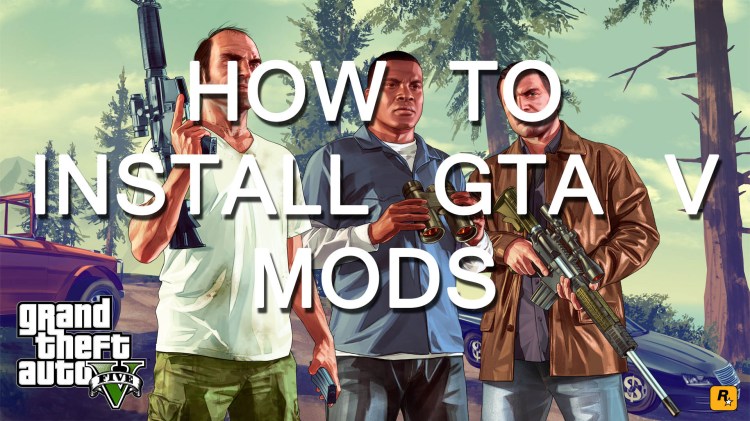Let’s make Grand Theft Auto V different.
GTA V was one of the most-anticipated PC game releases of the year despite originally debuting for the Xbox 360 and PlayStation 3 in 2013. Improved graphics is one reason, but the other is that modders have a history of bringing surprise and delight to the open-world crime game.
After some early concerns that developer Rockstar had locked up GTA V’s data files with encryption, the mods are now starting to roll out thanks to some work from the community.
We’re going to treat this article like a hub. As GTA V mods change and improve, we’ll try to keep up those developments and include them here.
Let’s get to it.
How to install GTA V mods
Where to find them
It’s still early, but a few mods have slipped out. So you’re probably asking where you can find them. Right now, no website has stepped up as the go-to resource for modifications, so here’s what I’ve been using:
At a glance, GTA5-mods.com definitely seems like the best-organized source and the easiest to navigate, but I’m hesitant to fully recommend it if only because I’m sending you there to download files. The possibility exists that this site may deal in malware. So, use your head: If something looks fishy, don’t install it.
I’ve got some mods. Now what?
I’m going to walk you through this. Installing mods, generally, is almost always going to go something like this, but you’ll get some variance. If you’re confused, your best bet is to dig through the Read Me file that typically comes with any mod you download.
Let’s start with a basic example: The FOV mod that enables you to change your field-of-view in all situations.
- Download it from here.
- I save my files to a simple “GTA V mods” folder to keep everything organized.
- Once you have the file saved, extract its contents into a new folder.
- You then need to drag the pertinent files into the GTA V file folder.
- That folder will typically look something like: c:\program files (x86)\Steam\SteamApps\common\Grand Theft Auto V.
- If you see GTAV.exe and bink2w64.dll, you’re in the right spot.
- For the FOV mod, this means I need to drag fov.ini and dsound.dll into Grand Theft Auto V folder.
- You can then adjust the variables in fov.ini to get exactly the field of view that you desire.
- Boot up GTA V, and you’re good to go.
Here’s a video of the process:
More mods are coming
Right now, the mod scene is looking a little underfed. But that’s about to change. OpenIV, the hacking group that released the tools that enabled easy modding of Grand Theft Auto IV, has just released version 2.5 of its software. This enables anyone to get into and edit GTA data files. With the game now cracked open, we should start to see some more impressive mods in the coming weeks — although we’ll still have to see if the community will have the power to do some of the craziest stuff it accomplished with the last game.
VentureBeat's mission is to be a digital town square for technical decision-makers to gain knowledge about transformative enterprise technology and transact. Learn More