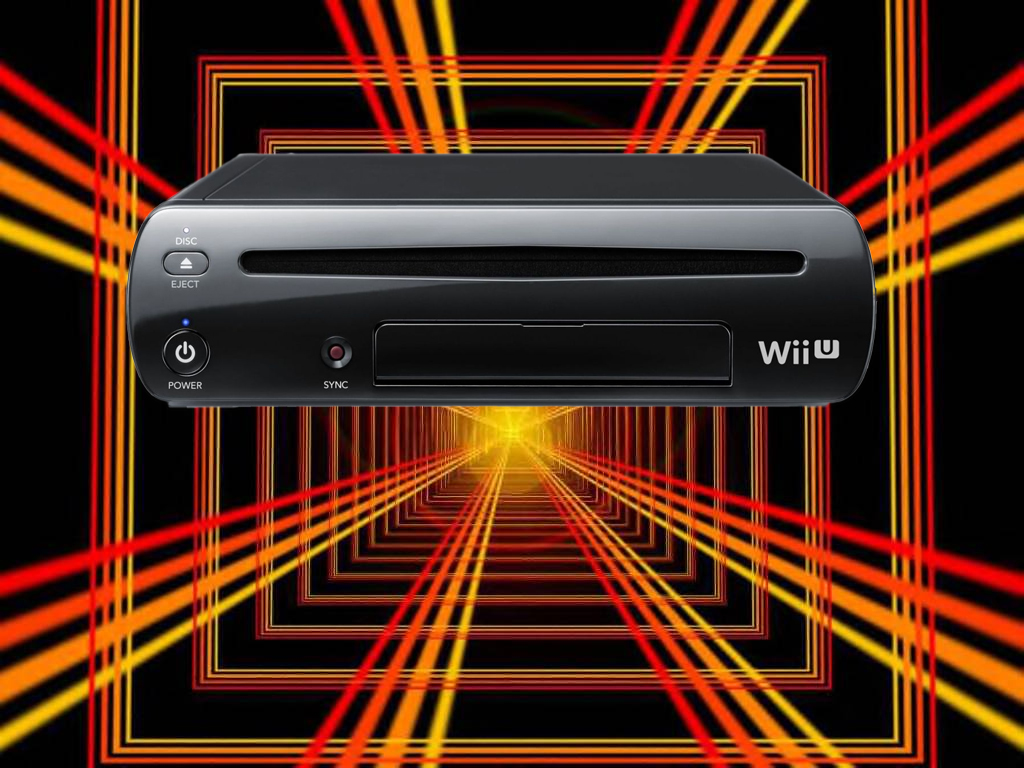Nintendo’s Wii U console has notoriously terrible loading times. Menus can take 20 seconds to fully load. Games can take even longer. In an update yesterday, the company finally addressed the situation — although I wouldn’t say that the Wii U has gone into plaid.
[aditude-amp id="flyingcarpet" targeting='{"env":"staging","page_type":"article","post_id":725831,"post_type":"story","post_chan":"none","tags":null,"ai":false,"category":"none","all_categories":"games,","session":"A"}']Early tests with the new system software shows a drastic improvement in load times. I didn’t have a stopwatch on me, but I didn’t have time to reach for my phone or laptop while loading a game, which is something that happened every time on the previous software.
“Wii U continues to grow and evolve with new features that make it a better experience for everyone,” Nintendo of America president Reggie Fils-Aime said in a statement. “Now owners can navigate to their favorite games and services even faster, or play some of their favorite classic games.”
Nintendo also added some additional features in this latest update:
- By holding B during the Wii U boot-up process, gamers can launch directly into the Wii Menu.
- The Wii U can now install eShop games in the background while other applications and software are in use.
- If you power down the Wii U while it is downloading something, it will go into standby mode. It will then fully power off after the installation is complete.
- You can now move data between two separate external USB storage devices.
- The user-selection menu at startup now lists player IDs along with the Mii characters.
- System Settings now has a TV screen-size option to help with overscanning.
- Miiverse’s drawing mode now also has an undo/redo option.
The update also sets the stage for the upcoming release of the Wii U’s Virtual Console, which brings classic releases to the company’s latest system. Nintendo didn’t specify a release date, but it claims the retro-gaming portal is coming soon.