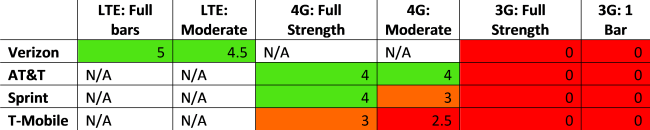Sprint – Yes, but only if you have 4G
 Sprint is the only CDMA service provider with a 4G network, though their tested data speeds in Los Angeles match AT&T and T-Mobile in download transfer rates. Sprint also has consistently faster upload transfer rates, measuring at up to 2Mb/sec, compared to AT&T’s bouncing average of 1.5Mb/sec and T-Mobile’s 1Mb/sec. This gives Sprint an advantage in overall game quality compared to competing 4G providers.
Sprint is the only CDMA service provider with a 4G network, though their tested data speeds in Los Angeles match AT&T and T-Mobile in download transfer rates. Sprint also has consistently faster upload transfer rates, measuring at up to 2Mb/sec, compared to AT&T’s bouncing average of 1.5Mb/sec and T-Mobile’s 1Mb/sec. This gives Sprint an advantage in overall game quality compared to competing 4G providers.
Sprint is also the only provider that offers true unlimited data plans, which if you want to stream games over your cellular network is a big deal. Data usage has not been tested for this article.
Because of the slightly higher upstream bandwidth, Sprint’s 4G provides a better experience than both AT&T and T-Mobile. Upstream bandwidth is crucial to OnLive to ensure button presses are registered, and quickly. There is a slight difference in game play between the three 4G providers, and Sprint is the best. Image quality is high, general game play is smooth and fast, and the overall experience is very strong. UT3 and Darksiders were both noticeably faster and had better visual quality, though because of the less reliable nature of Sprint’s 4G, sometimes when (presumably) switching cell towers the last button(s) pressed would stick for 3-5 seconds. In Mini Ninjas and Darksiders, this often meant running in circles uncontrollably. In UT3, it almost always meant certain death.
However, Sprint has two serious flaws for OnLive. The first is that Sprint’s 4G technology is a massive battery drain, which is extreme relative to both AT&T and T-Mobile. Testing on the Samsung Epic 4G Touch, which has decent battery life, gameplay ranges from 2.5-3 hours on 4G. Play time is significantly longer on various AT&T and T-Mobile devices because it uses the same signal as 3G.
The second is Sprint’s limited 4G coverage. While Sprint’s 4G is nationwide, as the third largest carrier its range is significantly less than AT&T’s 4G. At least in Los Angeles, I’ve found that cell strength and areas where 4G is provided has dropped significantly in the past few months. Sprint’s 4G may be better suited for OnLive than AT&T, but the overall reach of Sprint’s 4G is severely limited by comparison. Because of this users on the periphery of a 4G network will not have a high-quality gaming experience; with one-two bars, video quality plummets, and game play can be unplayable if the upstream bandwidth is too low.
T-Mobile – Yes, in good areas
 T-Mobile, like AT&T, has been able to simply upgrade their 3G towers to 4G with minimal effort, though T-Mobile is a much smaller company with significantly fewer customers. T-Mobile’s 4G network is also the slowest of the three 4G carrier’s, and at many times during the testing proved to be the most problematic service provider for cloud gaming.
T-Mobile, like AT&T, has been able to simply upgrade their 3G towers to 4G with minimal effort, though T-Mobile is a much smaller company with significantly fewer customers. T-Mobile’s 4G network is also the slowest of the three 4G carrier’s, and at many times during the testing proved to be the most problematic service provider for cloud gaming.
This is because T-Mobile’s upstream transfer rate jumps around 1Mb/sec, and even when staying put, can bounce down to 500Kb/sec. I’m not sure why this occurs, and T-Mobile is the only service provider with such massive fluctuations in data transfer speeds. (Verizon’s LTE also fluctuates greatly, but at 20Mb/sec+ speeds, so it isn’t noticeable.) That said, playing games through OnLive is possible, but the quality is lower than other carriers. Like with Sprint, switching between cell towers has a noticeable lag, though the occasional waves of slower data streaming makes the dummy action occur more frequently. Once I found that while firing in UT3, after the lag ended, I suddenly had no more ammo for that weapon. Though I suppose I’m lucky to have survived.
Video compression isn’t as good, and there’s regular video fragmentation and video downgrading (where the video quality drops to improve overall game play). Even when not driving, waves of low-quality video and slower game play occur, making it difficult to play, especially with fewer cell bars. With three bars or more, game play remained steady, but with two bars stalls occur regularly and fast-paced gaming becomes impossible. With one bar, OnLive even on 4G is unplayable.
Driving, T-Mobile handles OnLive fairly well, though only so long as users remain in 4G areas. On major highways, freeways and in large population centers, this isn’t a problem, but in more rural areas there are obvious holes in the 4G network where it drops to 2G, which will pause the service and not allow game play to resume until a solid 4G connection is reestablished. T-Mobile is the only network where this occurs regularly; both Verizon and Sprint at least have the 3G connection, which is enough to pause the game and save it. If you use T-Mobile and lose 4G, OnLive’s servers will kick you off after five minutes.
Coffee Shop Wi-Fi
 As mentioned earlier, with OnLive available on smartphones and tablets, it’s no longer farfetched to use the service on public Wi-Fi. There is one major caveat to using public Wi-Fi, as Perlman told me: users have no control over the type of Wi-Fi signal used. While newer 5GHz wireless routers will be able to provide a solid connection, 2.4GHz signals can instantly lose their speed if one person connected to the network is using an older 802.11a/b transceiver. Unfortunately, there is no way to control this except by upgrading the router.
As mentioned earlier, with OnLive available on smartphones and tablets, it’s no longer farfetched to use the service on public Wi-Fi. There is one major caveat to using public Wi-Fi, as Perlman told me: users have no control over the type of Wi-Fi signal used. While newer 5GHz wireless routers will be able to provide a solid connection, 2.4GHz signals can instantly lose their speed if one person connected to the network is using an older 802.11a/b transceiver. Unfortunately, there is no way to control this except by upgrading the router.
Yet if OnLive is as data-heavy as I expect, users will not want to rely solely on LTE or 4G networks to play. I tested free Wi-Fi in several randomly selected locations, and the results vary based on several factors discussed below. Overall, the quality of gaming over Wi-Fi is as good as 4G, though without any hiccups in quality. Tested locations all had different data speeds and different conditions, but the general consensus is that OnLive is playable over public Wi-Fi so long as the factors explained below do not interfere.
The three factors that can spoil public Wi-Fi gaming are walls or objects that interfere with the signal, the type of network, and congestion. The latter two cannot be controlled. Walls, buildings, or even passersby can cause interference with the wireless signal and cause a stall, though most malls or larger places with free Wi-Fi have wireless repeaters high up to avoid causing too much interference.
What type of network (ie open, WPA, WEP, etc.) influences speeds as well. In my testing, the more open the network is, the faster OnLive runs on it. Congestion, or how many users are on the Wi-Fi network and how heavy their wireless use is, will consistently be the biggest hurdle. In my testing I found that coffee shops including Coffee Bean and Starbucks, and local malls and other free Wi-Fi networks are all suitable for online play. It just depends on how many people are actively using the network, and how much bandwidth is available.
Conclusion
Below, I’ve made a simple chart that shows all of the above data, based on the quality of gameplay. Scores are out of five, where five is the best. Green signifies gameplay is good enough to not have noticeable lag for most players, orange is some lag and slowdown, and red is not recommended play. N/A are networks that are not available per provider.
Stationary
Moving
Overall the best provider for OnLive is AT&T, because of its large and widespread 4G network. Verizon’s LTE is the best for actual gameplay, but unless you live in or stay within LTE-enabled areas, eventually you will lose that signal and not be able to continue playing. With 4G, AT&T rarely has that problem.
Sprint, however, may prove to be a better choice because of its unlimited data plan. While I am still testing to determine data usage for OnLive, the streaming service will undoubtedly use a lot of data, which may mean trouble for anyone who does not have an unlimited plan, either with Sprint or grandfathered from AT&T.
OnLive recommends Verizon or AT&T LTE because of the low-latency and high-efficiency nature of the faster network, and LTE offers the highest quality OnLive gameplay. Yet for good, solid gameplay that is possible over long distances and in most areas, AT&T’s 4G network proves to be the best.
While testing, I hooked up a tablet to the back of a seat in my car. Playing full-fledged PC games on a full-screen tablet, like the Samsung Galaxy Tab 10.1, is astonishing. It’s just not an experience possible in any other way, even with the minor hiccups. And while it does make a difference which of the four major providers you have, especially while driving, the fact is with at least a 4G connection they all will stream high-quality titles, over the air, right to you. It’s just amazing. Now you have a sure-fire way of shutting your kids up for those long car drives.
[Note: images are not OnLive screenshots]
VentureBeat's mission is to be a digital town square for technical decision-makers to gain knowledge about transformative enterprise technology and transact. Learn More