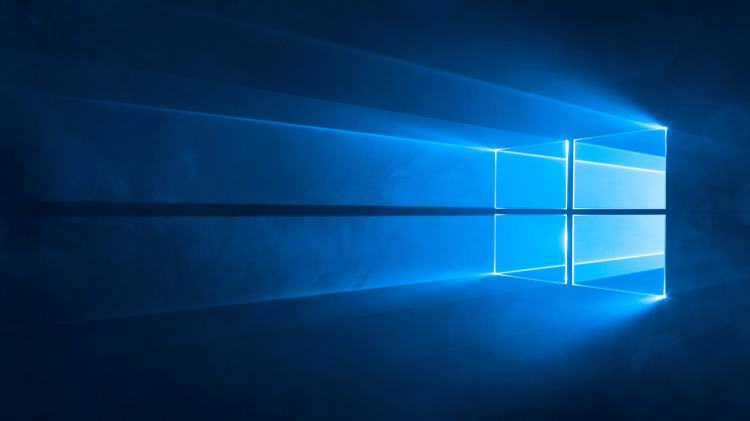Ever since Windows 10’s release, there have been privacy concerns surrounding the operating system’s various tracking features. Microsoft today attempted to address many these with an explanation of what data and information Windows 10 does and doesn’t collect about you. Terry Myerson, Microsoft’s executive vice president of operating systems, promised that Microsoft gathers these details so Windows 10 “will work better for you” and that “you are in control with the ability to determine what information is collected.”
One of the red flags some have raised centers on activity reports, which parents can use to monitor their child’s device use. Many have complained that they simply don’t want to know what their kids are doing, finding the feature creepy and largely unnecessary.
Microsoft has thus decided to address this feedback by separating how it treats children and teenagers:
As an example of direct response to feedback we’ve received, all Windows 10 customers will receive an upcoming update to family features, with default settings designed to be more appropriate for teenagers, compared to younger children. Additionally, we’re working on ways to further enhance the notifications that kids and parents get about activity reporting in Windows.
Activity reports aside, Microsoft has detailed what Windows 10 does and doesn’t track:
- Safety and Reliability Data: Anonymous device ID, device type, and application crash data is collected so Microsoft and its developer partners can improve application reliability. This doesn’t include user content or files.
- Personalization Data: Information about what you prefer, common words you type, questions you answer when using Cortana, and so on is collected to provide a better user experience. You can disable this by updating your settings.
- Advertising Data: While Microsoft can serve ads in its products, the company promises that no matter what privacy options you choose, Windows 10 does not scan the content of your email, other communications, or your files, in order to deliver targeted advertising to you.
In short, tracking of personalization data can be completely disabled, and data for targeted advertising is not collected. Most users cannot turn off the collection of safety and reliability data (enterprises will get an update that lets them disable this telemetry later this year), though Myerson said Microsoft takes “several steps to avoid collecting any information that directly identifies you, such as your name, email address, or account ID.”
He goes further and offers an example of its effectiveness: Last month, aggregate data showed that a particular version of a graphics driver was crashing on Windows 10, causing some PCs to reboot. The company contacted the partner who builds the driver, worked with them to put a fix together, tested the patch with Windows Insiders, and rolled it out the fix to the broad public via an update. In short, the data helped find, fix, and resolve a crashing issue “within 48 hours.”
Given how effective collection of safety and reliability data is, it’s no surprise Microsoft doesn’t let users disable it, and that the company wants to “strongly recommend against” enterprises disabling it later this year. But for most users, the message is clear: Windows 10 isn’t collecting anything personal about you that you can’t easily turn off in settings.
VentureBeat's mission is to be a digital town square for technical decision-makers to gain knowledge about transformative enterprise technology and transact. Learn More