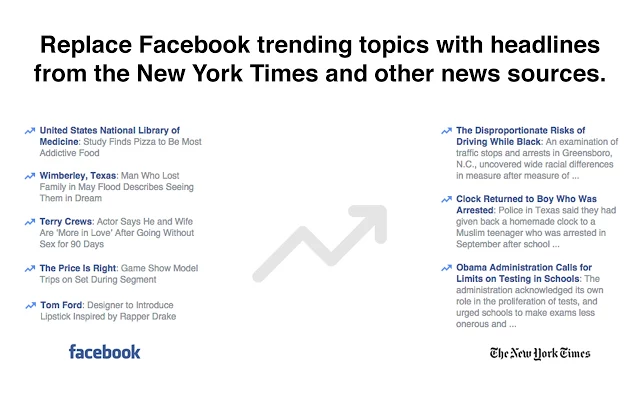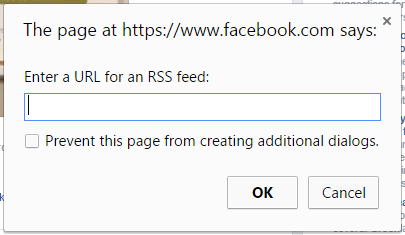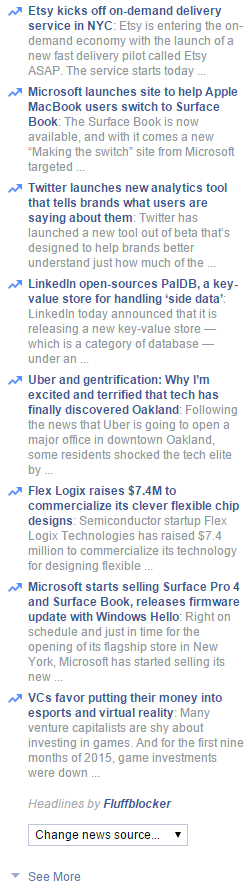Want smarter insights in your inbox? Sign up for our weekly newsletters to get only what matters to enterprise AI, data, and security leaders. Subscribe Now
Are you tired of Facebook’s trending section in your News Feed? Celebrity news getting annoying? Would you rather have legitimate news? Introducing Fluffblocker.
Before we go any further, keep in mind that for this to work, you’ll need to be OK with letting Fluffblocker “Read and change all your data on the websites you visit.” Without this Chrome permission, the extension won’t work.
Keeping that important warning in mind, you can install Fluffblocker directly from the Chrome Web Store. Once you’re done, go to Facebook.
The extension will automatically have replaced what’s trending on Facebook with headlines from the New York Times. If you scroll down (you may have to zoom out in Chrome first), you can change the source to the BBC, The Guardian, NPR, The Onion, and Washington Post.
The last option is called Custom…, and that’s what you want to pick to input your own RSS feed. You’ll be prompted:
We’ll put in VentureBeat’s RSS feed because of course that’s what you’ll be doing (right?!?). Once you hit OK, the headlines will load right in your News Feed:
The beautiful thing about this is that once you set it up, chances are you’ll forget about it. But then, the next time you’re browsing Facebook, you’ll stumble on a headline you can read with a single click. This will likely happen a lot more often with your favorite RSS feed than with Facebook’s generic trending section.
Keep in mind that this will only work wherever you have the Chrome extension installed. The headlines won’t appear on your phone, nor in any other browser or computer you browse Facebook from. You can swap RSS feeds as often as you want, but unfortunately there isn’t yet a way to combine multiple feeds (wouldn’t it be neat to have a basic RSS reader right in Facebook?).
To revert back to Facebook’s trending section, just remove the Fluffblocker extension from Chrome.