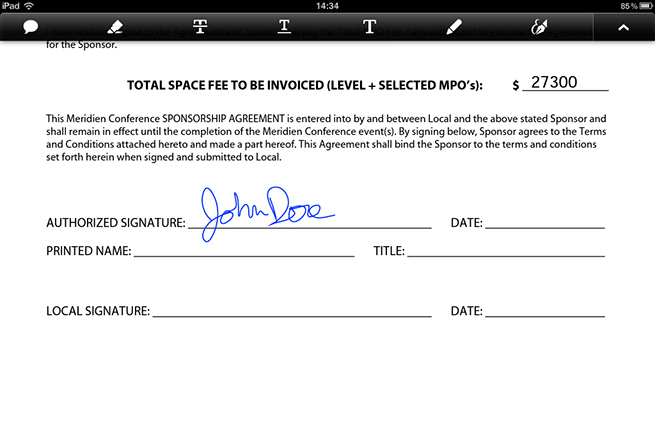The Adobe Reader app for iOS and Android now includes the incredibly helpful ability to e-sign PDF documents with your finger. And get this: It’s free.
[aditude-amp id="flyingcarpet" targeting='{"env":"staging","page_type":"article","post_id":414529,"post_type":"story","post_chan":"none","tags":null,"ai":false,"category":"none","all_categories":"enterprise,mobile,","session":"A"}']One thing I absolutely hate is being sent a document that I have to print, sign, scan, and e-mail. I would have downloaded an app for e-signing earlier, but I don’t do it frequently enough to warrant a cost. But now there’s a free Adobe Reader app, I can sign PDFs on my iPad instead of dealing with all that other junk.
In addition to being able to draw you signature with you finger, the app lets you “connect to Adobe EchoSign to get others to sign documents electronically, letting you track and manage the status of documents online,” Kevin Lynch, SVP for Acrobat and Document Services at Adobe, wrote in a blog post today. “And, because the signed contracts are archived in the cloud, you can easily retrieve documents from anywhere, at any time, via a web browser.”
AI Weekly
The must-read newsletter for AI and Big Data industry written by Khari Johnson, Kyle Wiggers, and Seth Colaner.
Included with VentureBeat Insider and VentureBeat VIP memberships.
Check out the latest Adobe Reader demo video below:
Adobe Reader photo: Adobe
VentureBeat's mission is to be a digital town square for technical decision-makers to gain knowledge about transformative enterprise technology and transact. Learn More